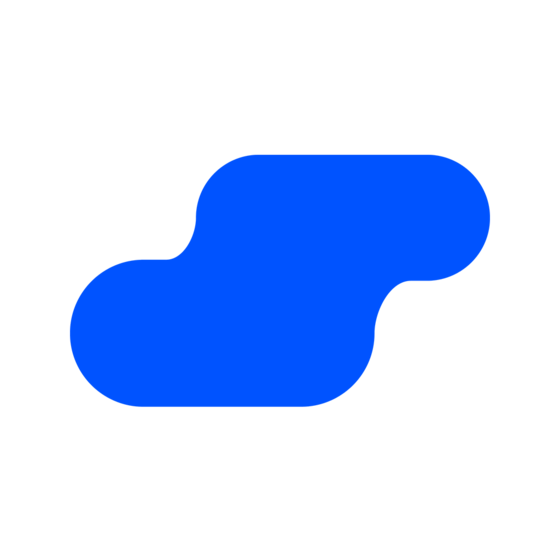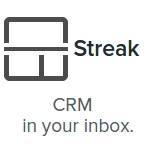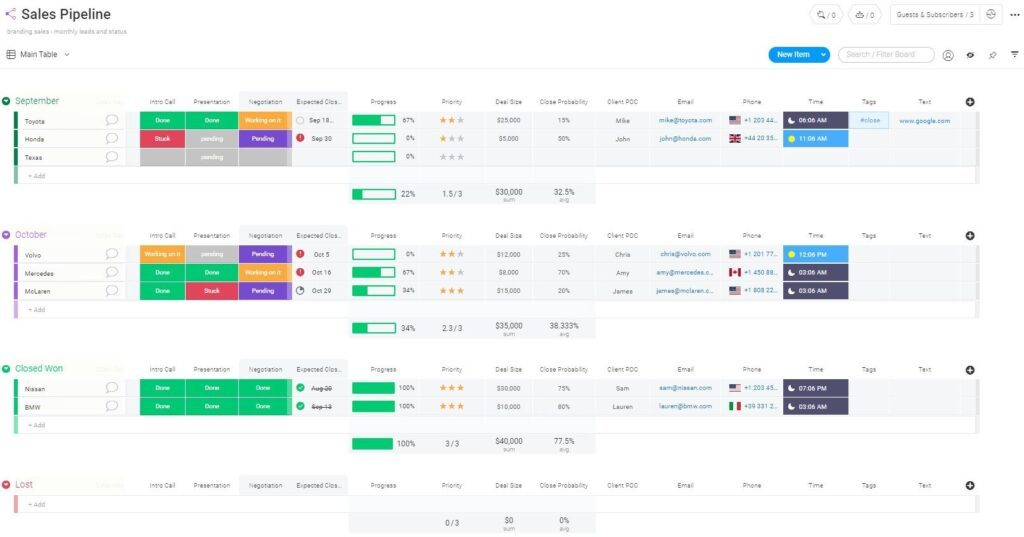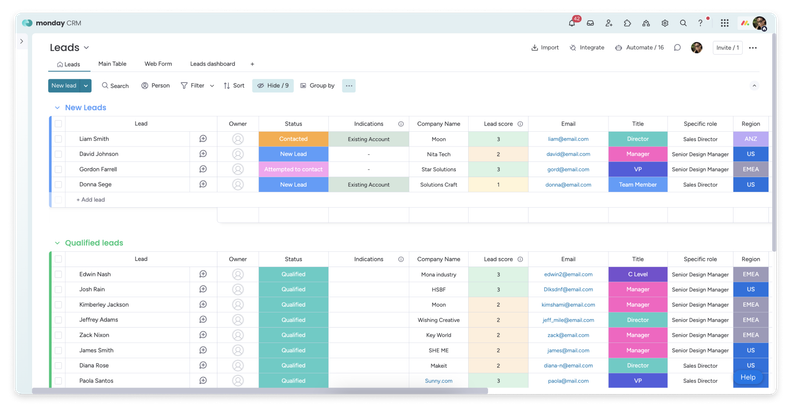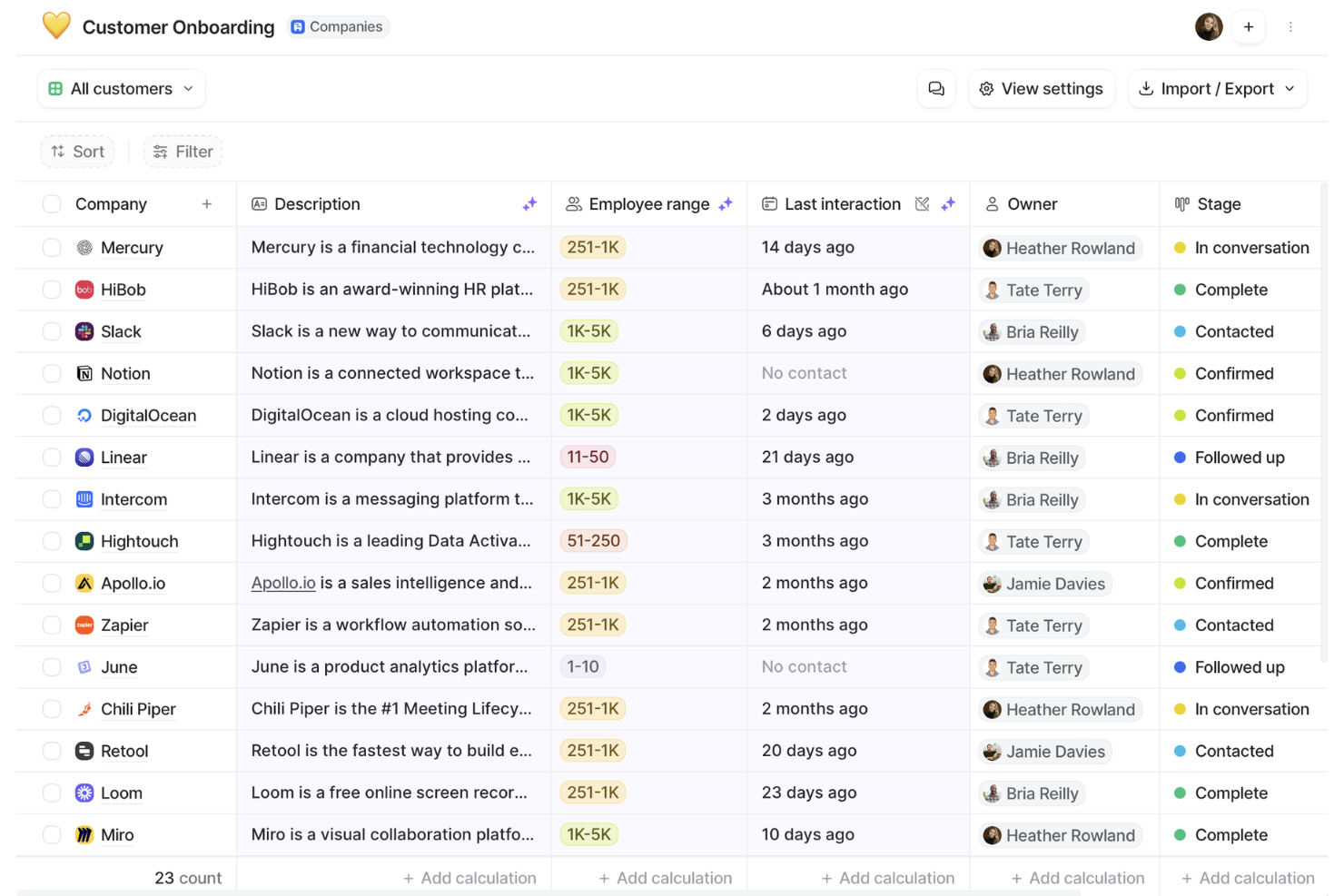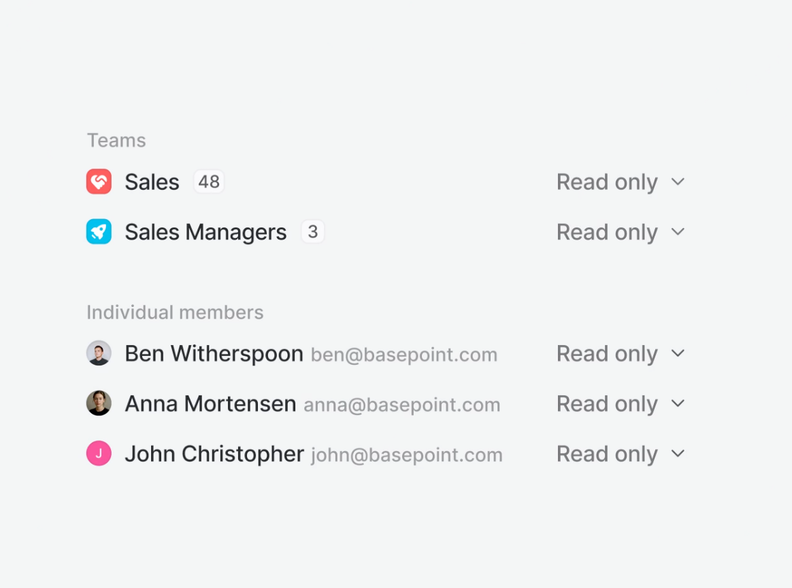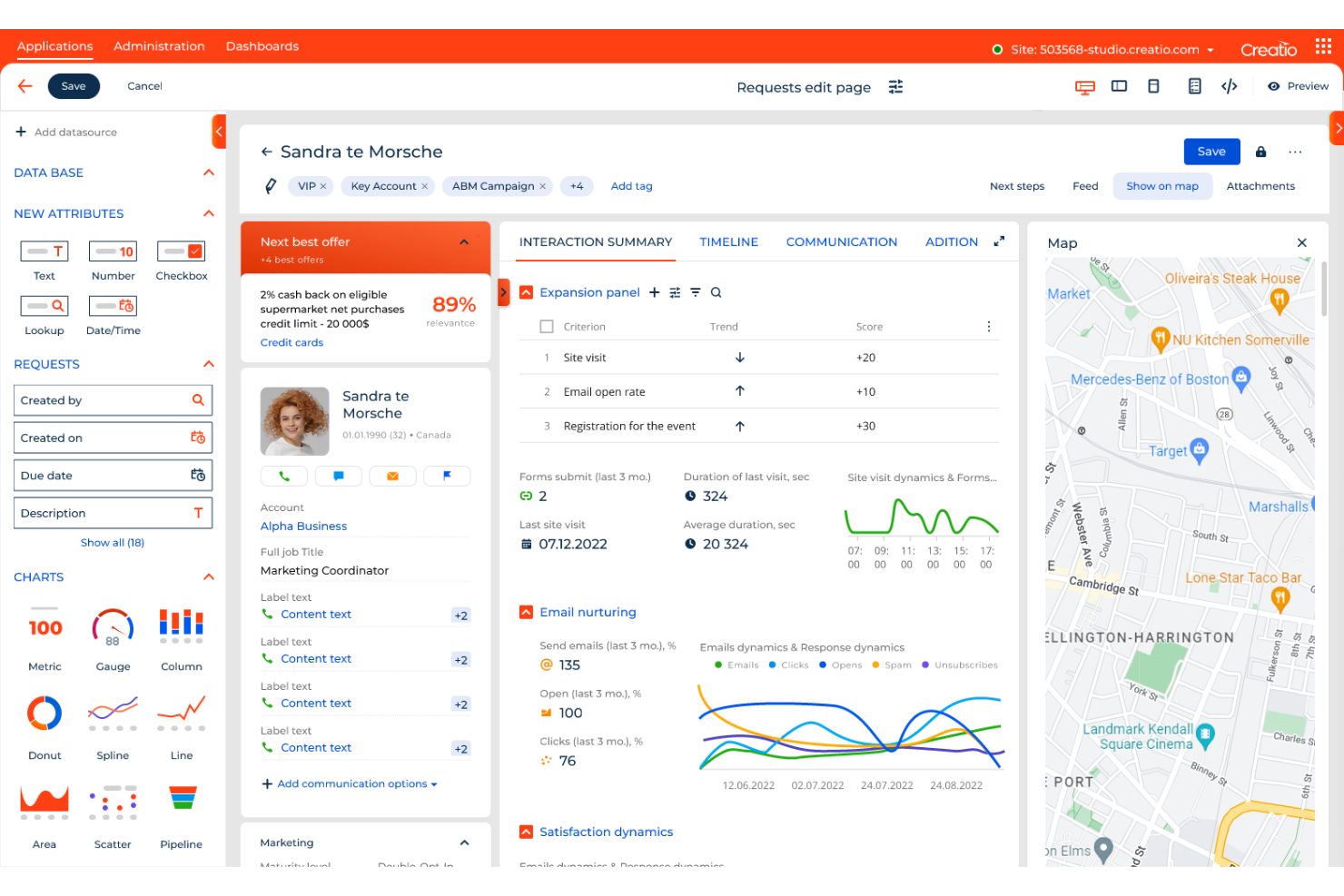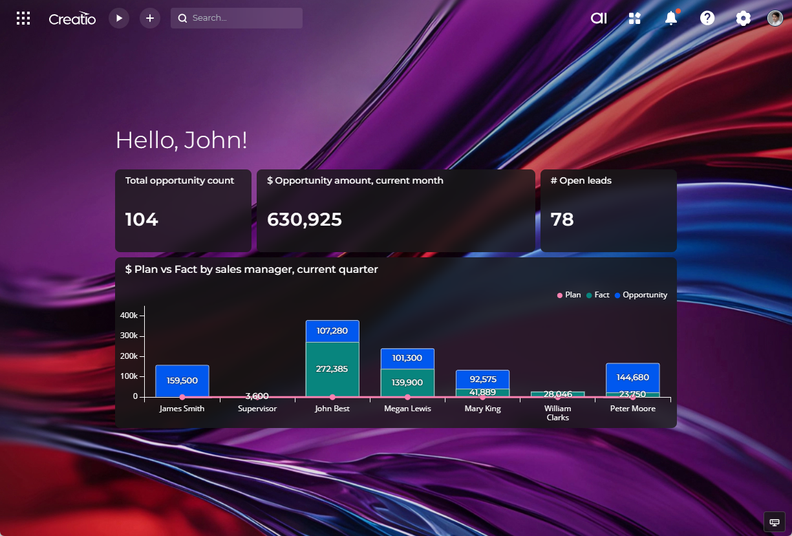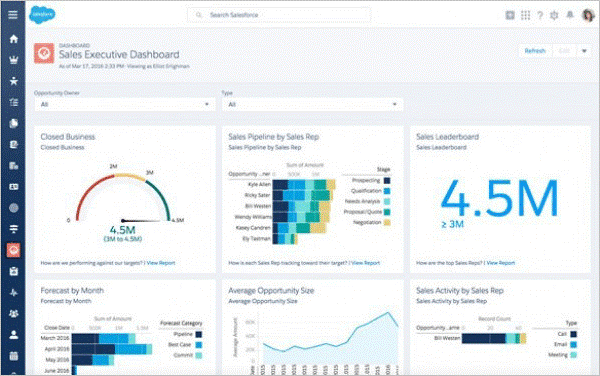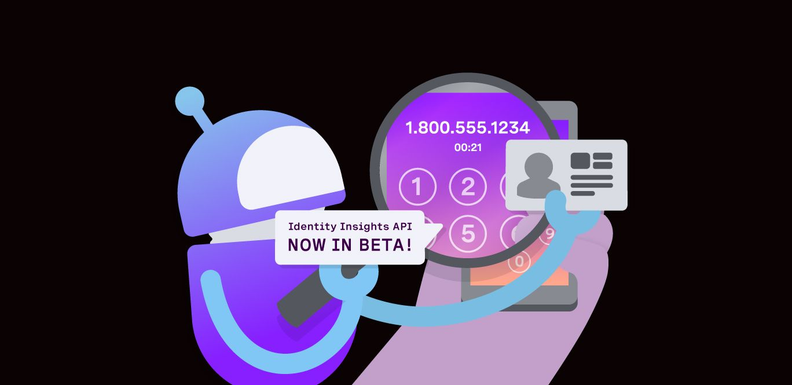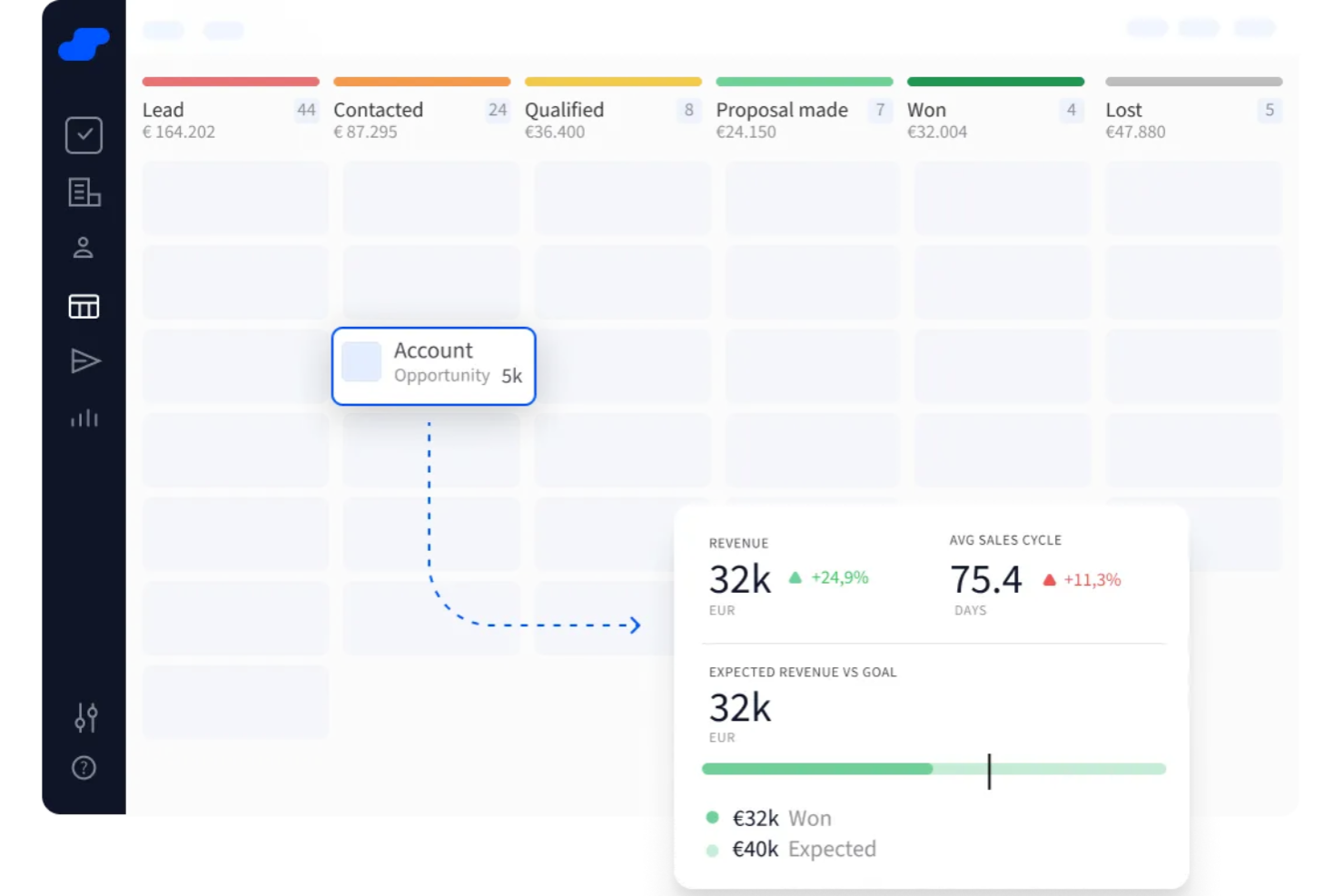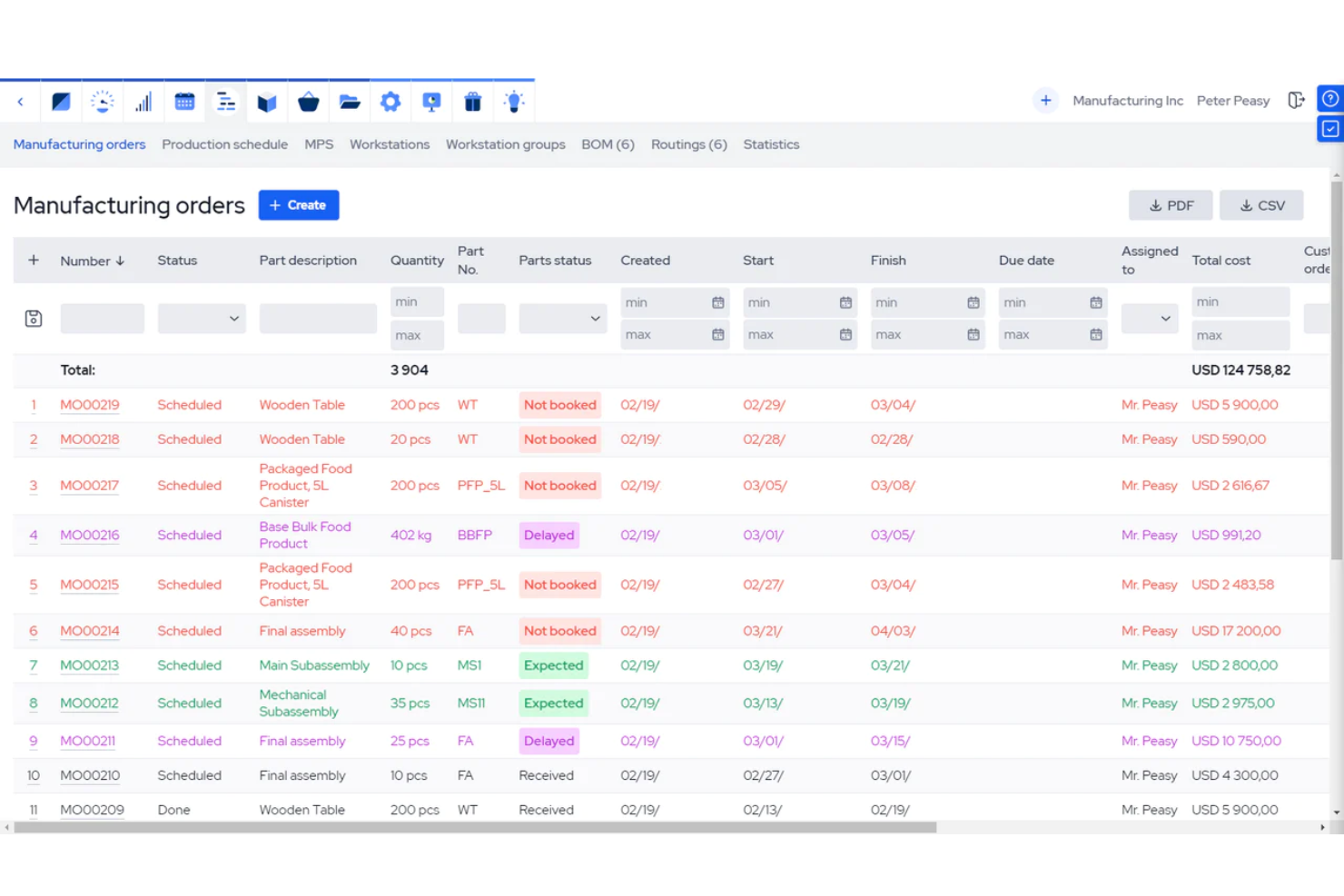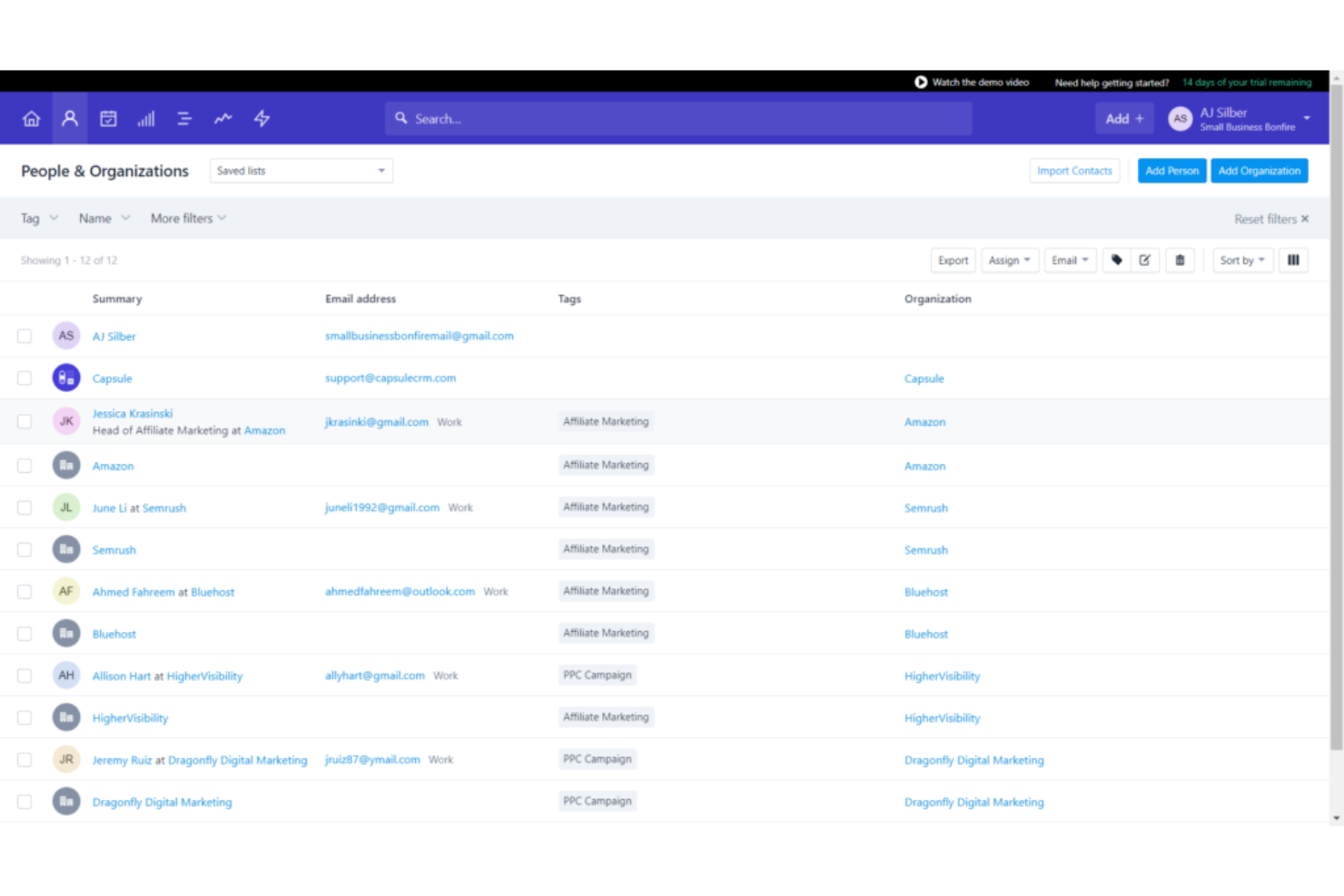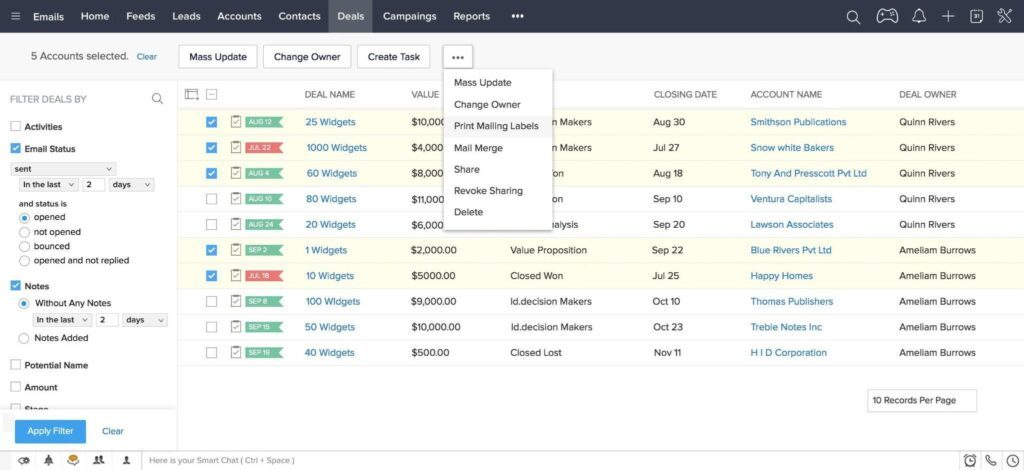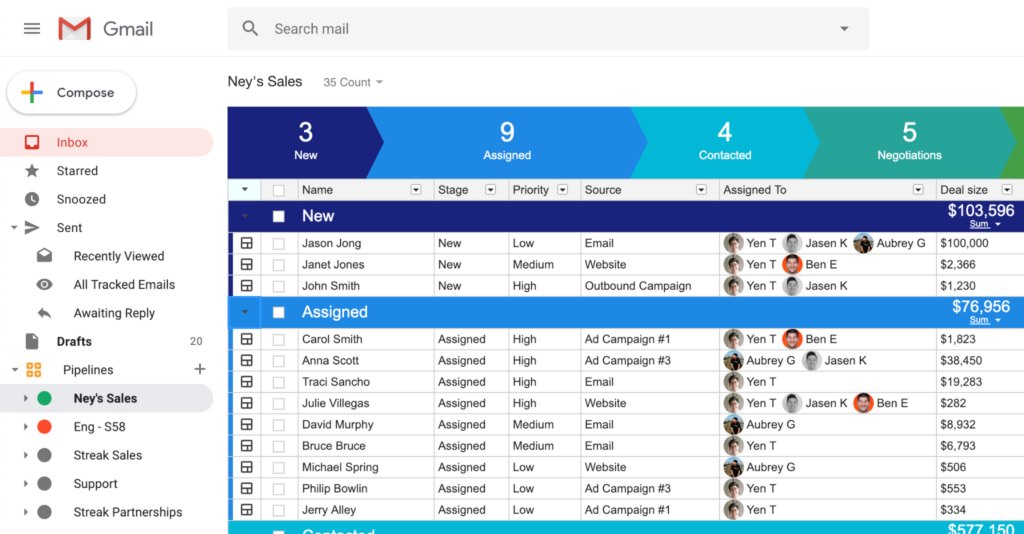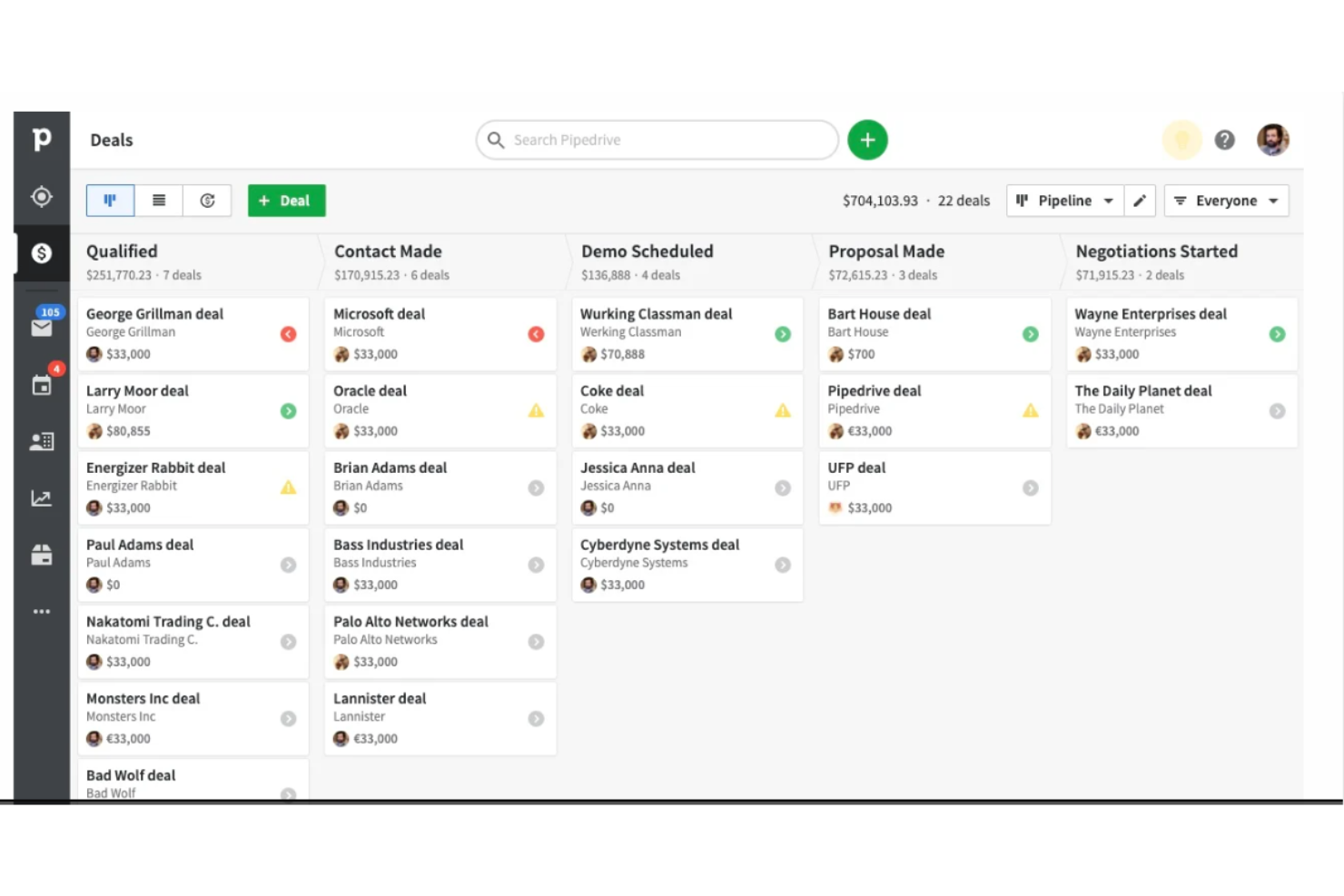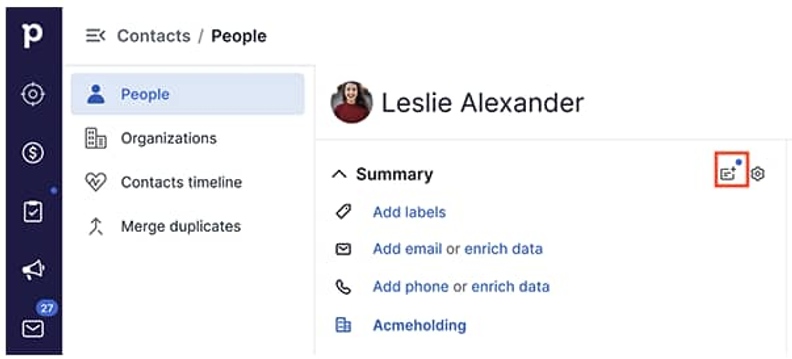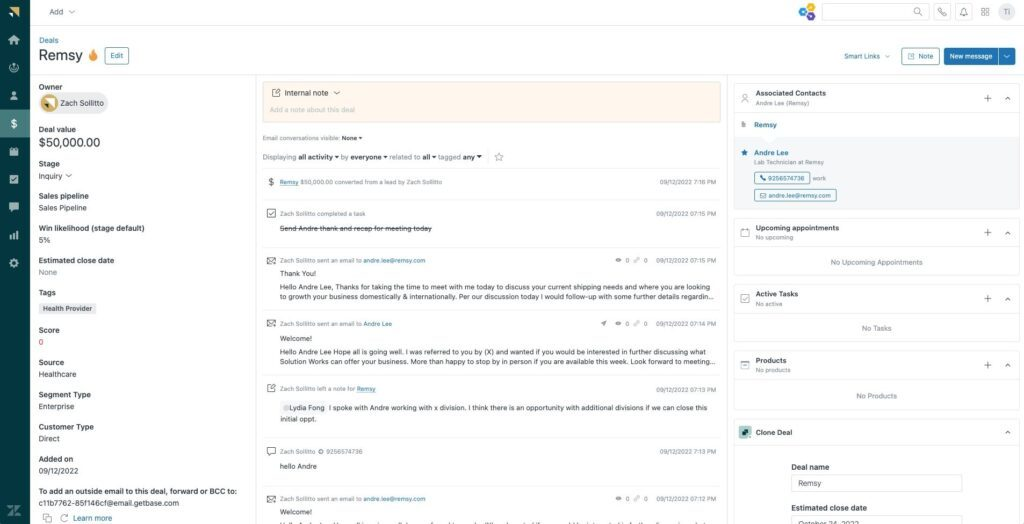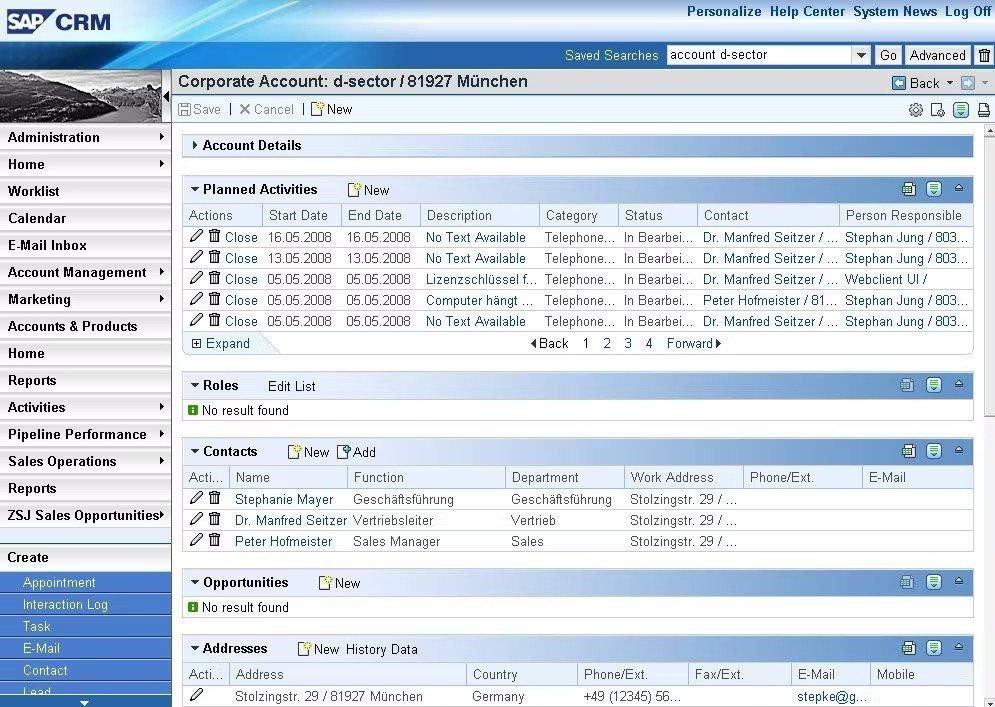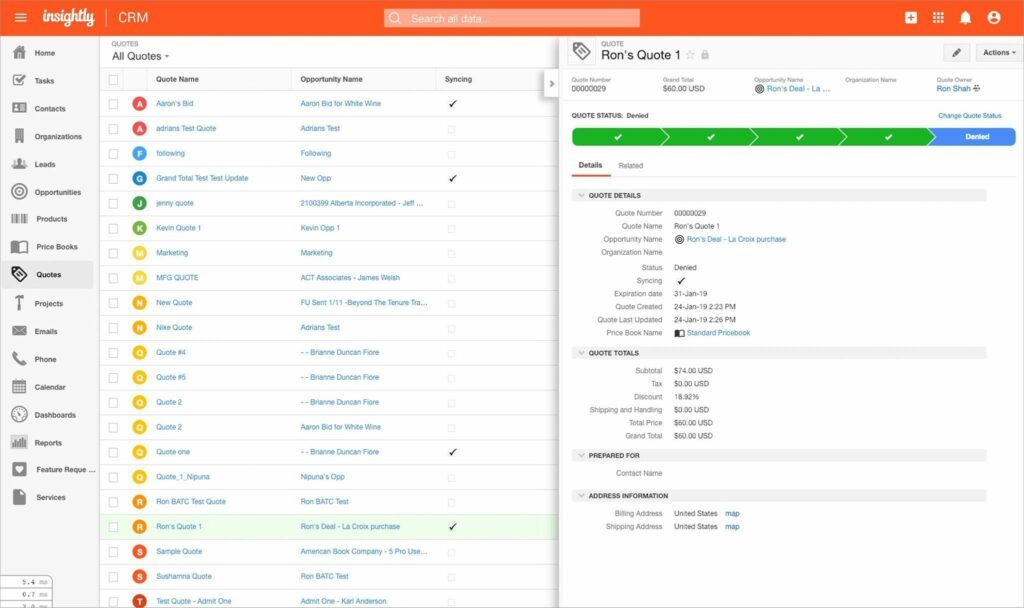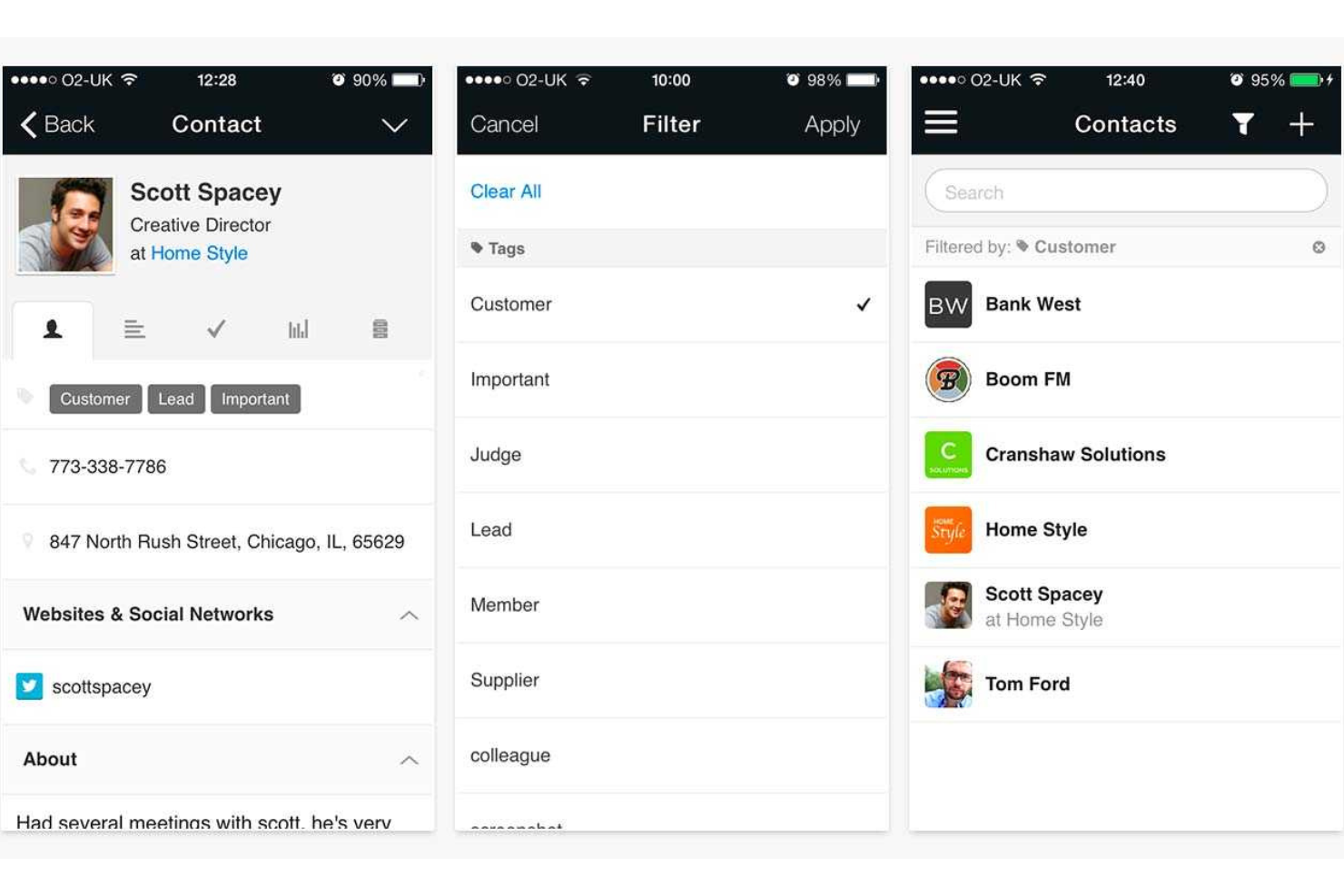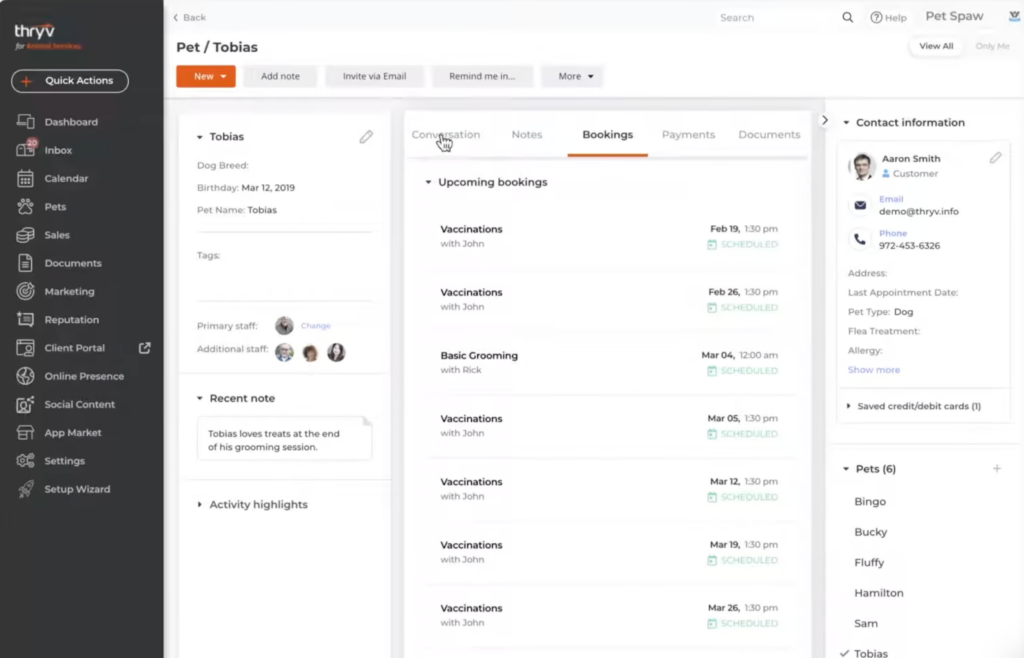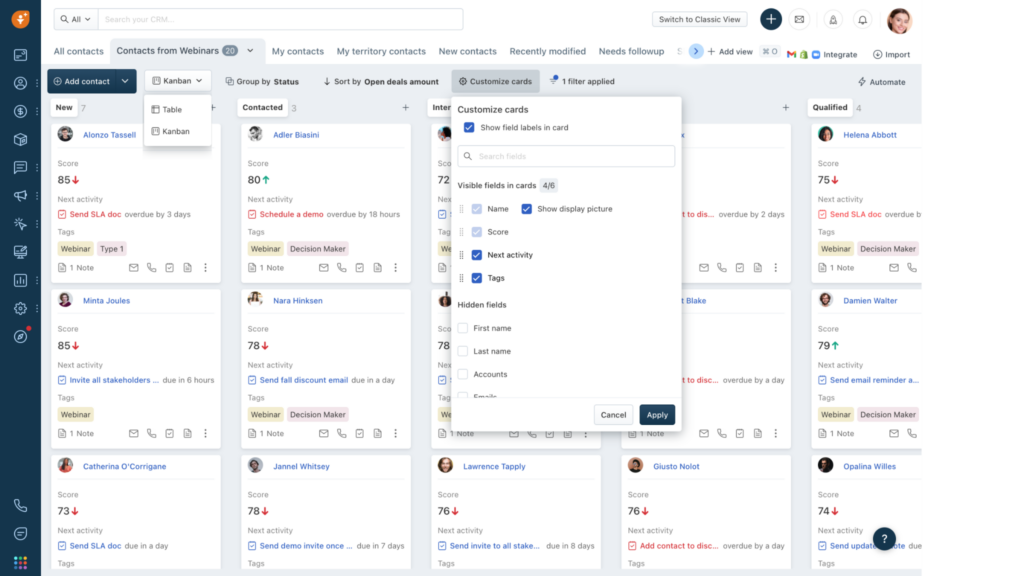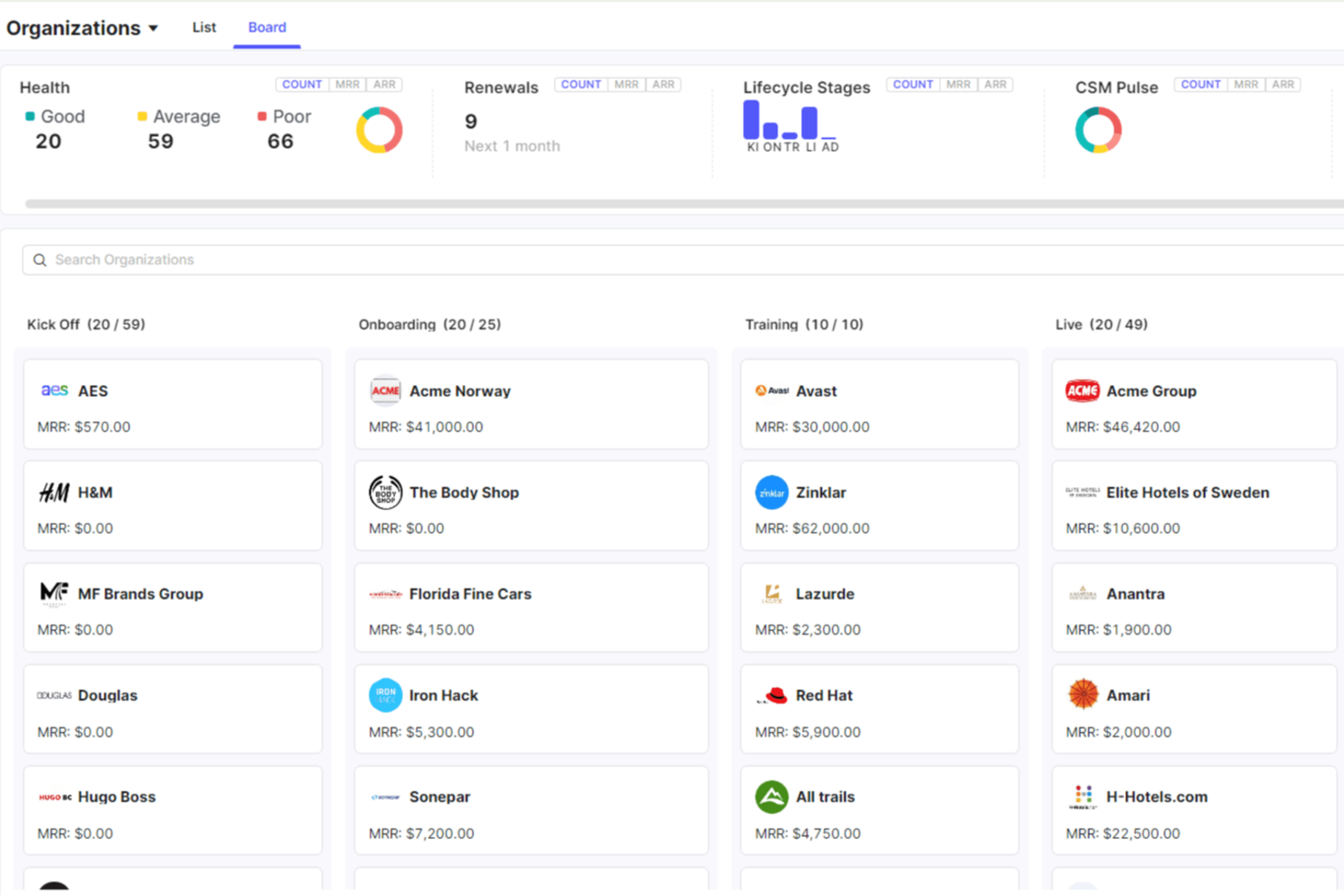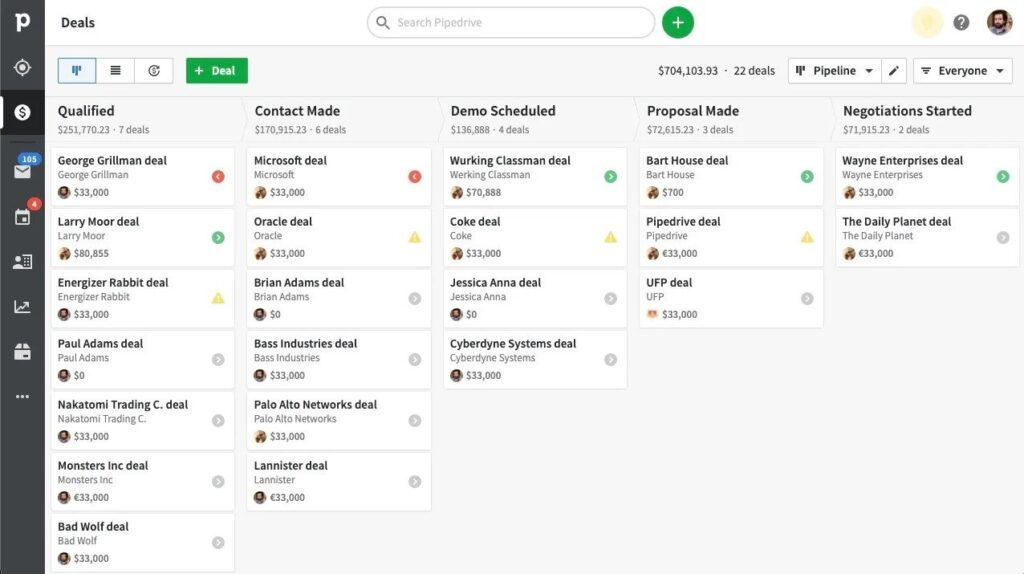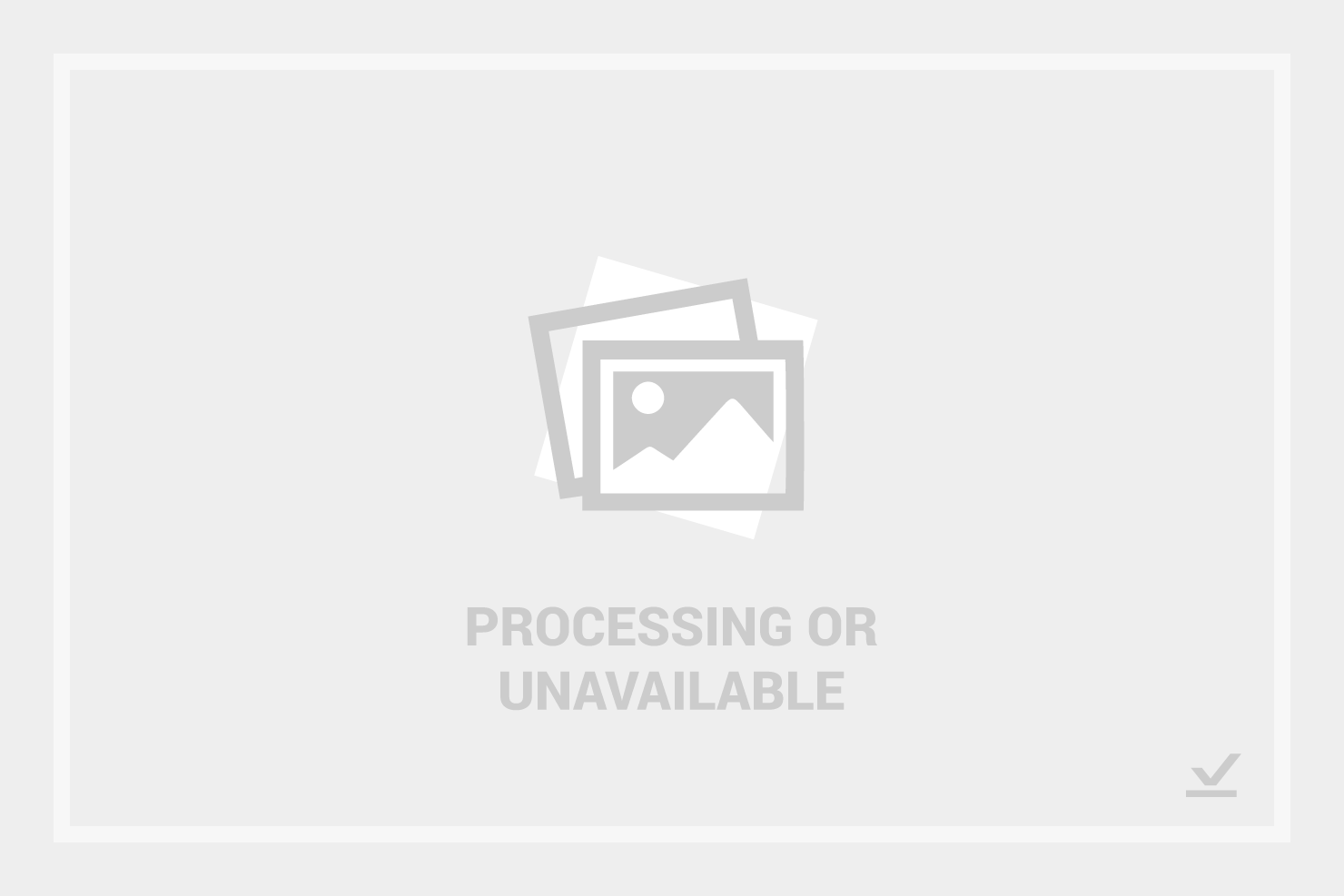20 Best CRM Software Shortlist
Here's my pick of the 20 best software from the 29 tools reviewed.
Swamped by all the CRM options out there? You’re not alone. With so many platforms promising to “revolutionize” your sales process, it’s easy to feel stuck in analysis paralysis. One wrong move, and you’re left with clunky software that no one wants to use.
I know what it's like to juggle growth targets, pipeline visibility, and cross-functional alignment as you scale. The last thing you need is another tool that adds more complexity than clarity. That’s why we’ve done the heavy lifting for you.
After evaluating countless CRMs, we’ve narrowed it down to the 26 best CRM software options for 2026. Whether you need to streamline customer data, track deals, or fuel your revenue engine, there’s something here for every stage of growth. Let’s find your perfect match.
Why Trust Our CRM Software Reviews?
We’ve been testing and reviewing CRM software since 2022. As revenue operation leaders ourselves, we know how critical and difficult it is to make the right decision when selecting software.
We invest in deep research to help our audience make better software purchasing decisions. We’ve tested more than 2,000 tools for different RevOps use cases and written over 1,000 comprehensive software reviews. Learn how we stay transparent & our CRM software review methodology.
| Tool | Best For | Trial Info | Price | ||
|---|---|---|---|---|---|
| 1 | Best for managing your entire sales cycle | 14-day free trial available | From $12/user/month (billed annually, min. 3 seats) | Website | |
| 2 | Best for customizable CRM solutions | 14-day free trial | From $29/user/month (billed annually) | Website | |
| 3 | Best for no-code CRM automation | 14-day free trial | From $25/user/month | Website | |
| 4 | Best customizable CRM | 30-day free trial | From $25/user/month (billed annually) | Website | |
| 5 | Best for automated lead tracking | 30-day free trial | From $29/user/month (billed annually) | Website | |
| 6 | Best for small manufacturers | Free demo + 30-day free trial available | From $49/user/month | Website | |
| 7 | Best for smart, simple CRM solutions | 14-day free trial + free plan available | From $18/user/month (billed annually) | Website | |
| 8 | Best for remote and hybrid teams | Free plan + 15-day free trial available | $14/user/month (billed annually) | Website | |
| 9 | Best for implementing a CRM in Gmail | 14-day free trial available | From $49/user/month (billed annually) | Website | |
| 10 | Best for sales pipeline visualization | 14-day free trial | From $14/user/month (billed annually) | Website | |
| 11 | Best for increasing sales efficiency | Free trial + free demo | From $19/user/month | Website | |
| 12 | Best for using customer data to personalize experiences | Not available | Pricing upon request | Website | |
| 13 | Best for sharing customer data | 14-day free trial | From $29/user/month (billed annually) | Website | |
| 14 | Best for ease of use | 14-day free trial + free plan available | From $18/user/month (billed annually) | Website | |
| 15 | Best for small business management | Free demo available | From $249/month | Website | |
| 16 | Best for AI-powered lead scoring | 21-day free trial | From $9/user/month (billed annually) | Website | |
| 17 | Best for AI-powered customer insights | Free demo available | Pricing upon request | Website | |
| 18 | Best for visual sales pipelines | 14-day free trial available | From $14/seat/month (billed annually) | Website | |
| 19 | Best for getting overall business health insights. | Free demo available | Pricing upon request | Website | |
| 20 | Best for visual sales pipelines | 14-day free trial available | From $14/seat/month (billed annually) | Website |
-

Prisync
Visit WebsiteThis is an aggregated rating for this tool including ratings from Crozdesk users and ratings from other sites.4.7 -

Expedite Commerce
Visit Website -

QuickBooks Online
Visit WebsiteThis is an aggregated rating for this tool including ratings from Crozdesk users and ratings from other sites.4
Best CRM Software Reviews
Here’s a brief description of each CRM software that showcases each tool’s best use case, outstanding features, and some pros and cons. I’ve also included screenshots to give you a snapshot of their user interface.
monday CRM packages pipelines, automations, dashboards, and after-sales workflows in one place. It’s approachable for SMB teams and flexible enough to map your sales process end-to-end without code.
Why I Picked monday CRM
You can spin up customizable boards for accounts, deals, and post-sale work, then add automations with simple triggers and actions. Dashboards aggregate KPIs so leaders get instant visibility. Notifications reduce status meetings by telling the right people when it’s their turn. It’s a great fit when you want adoption and speed to value.
monday CRM Key Features
- No-code automations: Use triggers/actions to eliminate repetitive work.
- Custom dashboards: Visualize pipeline health and team performance.
- Unlimited boards: Organize clients, projects, and processes.
- 24/7 support: Get help as you scale usage.
monday CRM Integrations
Integrations include Salesforce, Mailchimp, Aircall, PandaDoc, Twilio (plus 200+ apps noted in-source).
Pros and cons
Pros:
- 24/7 customer support.
- Easy to develop and implement automations.
- Unlimited boards to organize clients, projects, and processes.
Cons:
- All plans have a three-user minimum.
- No customizable reports.
New Product Updates from monday CRM
monday CRM's AI-Powered Lead Scoring Boosts Sales Efficiency
monday CRM introduces AI-Powered Lead Scoring to prioritize high-value prospects through data-driven insights. For more information, visit monday CRM's official site.
Attio gives you the building blocks to tailor CRM objects, fields, and views around your motion. Collaboration is real-time, and automatic data enrichment keeps records fresh so your team spends less time typing and more time selling.
Why I Picked Attio
I picked Attio for teams that outgrow rigid, one-size-fits-all CRMs. You can create custom objects and rules to mirror your operating model, then layer dynamic reporting to monitor outcomes as they happen. Automations remove repetitive tasks, while real-time editing keeps everyone working from the same truth. If you iterate processes often, Attio keeps up.
Attio Key Features
- Custom objects & fields: Model your unique GTM entities.
- Automatic enrichment: Keep contacts updated without manual entry.
- Dynamic reports: Analyze live data and share insights instantly.
- Real-time collaboration: See teammate updates as they happen.
Attio Integrations
Integrations include Google Sheets, Airtable, Tally, Gmail, Coda, Signeasy, Slack, Asana, Webflow, Jotform, Cal.com, Mailchimp, Typeform, Brevo, Google Calendar.
Pros and cons
Pros:
- Good collaboration features
- Automatically enriches contact data
- Highly customizable CRM
Cons:
- Mobile app lacks some functionalities
- Lacks some advanced email features
New Product Updates from Attio
Attio Enhances Permissions System
Attio improves its permissions system for better team-based access and controls. The update introduces team-based permissions, cascading overrides, and full object-level controls for better data governance. For more information, visit Attio's official site.
CRM Creatio centralizes sales, marketing, and service data so teams can deliver more personalized experiences. Its no-code customization lets you adapt objects, workflows, and dashboards to your exact process without developer lift—ideal when you need flexibility and speed.
Why I Picked CRM Creatio
I picked it for teams that want enterprise-grade CRM depth without heavy engineering. You can model processes end-to-end, automate handoffs, and surface a 360° customer view so reps see context at a glance. Real-time analytics help you spot bottlenecks and course-correct quickly. And because it’s configurable at the UI level, your admin—not your backlog—drives change.
CRM Creatio Key Features
- Unlimited no-code customizations: Configure objects, pages, and workflows visually.
- End-to-end automation: Orchestrate sales, marketing, and service handoffs.
- 360° customer profiles: Track all interactions for richer context.
- Reporting & analytics: Monitor pipelines, SLAs, and performance in real time.
CRM Creatio Integrations
Integrations include QuickBooks, SAP Business One, Shopify, Asterisk, PandaDoc, SharePoint, Jira, Calendly, Zoom, Microsoft Teams, Zapier.
Pros and cons
Pros:
- Detailed reporting and analytics
- Customizable features
- Advanced tools for lead management and client communication
Cons:
- Lack of integration with social media networks
- Learning curve for new users
New Product Updates from Creatio CRM
CRM Creatio Delivers Major AI, Mobile, and UI Enhancements
CRM Creatio introduces Creatio.ai upgrades, custom LLM support, Freedom UI improvements, and enhanced mobile design tools to modernize CRM workflows and automation. For more information, visit CRM Creatio's official site.
Salesforce is a modular platform where you assemble the exact stack you need—sales, service, marketing, commerce, and more—then tailor it to your process.
Why I Picked Salesforce CRM
You can choose the apps you need and extend them with clicks (or code when required). Teams track opportunities with rich history, communications, and even social mentions. Goal setting and report building are straightforward with drag-and-drop tools. It’s powerful for organizations that expect their CRM to reflect complex processes across departments.
Salesforce CRM Key Features
- Customizable apps: Pick modules for sales, service, marketing, commerce.
- Report builder: Drag, drop, share, and track performance.
- Opportunity insights: Centralize interactions and history.
- Goal management: Set targets and track progress.
Salesforce CRM Integrations
Integrations include Slack, QuickBooks, Mailchimp, Jira, DocuSign, Dropbox, ActiveCampaign.
Pros and cons
Pros:
- 24/7 customer support via e-mail, phone, and tickets.
- Cloud-based system allows access from anywhere.
- Wide variety of features and customizations.
Cons:
- There can be a steep learning curve.
- Many features add to the price of the subscription.
New Product Updates from Salesforce CRM
Salesforce CRM boosts video streaming & data security
This release brings VP9 with SVC for sharper, more efficient video streaming and a Beta Identity Insights API for real-time phone intelligence to curb fraud and enrich data. Visit Salesforce CRM’s website for more.
Salesflare trims manual data entry by pulling details from emails, calendars, and other touchpoints. Visual pipelines, email tracking, and mobile access help small B2B teams move faster.
Why I Picked Salesflare
I picked it for lean teams that want automation to do the grunt work. Automatic enrichment keeps records complete, while AI recommendations and sequences help you time outreach. Custom dashboards spotlight trends without spreadsheet gymnastics. If your reps live in Gmail/LinkedIn, the workflow fits.
Salesflare Key Features
- Automated enrichment: Build complete contact/company profiles.
- Email sequences & tracking: Nurture and gauge engagement.
- Mobile CRM: Manage deals on the go.
- AI insights: Prioritize high-potential opportunities.
Salesflare Integrations
Integrations include Google Calendar, Asana, Mailchimp, Shopify, QuickBooks Online, Slack, Stripe, Intercom, RingCentral, Google Drive, Google Sheets, Calendly.
Pros and cons
Pros:
- Mobile CRM app supports on-the-go updates
- AI-driven insights help prioritize leads
- Visual pipelines make deal tracking straightforward
Cons:
- Some integrations require extra setup
- Limited customization options in pipelines
MRPeasy is an MRP system for small manufacturers that ties customer orders to inventory, scheduling, and fulfillment. It brings CRM context into production planning so you can promise accurately and deliver on time.
Why I Picked MRPeasy
Manufacturers need different CRM signals—inventory levels, material availability, job status. MRPeasy connects these dots, letting sales set expectations with live data. Automated inventory movements reduce errors, while sales/order management tracks the path from quote to shipment. It’s purpose-built for SMB factories that need operational truth inside sales.
MRPeasy Key Features
- Production planning & scheduling: Align demand with capacity.
- Automated inventory transactions: Keep stock accurate in real time.
- Sales & order management: Track quotes, orders, and deliveries.
- Customer contact management: Keep account data tied to jobs.
MRPeasy Integrations
Integrations include Amazon, Xero, WooCommerce, BigCommerce, Crossfire, Dropbox, Google Drive, OneDrive, HubSpot, QuickBooks, ShipStation, Salesforce, Shopify, Zapier.
Pros and cons
Pros:
- Sales funnel management
- Real-time inventory tracking
- Integrates CRM with production
Cons:
- Lack of advanced features due to simple interface
- May lack in technical support
New Product Updates from MRPeasy
MRPeasy Adds Unattended Operations for Passive Processing
MRPeasy adds support for unattended operations, allowing passive processing for steps like drying, cooling, or quarantine that don’t require active supervision. This helps manufacturers reduce labor costs and improve production efficiency. For more information, visit MRPeasy's official site.
Capsule focuses on clarity: manage contacts, sales, and tasks without bloat. Tracks and Tags help you standardize follow-ups and segment your database flexibly.
Why I Picked Capsule
I picked Capsule for teams that value ease of use and quick rollout. Multiple customizable pipelines let you adapt to different product lines or motions. Tracks enforce consistent steps (like onboarding) while Tags keep segmentation lightweight. It’s an approachable way to get organized and stay consistent.
Capsule Key Features
- Tracks: Pre-defined task sequences for repeatable processes.
- Tags: Flexible segmentation across contacts and deals.
- Multiple pipelines: Customize stages per product/service.
- In-app email & calendar: Work where your data lives.
Capsule Integrations
Integrations include Google Workspace (Gmail, Docs, Calendar), Microsoft 365, Mailchimp, Xero, QuickBooks, Slack (plus more via Zapier).
Pros and cons
Pros:
- Send and receive emails right in Capsule CRM
- Integrated calendar tasks management
- Intuitive and easy to use
Cons:
- More digital marketing integration welcomed
- Can't drag-and-drop data tags or fields
Zoho CRM helps remote and hybrid teams collaborate with guided selling, mobile access, and built-in gamification to keep reps engaged wherever they work.
Why I Picked Zoho CRM
Zia, the AI assistant, predicts deals and leads so reps focus where it matters. Pre-built reports help leaders monitor desk, project, and sales metrics quickly. The ecosystem advantage is real if you already use Zoho apps—and there are hundreds of third-party integrations when you don’t.
Zoho CRM Key Features
- Zia AI: Predictive lead/deal insights and guidance.
- Gamification: Drive friendly competition and adoption.
- Custom dashboards & pipelines: Fit to your motions.
- Comprehensive reporting: Ready-made views across teams.
Zoho CRM Integrations
Integrations include Mailchimp, Google Workspace, Microsoft 365 (Office 365), plus 300+ third-party apps and native Zoho apps.
Pros and cons
Pros:
- Mobile app helps you stay in touch with customers from anywhere.
- Advanced security features.
- 24-hour premium user support.
Cons:
- Advanced features are only available in higher-priced subscriptions.
- Steep learning curve
Streak lives in Gmail, turning your inbox into a pipeline with shared emails, notes, and call logs. It’s a natural fit for teams that already spend the day in Google.
Why I Picked Streak
Implementation is fast because you work where you already are. Pipelines are simple to tailor, and templates and merge mail speed outreach. Role-based access and comments keep collaboration tidy without extra tabs. If you’re a Google-first shop, it’s frictionless.
Streak Key Features
- Gmail-native pipelines: Track deals directly in your inbox.
- Email tracking & templates: Improve timing and consistency.
- Team spaces & roles: Share context and control access.
- Reminders & tasks: Keep follow-ups on schedule.
Streak Integrations
Integrations include Calendly, Zapier, Typeform, Slack.
Pros and cons
Pros:
- Customers can use the platform for many specific use cases and industries.
- Integrates well in Google environments.
- Allows users to build and manage any process.
Cons:
- Only works within Gmail.
- Lacks tools for marketing campaigns other than e-mail based.
Pipedrive CRM makes your sales process tangible with a highly visual pipeline and activity-driven selling. It emphasizes focus: qualify, advance, and close with fewer clicks and more clarity.
Why I Picked Pipedrive CRM
I picked it for teams that want a simple, disciplined pipeline motion. Visual stages and activity reminders keep reps on track, while AI nudges and segmenting help prioritize work. LeadBooster captures demand via chatbots, live chat, and forms. Reporting and forecasting give managers forward-looking insight without heavy setup.
Pipedrive CRM Key Features
- Visual pipelines: Drag-and-drop deals between stages.
- LeadBooster: Generate leads with chatbots, live chat, and web forms.
- AI suggestions: Get guidance on next best actions.
- Notifications & reminders: Never miss calls, emails, or meetings.
Pipedrive CRM Integrations
Integrations include HubSpot, JustCall, Mailchimp, Google Meet, Zoom, DocuSign, Trello, monday.com, Zendesk, Google Workspace.
Pros and cons
Pros:
- Can sync multiple email accounts
- Good value for money
- Provides customizable pipelines
Cons:
- Limited functionality for large companies
- Customer support services could be improved
New Product Updates from Pipedrive CRM
Enhance Your CRM with Pipedrive CRM's Data Enrichment
Pipedrive CRM introduces data enrichment to auto-fill company and contact details in deal views, enhancing lead qualification. For more information, visit Pipedrive CRM's official site.
If your help desk already runs on Zendesk, Sell slots in to unify sales and service context. Reps work smarter with auto-dial, mobile access, and a consolidated interaction history.
Why I Picked Zendesk Sell
Combining Sell with other Zendesk products shortens ramp time and centralizes customer context. The result: faster follow-ups, cleaner handoffs, and better visibility across the journey. It’s a pragmatic choice when you want one vendor for engagement and resolution.
Zendesk Sell Key Features
- Auto-dial & call logging: Speed through outbound lists.
- Centralized contact timeline: One view of activity and notes.
- Scheduling: Book meetings from within the CRM.
- Mobile productivity: Keep deals moving anywhere.
Zendesk Sell Integrations
Integrations include QuickBooks, Microsoft Outlook, Google Workspace (G Suite), Mailchimp, HubSpot Marketing, and other Zendesk products via API.
Pros and cons
Pros:
- Excellent customer support.
- Centralized dashboard provides all sales-related activity.
- Simple onboarding and team-creation features.
Cons:
- Limited pipelines.
- Can become pricy beyond lowest subscription.
SAP CRM supports complex enterprises with tools for sales, service, and marketing, emphasizing data-powered experiences across channels.
Why I Picked SAP CRM
I picked it for organizations that need on-prem or cloud options and deep enterprise controls. You get campaign calendars, real-time budget dashboards, and centralized product catalog management. Experience tools enable responsive web content so teams can iterate quickly without IT tickets.
SAP CRM Key Features
- Campaign & budget dashboards: See costs and impact in real time.
- Experience management: Build responsive web content.
- Catalog & product management: Centralize attributes and edits.
- Flexible deployment: Cloud or on-premises.
SAP CRM Integrations
Integrations include Anypoint Platform, eBuyer Assist Procurement, Marketo, Mule ESB.
Pros and cons
Pros:
- Provides users with various tools, reports, and views to help analyze and forecast your business.
- Robust and flexible with a significant number of features.
- Provides a complete view for all customers.
Cons:
- Doesn’t support automatic sales order creation.
- Requires a very skilled professional to deploy the platform on-premises.
Insightly centralizes contact, lead, email, and deal information so departments can align on one view of the customer and automate handoffs.
Why I Picked Insightly
Rules-based automations help route and trigger activity without advanced AI tiers. Email tracking shows opens and clicks to guide follow-ups. Leaders get customizable reports to monitor pipelines and team performance. It’s a practical option for Google-centric teams thanks to App integrations.
Insightly Key Features
- Automated funnels: Target specific segments with drip logic.
- Email tracking: See opens and link activity.
- Performance monitoring: Track pitches and pipeline velocity.
- Mobile access: Work from Android and iOS.
Insightly Integrations
Integrations include Asana, Calendly, BambooHR, QuickBooks, Slack.
Pros and cons
Pros:
- Customer support is available to users by phone, e-mail, and tickets.
- Highly customizable and scalable.
- Compatible with Android and iOS devices.
Cons:
- Higher price tiers can be expensive.
- Only focuses on sales, CRM, and marketing, not customer support.
Capsule is renowned for its simplicity and ease of use, making it a favored choice among small to medium-sized businesses.
Why I picked Capsule: Capsule's straightforward and intuitive interface simplify the management of customer relationships without sacrificing functionality. This user-friendly approach is ideal for businesses looking for a CRM that can be quickly implemented and easily mastered by all team members, helping to improve efficiency and focus on building stronger customer connections.
Standout features & integrations:
Features include contact management, task and pipeline management, and sales forecasting. It also supports customization options like custom fields and tags to adapt to specific business needs.
Integrations include G Suite, Microsoft Office, Mailchimp, Xero, and Zapier.
Pros and cons
Pros:
- Competitive pricing with a useful free tier for starters
- Flexible customization options to tailor the CRM to specific business processes
- User-friendly interface that requires minimal training
Cons:
- Limited reporting capabilities compared to more advanced CRM systems
- The feature set might be too basic for larger businesses or those with complex CRM needs
Thryv bundles CRM, communications, marketing, reputation, events, and payments to simplify operations for local businesses.
Why I Picked Thryv
Small teams need fewer tabs and clearer workflows. Thryv’s multi-channel inbox, contact database, and marketing tools cover day-to-day engagement. Reputation management keeps your Google Business Profile and review sites in check. Calendar features handle appointments, classes, and events, while integrated payments close the loop.
Thryv Key Features
- Reputation management: Monitor and respond to reviews.
- Unified inbox: Manage messages across channels.
- Scheduling & events: Run bookings, classes, and reservations.
- Payments & invoices: Process cards and recurring payments.
Thryv Integrations
Integrations include Clover, Facebook Messenger, Gmail, Indeed, Instagram Messenger, Jotform, Mailchimp, MYOB, QuickBooks, Twilio, Typeform, Zoom.
Pros and cons
Pros:
- Large database of how-to videos on YouTube
- All-in-one solution for small businesses
- Contract and document management included
Cons:
- Somewhat basic email automation capabilities
- Lacks task management features
Freshsales uses Freddy AI to score leads, forecast revenue, and recommend next steps. It’s built to help reps understand who to contact, when, and how.
Why I Picked Freshsales
I picked it for teams that want AI guidance alongside approachable UX. Freshchat supports customers with bot-assisted messaging, freeing agents for complex issues. Personalized email campaigns and deal management are built in, and revenue forecasting gives leaders an early read on targets.
Freshsales Key Features
- Freddy AI scoring: Prioritize leads and deals with confidence.
- Freshchat bots: Automate frontline support and routing.
- Forecasting & analytics: Predict performance and spot gaps.
- Personalized campaigns: Engage prospects with relevant content.
Freshsales Integrations
Integrations include Freshdesk, Freshmarketer, Freshconnect, Freshcaller, Mailchimp, Zapier, HubSpot Marketing, QuickBooks, Office 365 Calendar.
Pros and cons
Pros:
- Event tracking to help plan future customer approaches.
- API to help modify, read, add, and delete data.
- High-level automations and intelligent workflows.
Cons:
- Configuration updates can be frequent.
- Reports are not available in the free plan.
Velaris unifies product, support, and account data into a 360° view for customer success teams. AI analyzes sentiment and health to flag risks and surface expansion opportunities.
Why I Picked Velaris
I picked it for CS organizations that need proactive signals. Dynamic health scores adapt to lifecycle stage, while AI summaries and churn risk predictions sharpen your playbooks. Drag-and-drop automations turn insights into action—no scripting required.
Velaris Key Features
- AI analytics: Surface trends in behavior, usage, and sentiment.
- Health scoring: Tailored to lifecycle stages.
- Success plans & playbooks: Standardize interventions.
- Workflow automation: Build complex sequences visually.
Velaris Integrations
Integrations include Slack, Microsoft Teams, Intercom, Mailchimp, Outlook, Google Drive, HubSpot, Jira, Salesforce.
Pros and cons
Pros:
- Unified 360° customer view with AI insights
- AI meeting summaries and churn risk predictions
- Drag-and-drop automation for tasks and playbooks
Cons:
- Pricing undisclosed and requires vendor contact
- No public API for deeper custom integrations
Pipedrive emphasizes a clean, visual pipeline with automation and an AI assistant to keep reps focused on actions that move deals.
Why I Picked Pipedrive
It’s easy to implement without IT and gives immediate visibility into pipeline volume, velocity, and value. The AI sales assistant nudges next steps, and workflow templates accelerate follow-ups. Reports cover deal duration, forecasts, and goals so managers can coach in real time.
Pipedrive Key Features
- AI sales assistant: Daily suggestions and prioritization.
- Workflow templates: Pre-built automations for common tasks.
- Reporting & goals: Track deal duration and weekly targets.
- Maps view: Visualize customers geographically (via Google Maps).
Pipedrive Integrations
Integrations include Zapier, Slack, Dropbox, Highrise, Google Maps.
Pros and cons
Pros:
- User-friendly user interface.
- Offers an intuitive interface with a deal-driven workflow.
- Track e-mails to make them easier to find.
Cons:
- Extra features, such as in-app phone capabilities, come with an additional charge.
- No tracking of customer responses within the platform.
Other CRM Software
Here are a few more options that didn’t make the best CRM software list:
- WORKetc
For managing an entire business from the cloud.
- SugarCRM
For developer-oriented customizations.
- Microsoft Dynamics 365
For developing growth through solid customer relationships.
- Scoro
For end-to-end work management.
- Freshdesk
For collaboration on all lead and customer needs.
- Apptivo
For cloud-based integrated modules.
- Salesforce Financial Services Cloud
For a comprehensive ecosystem
- Zendesk
For implementing a CRM into your help desk.
- PipelineDeals
For transitioning from working with spreadsheets.
Related CRM Software Reviews
If you still haven't found what you're looking for here, check out these account management software tools closely related to CRM software that we've tested and evaluated.
- Sales Software
- Lead Management Software
- Business Intelligence Software
- Contract Management Software
- Revenue Management System
- CPQ Software
Selection Criteria For CRM Software
Selecting the right Customer Relationship Management (CRM) software is a strategic decision that significantly impacts an organization's ability to engage with customers, manage relationships, and drive sales. Through my personal experience and extensive research into various CRM tools, I've developed a comprehensive set of criteria that prioritize functionality, integration capabilities, and user experience. A robust CRM system should not only facilitate the management of customer interactions but also provide insights and tools to enhance sales, marketing, and customer service processes. The best CRM email marketing software combines these capabilities seamlessly.
Core CRM Software Functionality: - 25% of total weighting score
To be considered for inclusion on my list of the best CRM software, the solution had to support the ability to fulfill common use cases:
- Streamlining lead and contact management processes
- Automating sales workflows to increase efficiency
- Providing comprehensive insights into sales performance
- Enhancing customer support and service management
- Integrating with marketing tools to support campaigns and lead generation
Additional Standout Features: - 25% of total weighting score
Beyond basic functionalities, standout features differentiate the best CRM tools in the market:
- Advanced analytics and AI for predictive sales insights
- Seamless integration with a wide range of third-party applications
- Customizable AI chatbots for automated customer interactions
- Social media integration for comprehensive customer engagement
- Advanced security features to protect sensitive customer data
Identifying and exploring these features helps in finding CRM software that offers innovative solutions to modern sales and customer management challenges.
Usability: - 10% of total weighting score
An intuitive user interface and ease of use are crucial for the adoption and effective use of CRM software:
- A clean, user-friendly interface that minimizes training time
- Drag-and-drop functionalities for customizing dashboards and reports
- Mobile optimization for access on various devices
- Quick navigation and easy access to frequently used features
Onboarding: - 10% of total weighting score
The sales onboarding process is key to realizing the value of CRM software quickly:
- Comprehensive training materials and resources for new users
- Interactive product tours and webinars to demonstrate key features
- Supportive customer service during setup and initial use
- A vibrant community forum for peer advice and troubleshooting
Customer Support: - 10% of total weighting score
Effective customer support is essential for ongoing CRM success:
- Multiple channels for support, including live chat, email, and phone
- Prompt and knowledgeable responses to inquiries
- Proactive support options, such as regular check-ins and updates
- Access to a detailed knowledge base for self-service solutions
Value For Money: - 10% of total weighting score
Assessing value involves considering the balance between cost and the benefits provided:
- Transparent pricing models without hidden fees
- Scalable options that grow with your business needs
- Free trials or demos to evaluate software functionality
- A clear return on investment through improved sales and customer satisfaction
Customer Reviews: - 10% of total weighting score
Feedback from current users provides real-world insights into CRM performance:
- High satisfaction ratings for usability and support
- Positive impact stories on sales efficiency and customer engagement
- Constructive criticism and the development team's response to feedback
By applying these criteria, I guide software buyers towards selecting a CRM tool that aligns with their business needs, supports revenue operations effectively, and offers a seamless user experience. The right CRM software is a powerful asset for any organization, enabling better customer relationships, streamlined sales processes, and ultimately, driving business growth.
How To Choose CRM Software
When choosing a CRM, it’s not about picking the most "popular" option—it’s about finding the right fit for your company’s unique needs. Here’s a quick checklist to guide your CRM selection process:
1. Identify Your Primary Problem to Solve
Before looking at any CRM features, ask yourself: “What’s the #1 challenge we’re trying to fix?” Examples might include:
- Disjointed customer data — Are you manually piecing together customer interactions from emails, spreadsheets, and notes?
- Lack of sales visibility — Do you need real-time pipeline tracking to hit revenue targets? Or do you need a dedicated B2B CRM?
- Poor customer experience — Are leads slipping through the cracks due to disorganized follow-ups?
Pro Tip: Write down the top 3 pain points your team faces with current processes. Use these pain points as your "must-have" filters when evaluating CRM software.
This exercise will help you control the project budget, focus on what’s most important, and choose the type of CRM that works best for your business.
2. Determine Who Will Use the CRM
Knowing who will be using the CRM is critical. This affects cost, user experience, and onboarding needs.
- Is it just your revenue ops team? If so, prioritize advanced reporting and customization tools.
- Will the whole company be using it? Look for intuitive interfaces and self-serve onboarding.
- Will it be used by customer success or marketing teams too? You’ll need features that support cross-functional collaboration, like shared customer profiles and task management. According to Ryan Tanner, Delivery Manager at Go Nimbly, you should include your entire GTM team and any other affected teams during this step and have an owner or sponsor for every requirement.
Pro Tip: Some CRMs charge per user, so if your whole team needs access, factor in licensing costs.
3. Map Out Key Integrations
Your CRM doesn’t operate in a vacuum. It’s critical to ensure it works with your existing tech stack.
- Email & Calendar: Does it sync with Google Workspace or Outlook?
- Sales & Marketing Tools: Will it integrate with tools like HubSpot, Salesloft, or Mailchimp?
- Accounting & Invoicing: Do you need it to talk to QuickBooks or Xero?
- Custom API Integrations: Does your team rely on in-house tools or proprietary systems?
Pro Tip: Make a list of every tool your team relies on, then check for compatibility before you commit.
I recommend mapping your basic GTM strategy and process first. The most important thing is to start at the foundation (business processes and buyer journey) before considering any tooling, including a CRM.
4. Clarify the Desired Outcomes
What does "success" look like for your CRM implementation? If you’re only focused on features, you’re missing the point. Start with outcomes.
- Revenue Impact: Do you want better pipeline visibility to increase close rates?
- Time Savings: Are you looking to reduce manual data entry and automate lead routing?
- Customer Experience: Are you trying to deliver faster, more personalized responses to customer inquiries?
Pro Tip: Use the "If / Then" test: "If we use this CRM, then we will achieve [X outcome]." If you can’t answer this, go back to the drawing board.
5. Assess Organizational Fit
Every business operates differently. Don’t assume that just because a CRM is popular, it’ll work for you.
- How will it support your sales process? Does it align with how your sales team tracks leads, deals, and renewals?
- Is it flexible enough to scale with you? Will it still work if you grow from 10 reps to 100?
- How will it impact current workflows? Will it disrupt existing processes or support them?
Pro Tip: Interview other companies in your industry or stage of growth to see what’s worked for them.
The biggest mistake I’ve seen through the years—organizations don’t invest in the CRM they will need in the following growth stages. What it creates is one of the heaviest and biggest projects for a RevOps team if a migration is needed in future years.
By focusing on these five key areas, you’ll avoid the "shiny object syndrome" that comes with feature-loaded CRMs. Instead, you’ll choose a tool that drives meaningful business impact and grows with your company.
Trends In CRM Software For 2026
The landscape of CRM software continues to evolve rapidly, driven by the growing demands of revenue operation leaders for tools that not only manage customer relationships but also directly support and enhance revenue operations. The latest product updates, press releases, and release logs from the leading CRM platforms reveal key trends that are shaping the future of CRM technology, including remote and inside sales. These trends reflect the industry's shift towards more integrated, intelligent, and user-focused solutions, aiming to provide deeper insights, automate complex processes, and improve customer engagement.
Evolving Features and Functionality
- Integration with AI and Machine Learning: CRM platforms are increasingly leveraging AI and machine learning for predictive analytics, lead scoring, and personalized customer engagement strategies. This trend highlights the shift towards more proactive and intelligent revenue operation strategies.
- Evidence: Enhanced AI algorithms for predicting customer behavior and automating task prioritization.
- Advanced Automation and Workflow Customization: There's a significant focus on automating repetitive tasks and providing users with powerful tools for customizing workflows, enabling revenue operations teams to focus on strategic activities rather than manual processes.
- Evidence: New workflow engines that allow for complex, multi-step automation based on specific triggers and conditions.
- Enhanced Data Analytics and Visualization: CRM tools are offering more sophisticated analytics features and visualization tools, making it easier for users to derive actionable insights from their data and make informed decisions to drive revenue growth.
- Evidence: Introduction of dynamic dashboards and reporting tools that offer real-time insights into sales performance and customer trends.
Novel and In-Demand Features
- Seamless Integration with Communication Platforms: The ability to integrate seamlessly with various communication platforms, enabling teams to engage with customers across multiple channels from within the CRM system, is highly sought after.
- Evidence: Built-in integrations with email, social media, and messaging apps for unified customer communication.
- Comprehensive Customer 360° Views: CRM systems are evolving to provide a more holistic view of the customer by aggregating data from multiple touchpoints and systems, offering a complete picture of customer interactions, preferences, and history.
- Evidence: Aggregation of customer data from sales, marketing, and service interactions to provide a unified customer profile.
Declining Importance
- Manual Data Entry and Management: The need for manual data entry and management is becoming less critical, thanks to the rise of automation and data integration capabilities that minimize manual workload and reduce the potential for errors.
- Evidence: Automated data capture and enrichment features that reduce the need for manual input.
These trends indicate a clear move towards making AI CRM software more intelligent, integrated, and user-friendly, with a strong emphasis on supporting revenue operations through enhanced insights, automation, and customer engagement. As CRM technology continues to advance, revenue operation leaders should focus on selecting tools that align with these trends to maximize their organization's ability to grow and compete in the digital age.
What is CRM Software?
CRM (Customer Relationship Management) software is a tool used by businesses to manage and analyze customer interactions and data throughout the customer lifecycle. It serves to improve business relationships with customers, streamline processes, and enhance profitability. CRM software centralizes customer information, tracks interactions, and manages customer accounts, making it an essential tool for sales, marketing, and customer service departments.
The benefits of using CRM software include improved customer relations, leading to increased customer retention and satisfaction. It provides a comprehensive view of customer interactions, helping businesses to better understand and respond to customer needs. This, in turn, can lead to more effective sales and marketing strategies and improved customer service. Additionally, CRM software enhances operational efficiency by automating and organizing customer-related processes, allowing businesses to focus more on strategic activities rather than administrative tasks.
Features of CRM Software
When selecting CRM software, keep an eye out for the following key features:
- Contact management: This feature lets you organize all your customer information—names, emails, phone numbers, and notes—in one place. It streamlines how you track interactions, so you can build stronger relationships and respond quickly to customer needs.
- Sales pipeline tracking: Sales pipeline tracking gives you a visual overview of every deal as it moves through your sales process. You can spot bottlenecks, prioritize hot leads, and make sure nothing slips through the cracks, all while boosting your team’s confidence and momentum.
- Task and activity management: With this tool, you can assign tasks, schedule follow-ups, and keep your to-dos in line with every customer or deal. It’s like giving yourself (and your team) a built-in accountability partner, so nothing gets missed.
- Lead and opportunity management: This feature helps you capture, qualify, and nurture leads until they’re ready to buy. You’ll have a clear view of your opportunities, helping you focus on the deals most likely to close and maximize your win rate.
- Reporting and analytics: Reporting and analytics let you dig into your sales performance, spot trends, and measure what’s working (and what’s not). You can create custom dashboards or reports that help you make smarter decisions and celebrate the wins you’ve earned.
- Integration capabilities: Integration connects your CRM software with the other systems you use—like email, marketing tools, calendars, and accounting platforms. This unifies your operations, saves you time, and ensures data flows effortlessly across your business.
- Customization options: No two businesses work exactly the same. Customization lets you tailor fields, workflows, and dashboard views, so your CRM fits the way you do business—not the other way around.
- Mobile access: Mobile access means you can view and update customer info or deals right from your phone or tablet—perfect for those days when you’re out of the office but still need to stay connected and responsive.
- Security and permissions: Security features protect your sensitive data through role-based access and permissions, ensuring only the right people can view or edit information. This keeps your customer data safe and helps you stay compliant with industry standards.
- Customer support tools: Built-in customer support features, like ticketing or case management, help you deliver timely solutions and track every client’s experience. These tools make it easier to turn customer service into one of your secret weapons for building loyalty.
Common CRM Software AI Features
Beyond the standard CRM software features listed above, many of these solutions are incorporating AI with features like:
- Churn risk analysis: Advanced AI models evaluate customer behavior to flag accounts that might be at risk of leaving. You can then jump in proactively to recover those relationships and reduce churn.
- Predictive lead scoring: This uses AI to analyze customer data and predict which leads are most likely to convert. It saves you from chasing dead ends and helps you invest your energy in opportunities that really matter.
- Intelligent workflow automation: AI-powered automation can route leads, assign tasks, or send reminders based on real-time data and patterns, freeing up your team’s time for more strategic or creative work.
- Natural language processing (NLP): NLP helps you analyze emails, chat messages, or notes to extract context, sentiment, and action items—making every customer interaction easier to understand and respond to.
- Sales forecasting: AI-driven sales forecasting crunches your historical data, identifies patterns, and generates reliable future sales predictions. You get a crystal-clear view of what’s coming up, so you can plan confidently.
- Customer insights and recommendations: AI sifts through mountains of customer data to recommend next steps or personalized offers. This helps you deliver exactly what your customers need, often before they ask for it.
Benefits Of CRM Software
Customer Relationship Management (CRM) software stands as a cornerstone for businesses aiming to streamline their revenue operations and enhance customer engagement. By centralizing customer information and automating key sales and service processes, CRM software delivers substantial benefits to users and organizations. These advantages are particularly vital for those in revenue operations management, seeking to optimize their strategies and drive business growth. Here are five primary benefits that CRM software provides:
- Centralized Customer Information: Ensures all customer data is stored in one place. This centralization makes it easier for teams to access and manage customer information, leading to improved communication and customer service.
- Enhanced Customer Segmentation: Allows for detailed customer segmentation. By categorizing customers based on various criteria, businesses can tailor their marketing and sales efforts more effectively, resulting in higher conversion rates and customer satisfaction.
- Automated Sales Processes: Automates routine sales tasks. Automation increases efficiency and consistency in sales operations, enabling sales teams to focus more on strategy and less on administrative tasks.
- Improved Reporting and Analytics: Offers comprehensive insights into business performance. Access to detailed analytics helps businesses make informed decisions, identify trends, and adjust strategies to meet revenue goals.
- Increased Customer Retention: Facilitates proactive customer engagement. By understanding customer needs and behaviors, organizations can develop strategies to increase customer loyalty and lifetime value.
Costs & Pricing for CRM Software
Selecting the right Customer Relationship Management (CRM) software is a critical decision for businesses looking to optimize their customer interactions and drive sales growth. CRM software varies widely in terms of features, scalability, and pricing, catering to businesses of all sizes and across industries. From free versions designed for small teams to advanced enterprise solutions with comprehensive features, understanding the different plan options and their pricing is key to choosing a CRM that best fits your business needs and budget constraints.
Plan Comparison Table for CRM Software
Certainly! Here is the table with an added "Best For" column:
| Plan Type | Average Price | Common Features Included | Best For |
|---|---|---|---|
| Free | $0 | - Basic contact management - Task management - Limited email integration - Basic reporting | Startups, small teams, individuals |
| Starter | $10 - $25 per user/month | - Enhanced contact management - Lead tracking - Email campaigns - Basic automation - User dashboards | Small to medium businesses |
| Professional | $50 - $100 per user/month | - Advanced sales automation - Customized reporting - Integration with third-party apps - Team collaboration tools | Growing businesses, sales teams |
| Enterprise | $150+ per user/month | - Comprehensive automation - Advanced analytics - Increased customization - Superior integration capabilities - Dedicated support | Large enterprises, corporations |
When choosing a CRM plan, consider both your immediate requirements and anticipated future needs. It's crucial to select a plan that not only fits your current budget but also offers the scalability and features necessary to support your business as it grows. Balancing cost against the value provided by each plan will ensure you make an investment that drives tangible improvements in customer management and sales efficiency.
CRM Software Frequently Asked Questions
If your team is considering working with a CRM software platform, you likely have a few questions before signing on. Let's take a look at some of the FAQs about CRM software:
What is CRM software used For?
CRM software, or Customer Relationship Management software, is a tool businesses use to manage interactions with customers and prospects. It centralizes customer data, making it easier to stay organized and streamline communication by:
- Managing customer information: Stores contact details, communication history, and notes on interactions.
- Tracking sales leads: Helps sales teams follow up on potential customers and track the progress of deals.
- Improving customer service: Gives support teams a clear view of customer issues and previous interactions.
- Automating tasks: Reduces manual work like sending follow-up emails or scheduling calls.
- Enhancing collaboration: Ensures all departments have access to the same customer data.
What types of businesses benefit from using CRM software?
There are companies that use CRMs across industries, from small startups to large enterprises. Some CRMs are modified to specific industries. Financial services companies, for example, use specialized CRM solutions that address compliance, client portfolio management, and regulatory reporting requirements. The software is especially beneficial for those who are scaling their business and need better insight into customer relationships, sales pipelines, and support interactions.
What Are The Types Of CRM Software?
There are three main types of CRM software— operational, analytical, and collaborative:
- Operational CRM: This type of CRM focuses on streamlining customer-facing processes like sales, marketing, and support, helping businesses manage leads, close deals, and provide customer service through tools like contact management and email marketing. Vendors: Salesforce, Monday.
- Analytical CRM: Designed to analyze customer data, this CRM helps businesses understand customer behavior and trends, offering insights to guide decision-making with tools like data mining and online analytical processing. Vendors: Pipedrive, Insightly.
- Collaborative CRM: This CRM is all about improving communication and teamwork both within the company and with external partners, using features like document sharing and workflow automation to ensure a unified approach to customer interactions. Vendors: HubSpot, Zoho.
How much does CRM software typically cost?
The costs of CRM software vary depending on the software and the number of users, with options ranging from free plans for small businesses to more expensive solutions with advanced features for large teams. Consider using specialized pricing software to optimize your subscription costs.
How long does it take to implement a CRM system?
CRM implementation time depends on the complexity of the system and the size of the business. It can take anywhere from a few days to a few months, depending on customization and data migration needs.
How Do CRM Systems Enhance Customer Experience and Loyalty?
CRM systems play a big role in improving the customer experience and building loyalty by making interactions more personalized and efficient. Not to mention the benefits of a CRM for your internal team.
Here’s how CRM systems enhance customer experience and loyalty:
- Building trust and loyalty: By staying organized and delivering a seamless, positive experience across multiple touchpoints, businesses can build stronger, long-term relationships with their customers.
- Personalized interactions: CRM systems store detailed customer information, so businesses can tailor communications and offers based on individual preferences and past behavior.
- Faster response times: With all customer data in one place, support teams can quickly access the information they need to resolve issues, leading to faster and more efficient service.
- Consistent communication: CRMs track every interaction with a customer, making sure no one drops the ball when it comes to follow-ups, so customers feel valued and heard.
- Proactive engagement: Businesses can use CRM tools to anticipate customer needs by analyzing behavior patterns, sending reminders, or offering personalized recommendations.
Alternative RevOps Resources
- How Much Does a CRM Cost?
- Best CRM for Small Business
- Best Free CRM Software
- Best Customer Management Software
- CRM & Marketing Automation: The Differences, Benefits, and Why You Need Both
- What is Customer Relationship Management? Your Key to Successful Growth
Conclusion
The right CRM software in your business can make a significant and immediate difference. As you might guess, these platforms can make staying organized easier, so you and your teams can make customers happy.
Each of the software I discussed offers an extensive range of features. Some are more suitable for your business than others. The best CRM software for your company depends on your business’s size and the parts you require the most. So, when searching for the best CRM software for your business, use the criteria I provided as you go through your journey to make your final decision.
If you’re looking for more information to help you with your RevOps team, remember to search through our list of tool reviews. Our team reviews new software for your business regularly to help you decide which is the best for you and your needs.
To stay up to date on all the latest from our subject matter experts, don't forget to subscribe to our newsletter.