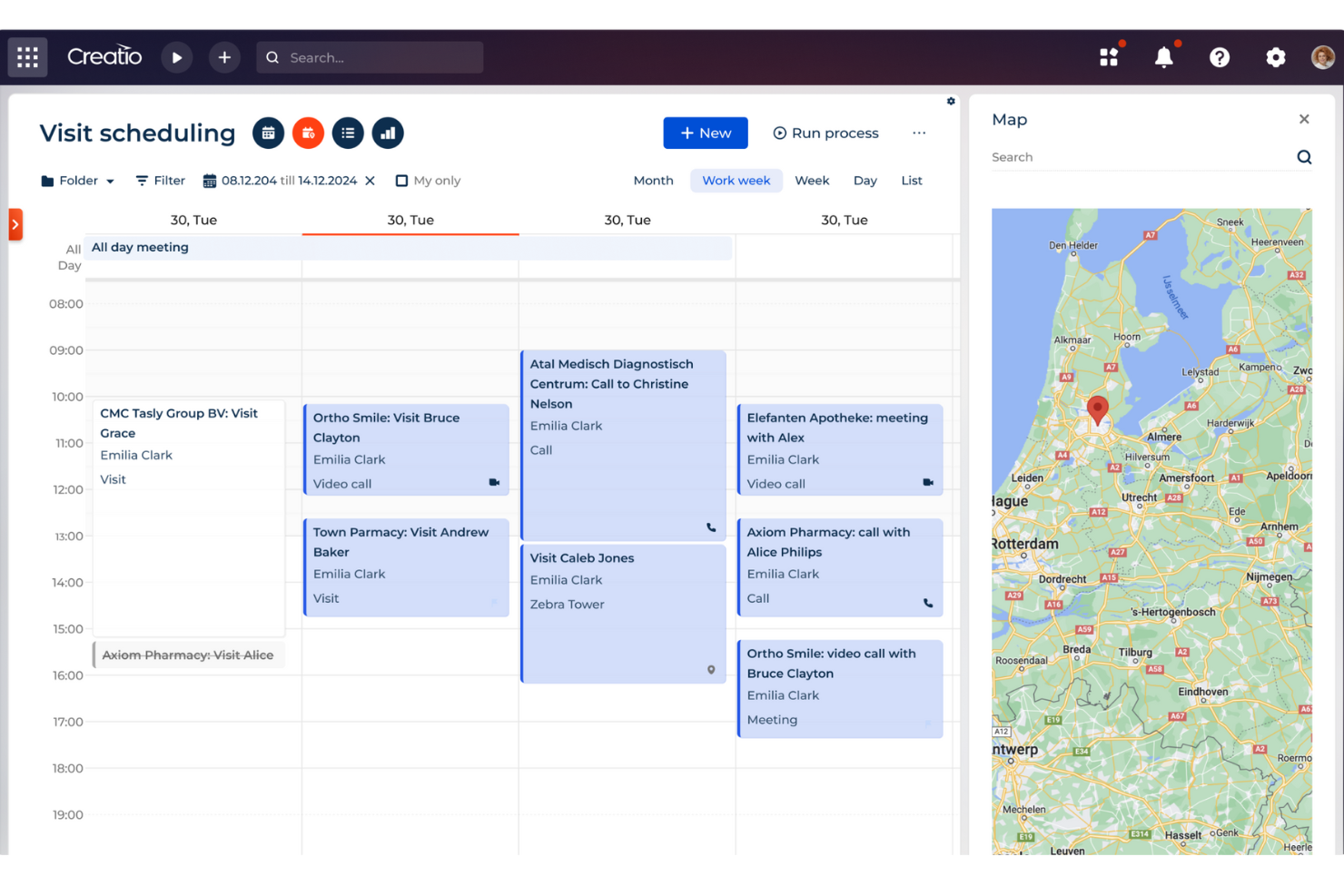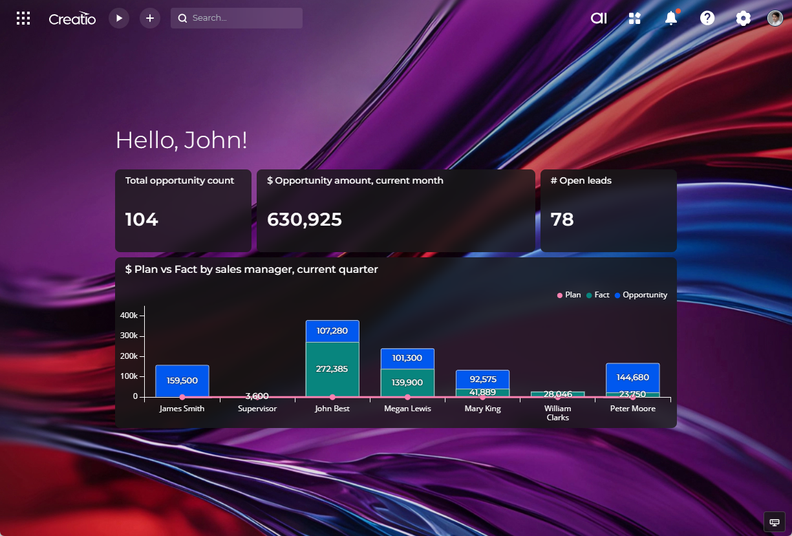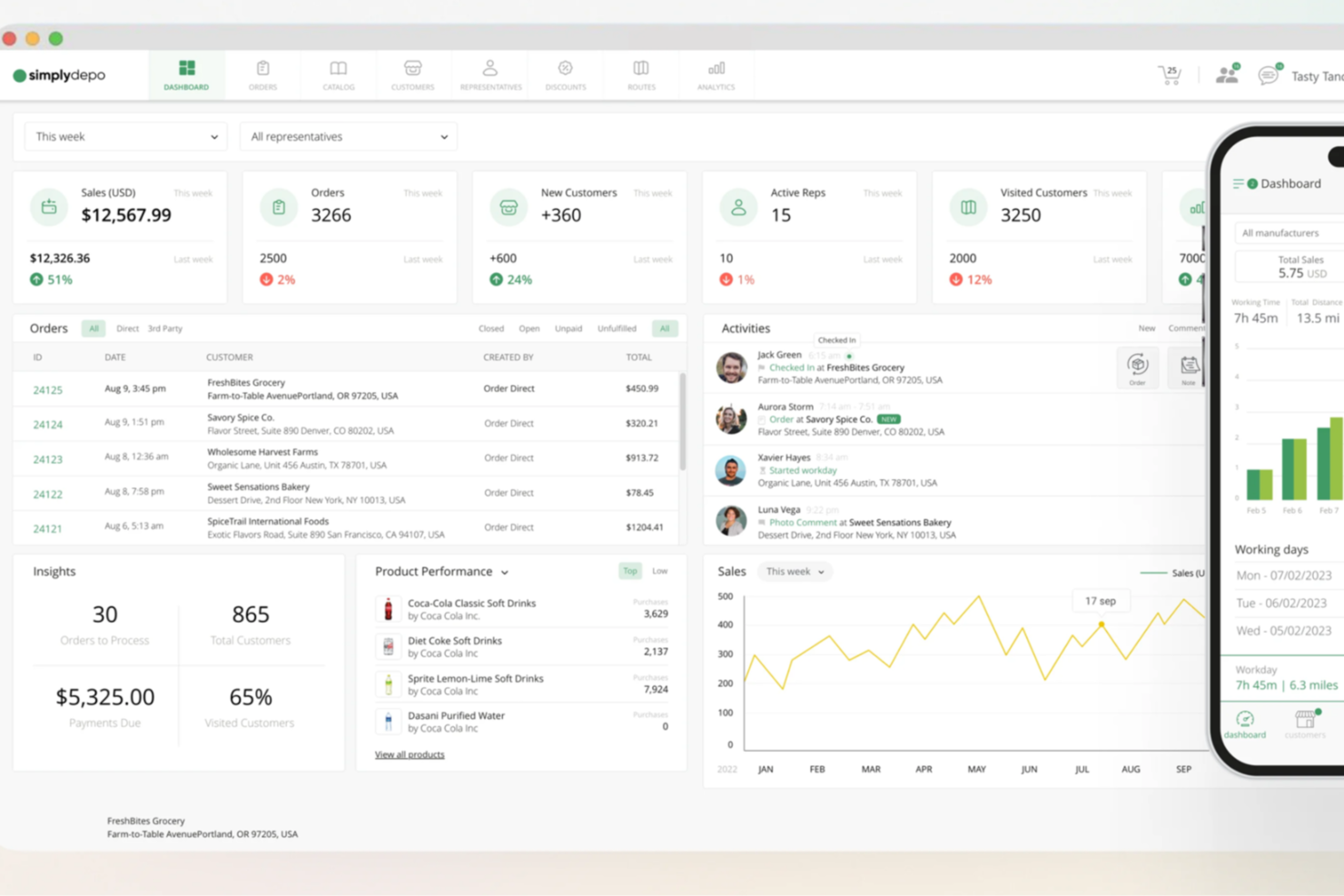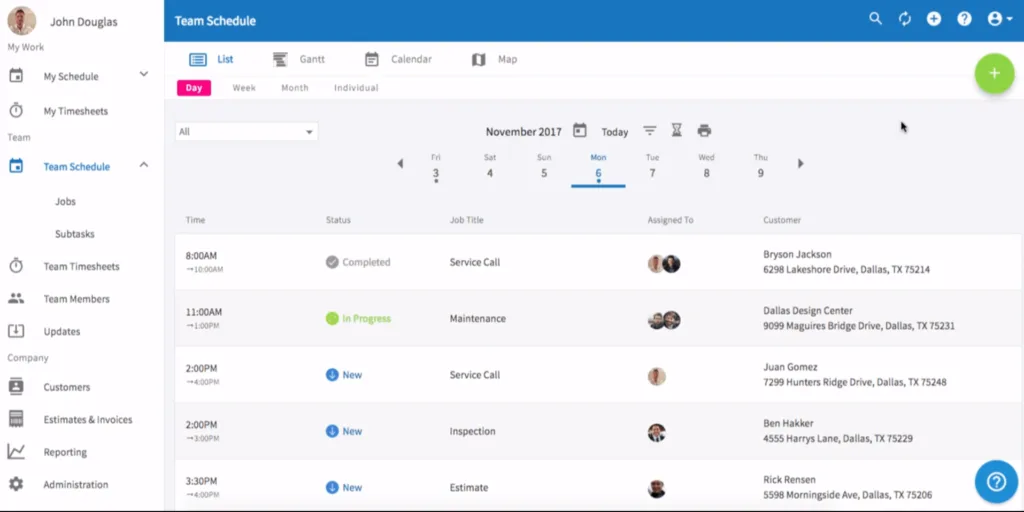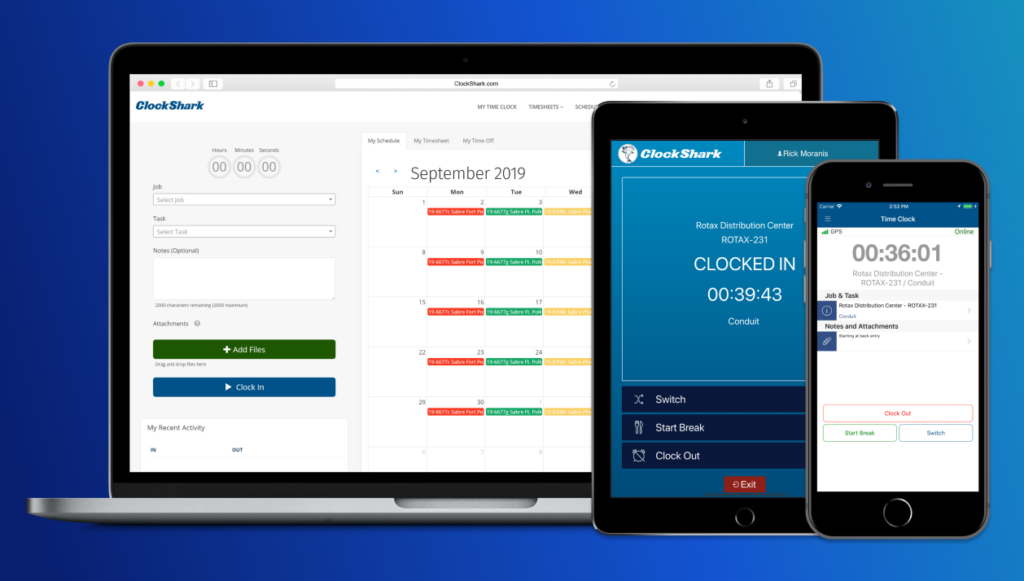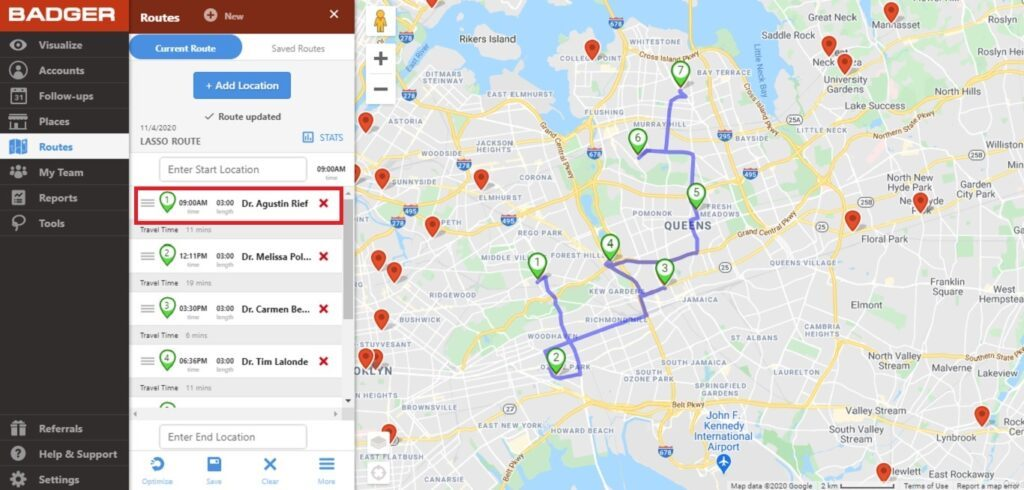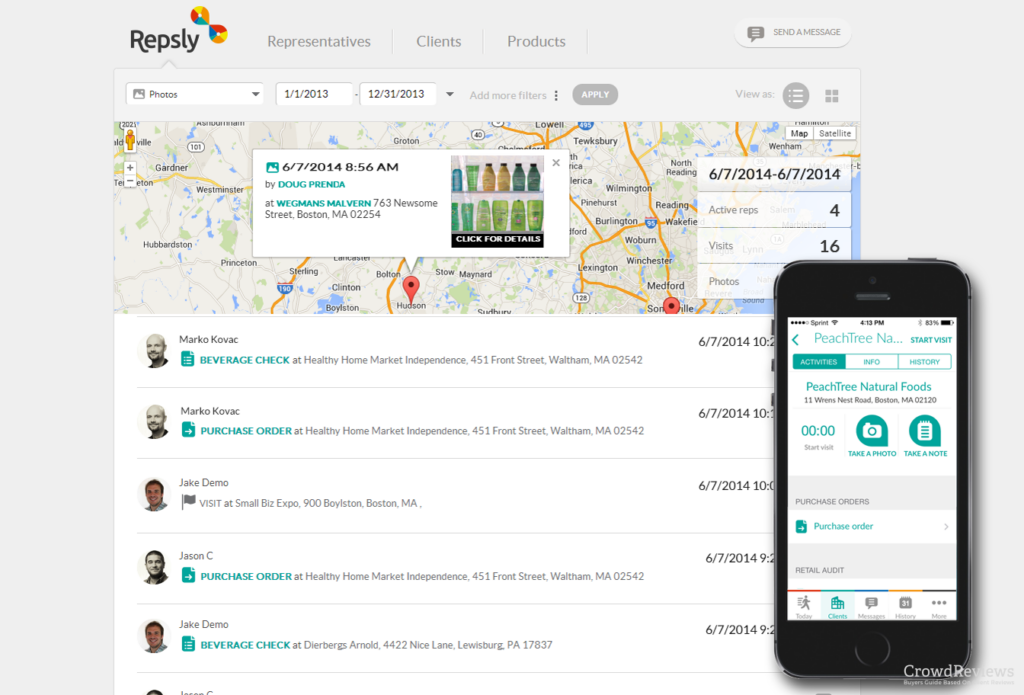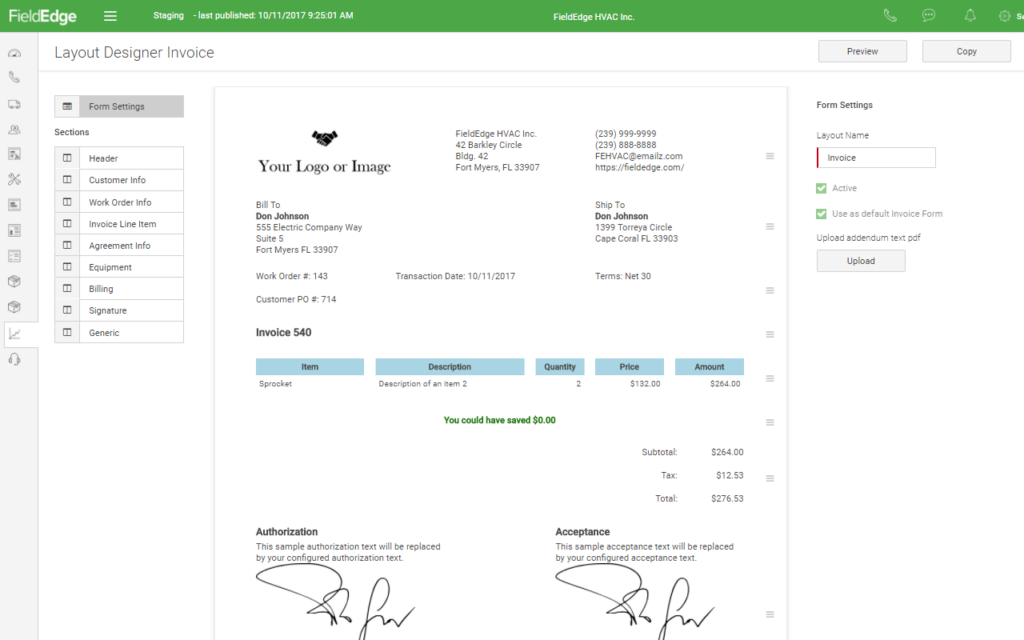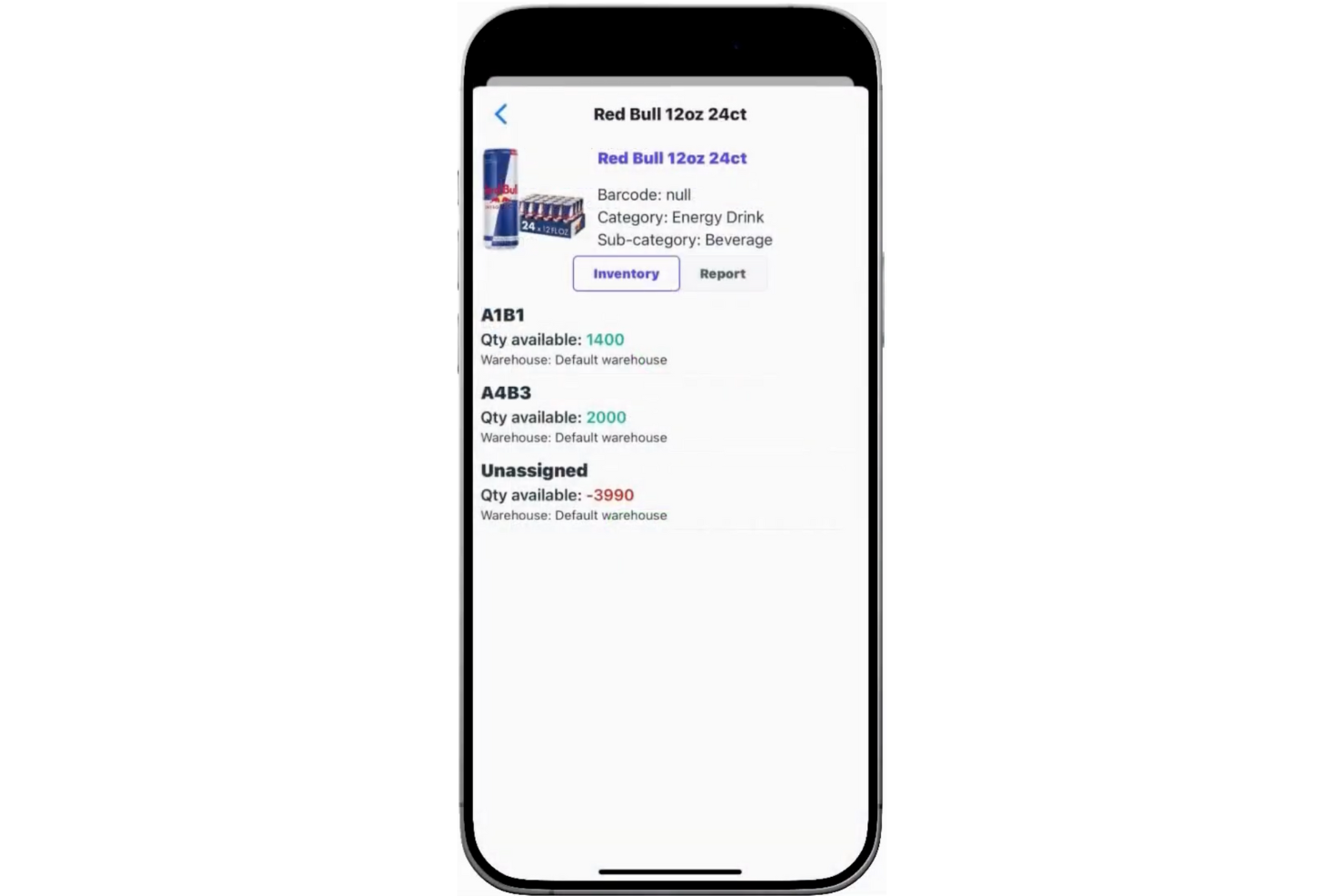Best Field Sales Software Shortlist
This is a snapshot of the best field sales solutions:
Field sales software helps you manage your sales team’s activities, track performance, and streamline operations while your reps are out in the field. Choosing the right tool ensures you close more deals, keep your team organized, and save hours of manual work.
After testing dozens of platforms in real-world sales scenarios, I’ll guide you through the top field sales software picks so you can find the one that fits your needs best.
Why Trust Our Software Reviews
Best Field Sales Software Summary
This comparison chart summarizes pricing details for my top field sales software selections to help you find the best one for your budget and business needs.
| Tool | Best For | Trial Info | Price | ||
|---|---|---|---|---|---|
| 1 | Best for mobile accessibility | 14-day free trial | From $25/user/month | Website | |
| 2 | Best for offline B2B order capture | 60-days free trial available | Pricing upon request | Website | |
| 3 | Best field service software for contractors | Free demo available | Pricing upon request | Website | |
| 4 | Best field time tracking application | 14-day free trial | From $7/user/month + $16/month base fee | Website | |
| 5 | Best route planner for field sales | 7-day free trial available for the Business plan with no credit card required. | From $49 per user/month | Website | |
| 6 | Best for highly configurable setups | 15-day free trial with no credit card required | Pricing upon request | Website | |
| 7 | Best for commercial service contractors | Free demo available | Pricing upon request | Website | |
| 8 | Best for managing execution in the field | No free trial | Pricing upon request | Website | |
| 9 | Best for managing field technicians | Free demo available | Pricing upon request | Website | |
| 10 | Best for real-time inventory and mobile invoicing | 14-day free trial + free demo available | From $200/month | Website |
-

Prisync
Visit WebsiteThis is an aggregated rating for this tool including ratings from Crozdesk users and ratings from other sites.4.7 -

Expedite Commerce
Visit Website -

QuickBooks Online
Visit WebsiteThis is an aggregated rating for this tool including ratings from Crozdesk users and ratings from other sites.4
Best Field Sales Software Reviews
Here’s a brief description of each field sales software to showcase each tool’s best use case, some noteworthy features, and pricing.
Creatio CRM is a comprehensive no-code platform designed to automate and streamline customer relationship management processes across various business functions. It offers a unified workspace that integrates marketing, sales, and customer service functionalities.
One of the most notable features is its centralized management system, which allows for the scheduling of visits and tracking of locations via geo-tags. This feature is particularly beneficial for sales representatives who need to manage their time and routes efficiently.
Another significant feature of CRM Creatio is its mobile app, which enables sales representatives to manage visits, record meeting details, conduct presentations, monitor inventory, and place orders directly from their mobile devices. This mobile functionality is crucial for field sales teams who often work in environments where access to a desktop computer is not feasible.
New Product Updates from Creatio CRM
CRM Creatio Delivers Major AI, Mobile, and UI Enhancements
CRM Creatio introduces Creatio.ai upgrades, custom LLM support, Freedom UI improvements, and enhanced mobile design tools to modernize CRM workflows and automation. For more information, visit CRM Creatio's official site.
For businesses navigating the complexities of field sales, SimplyDepo offers a tailored solution that enhances your team's efficiency and customer relationships. Whether you're a distributor, brand, or part of a retail execution team, SimplyDepo addresses the challenges of managing mobile sales, streamlining operations, and optimizing daily tasks. Its comprehensive suite of features ensures that you can focus on growth and customer satisfaction without getting bogged down by order processing or route planning inefficiencies.
Why I Picked SimplyDepo
I picked SimplyDepo for its unique ability to empower field sales operations through its dedicated sales rep app and route accounting capabilities. The sales rep app is a crucial tool for capturing orders and managing customer interactions in real time, even when offline, ensuring that your team never misses a sales opportunity. Additionally, the route accounting feature helps optimize sales routes and improve territory coverage, minimizing travel time and maximizing sales potential. These features directly address the operational challenges faced by field sales teams, making SimplyDepo an ideal choice for those seeking to enhance productivity and customer engagement.
SimplyDepo Key Features
In addition to its standout features, SimplyDepo offers several other capabilities that can benefit your team:
- B2B CRM: This feature helps you manage and nurture customer relationships by keeping all customer data and interactions in one centralized platform.
- Order Portal: Provides a dedicated space for managing orders, allowing for streamlined processing and reduced errors in order entry.
- Distribution Management: Allows you to oversee and manage distribution channels effectively, ensuring that products reach their destinations promptly.
- Retail Execution: Supports your team in executing retail strategies in the field, from monitoring shelf placements to managing promotional activities.
SimplyDepo Integrations
Integrations include Stripe, Twilio SendGrid, ShipStation, and QuickBooks.
Pros and cons
Pros:
- Route planning and territory mapping
- Integrated CRM for account tracking
- Built-in B2B order management system
Cons:
- No transparent API documentation
- Limited advanced reporting customization
FieldPulse is a contractor service solution that provides automation and sales tools that helps to boost sales, increase margins, exceed customer expectations and stimulate growth.
The solutions Sales Suite is an easy to use platform that helps to speed up sales processes, build trust with clients, and price work effectively.
There is a 7-day free trial available with no credit card required. The paid plans start at $59 for the base price and $30 per user thereafter.
ClockShark is a field timesheet app that streamlines the process of finishing jobs and getting paid. Beyond creating timesheets, the solution comes equipped with tools to manage payroll, generate organized reports, simplify scheduling, and provide detailed job costing.
There is a variety of integrations available with ClockShark to automate admin work like entering payroll and job costing. This includes platforms such as QuickBooks, Sage 100 Contractor, Xero, ADP, Paychex and more.
The Basic plan starts at $3/mo per user (plus $20/mo base fee), the Standard plan costs $6/mo per user (plus $30/mo base fee), the Pro plan is priced at $8/mo per user (plus $50/mo base fee), and the Enterprise plan requires a quote. There is also a free 14-day trial option available.
Badger Maps is a powerful route planner and scheduling solution for field sales. Users can easily create routes by simply circling a set of points and the software will automatically provide a fully-optimized route. Furthermore, the system facilitates detailed, custom check-in reports, the ability to reassign accounts instantly, and follow-up reminders.
It’s also possible to integrate Badger Maps with your CRM for 2-way sync. Even if you have a custom setup, their team can arrange nightly ftp sync with your IT team.
The Business plan starts at $49 per user/month and the Enterprise plan starts at $95 per user/month (both when billed annually). There is also a 7-day free trial available for the Business plan with no credit card required.
Odoo Field Service is a powerful and mobile tool that enables users to schedule appointments, assign tasks to employees, plan routes, track working time, sell products, design custom worksheets, invoice for services, eSign reports, and provide quotations.
The solution streamlines field connectivity and can be accessed from any internet-connected device, simply through a web browser and not requiring any downloads.
The Odoo Field Service solution is fully integrated with other Odoo Apps, meaning you can sync field sales information with various operational platforms.
It comes with a 15-day free trial with no credit card required to try it out. For full pricing, you will need to get a quote.
ServiceTrade is a powerful customer service application for commercial service contractors. The solution helps companies to increase technician productivity by generating efficient routes and providing real-time updates to customers. It is accessible on all mobile devices making it easy to schedule and prioritize overdue work, job status, repair opportunities, and quote status.
The Select plan is priced at $79 per user a month and starts at 5 technicians, the Premium plan costs $119 user a month and is best for 10-20 techs, whilst the Enterprise plan comes at $159 user a month and is best for 20+ techs. Office users are free, so the pricing is solely based on technicians.
Repsly is a retail execution software that delivers real-time insights into sales performance. The solution facilitates smarter merchandising and promotion through its retail insights dashboards, as well as field team management and in-store execution features.
Repsly comes with a variety of integration possibilities with large CRM, ERP, BI, and HR platforms to connect with your workflows for updating customer data, tracking orders, and more.
To get a pricing quote you will need to contact Repsly’s sales team, who also offer the ability to schedule a demo.
FieldEdge is a field service app that helps users to complete more jobs faster, streamline operations, and increase profitability. The solution is commonly used by HVAC, plumbing, electrician, locksmith, and appliance repair industries.
There is also the ability to integrate with QuickBooks and see all of your financial reflected in real-time to ensure there is no mismatched data.
For pricing you will need to request a quote. There is also the ability to request a demo.
InSitu Sales is a mobile sales app tailored for wholesale distributors, particularly those involved in field sales and direct store delivery. If your team depends on managing routes, coordinating deliveries, and having real-time inventory access, this tool offers a comprehensive solution. It seamlessly integrates order management with route optimization, tackling the challenges of efficiency and cost reduction in your field sales operations.
Why I Picked InSitu Sales
I picked InSitu Sales for its unique ability to combine real-time inventory management with mobile invoicing, both of which are crucial for field sales teams. The app's integration with platforms like QuickBooks and SAP B1 ensures that your team can manage orders and payments seamlessly while on the go. Additionally, its route optimization feature helps your team work smarter on the road and reduce travel costs, which is especially useful for sales operations that depend on field activity.
InSitu Sales Key Features
In addition to real-time inventory and mobile invoicing, InSitu Sales offers:
- B2B Ecommerce Portal: This feature allows your team to offer personalized experiences to customers through an online portal.
- Barcode Scanning: Facilitates quick and accurate data entry, reducing errors and improving efficiency.
- Live GPS Tracking: Enables real-time tracking of sales representatives, ensuring better route management and accountability.
- Proof of Delivery: Provides a digital trail of completed deliveries, enhancing customer satisfaction and operational transparency.
InSitu Sales Integrations
Integrations include QuickBooks, SAP B1, Oracle Netsuite, Xero, and a B2B Ecommerce portal.
Pros and cons
Pros:
- Offers real-time GPS tracking for field sales representatives
- Has a mobile invoicing feature for quick transactions on the go
- Allows secure payment processing, enhancing transaction reliability
Cons:
- Certain functionalities require improvement, as highlighted by users
- Inventory accuracy depends on timely device sync
Other Field Sales Software
Here are some additional field sales software options that didn’t make it onto my shortlist, but are still worth checking out:
- Jobber
Service scheduling software
- Housecall Pro
For home service businesses
Field Sales Software Selection Criteria
When selecting the best field sales software to include in this list, I considered common buyer needs and pain points like tracking sales activities and managing customer interactions. I also used the following framework to keep my evaluation structured and fair:
Core Functionality (25% of total score)
To be considered for inclusion in this list, each solution had to fulfill these common use cases:
- Manage customer interactions
- Track sales activities
- Schedule appointments
- Generate sales reports
- Access mobile functionality
Additional Standout Features (25% of total score)
To help further narrow down the competition, I also looked for unique features, such as:
- Integrate with CRM systems
- Offer offline access
- Provide territory management
- Include lead scoring
- Enable real-time data syncing
Usability (10% of total score)
To get a sense of the usability of each system, I considered the following:
- Intuitive interface
- Easy navigation
- Minimal learning curve
- Customizable dashboards
- Responsive design
Onboarding (10% of total score)
To evaluate the onboarding experience for each platform, I considered the following:
- Availability of training videos
- Interactive product tours
- Access to templates
- Webinars and workshops
- Chatbot assistance
Customer Support (10% of total score)
To assess each software provider’s customer support services, I considered the following:
- 24/7 availability
- Multichannel support options
- Knowledgeable support staff
- Quick response times
- Comprehensive help resources
Value For Money (10% of total score)
To evaluate the value for money of each platform, I considered the following:
- Competitive pricing
- Flexible subscription plans
- No hidden fees
- Discounts for annual payments
- Return on investment
Customer Reviews (10% of total score)
To get a sense of overall customer satisfaction, I considered the following when reading customer reviews:
- User satisfaction ratings
- Feedback on functionality
- Comments on ease of use
- Insights on customer support
- Overall value perception
How to Choose the Right Field Sales Software for Your Business
It’s easy to get bogged down in long feature lists and complex pricing structures. To help you stay focused as you work through your unique software selection process, here’s a checklist of factors to keep in mind:
| Factor | What to Consider |
|---|---|
| Scalability | Can the software grow with your business? Check if it supports more users or features as your team expands. |
| Integrations | Does it connect with your existing tools? Look for compatibility with your CRM, email, and other systems you already use. |
| Customizability | Can you tailor it to fit your workflows? Ensure you can adjust settings, fields, and reports to match your team's processes. |
| Ease of Use | Is it user-friendly? Choose software with a clean interface and simple navigation to ensure your team adopts it quickly. |
| Implementation and Onboarding | How long will setup take? Consider the time and resources needed to get up and running, including training and support. |
| Cost | Does it fit your budget? Compare pricing plans, and watch for hidden fees or costs for additional features. |
| Security Safeguards | How does it protect your data? Verify encryption, authentication, and compliance with data protection regulations. |
What Is Field Sales Software?
Field sales software is a tool that helps sales reps work efficiently while they're out meeting clients. It's mostly used by sales teams who spend most of their time on the road, not in the office. With features like route planning, order processing, and real-time customer info, this software lets reps spend less time on paperwork and more time connecting with customers. It makes handling schedules, updating records, and managing sales tasks doable from anywhere, so you can focus on selling—without getting bogged down by admin work.
Features of Field Sales Software
When selecting field sales software, keep an eye out for the following key features:
- Mobile accessibility: Access all vital sales tools and data on your phone or tablet. This lets you check client information, update notes, or log activities right from the field—no more frantic texts to the office or scribbled reminders on receipts.
- Territory management: Organize and assign geographic areas to your sales reps efficiently. With territory management, you can make sure each area gets the attention it needs, helping you prevent overlap and missed opportunities.
- Route optimization: Maximize your time on the road with smart scheduling and mapping. This feature plots the most efficient way to hit all your client meetings, saving hours you’d rather not spend stuck in traffic or backtracking across town.
- Lead and opportunity tracking: Keep tabs on every potential sale as it moves through your pipeline. You get a clear snapshot of who’s on the radar and which deals are heating up—no sticky notes necessary.
- Real-time reporting: Generate up-to-date sales performance reports, expenses, and activity logs instantly. This means you can show your manager exactly what’s happening in the field—no waiting for end-of-week spreadsheets.
- CRM integration: Sync prospect and customer data between your field sales software and your main CRM. Everything stays up to date automatically, so you can act on the latest info without double-entry headaches.
- Order management: Create, adjust, and submit orders directly while you’re meeting with clients. You won't have to wait until you’re back at your desk, which means happier customers and fewer lost sales.
- Offline functionality: Work without an internet connection and sync your data as soon as you’re back online. That way, you stay productive even when you’re selling from a rural café or a customer’s warehouse with spotty Wi-Fi.
- Task and calendar management: Set reminders, plan meetings, and keep track of your daily to-dos all in one place. You can stay organized (and avoid missing that important follow-up call because you forgot which sticky note you wrote it on).
Common Field Sales Software AI Features
Beyond the standard field sales software features listed above, many of these solutions are incorporating AI with features like:
- Predictive analytics: Use AI to forecast which leads are most likely to convert based on historical data and behavior patterns. This helps you spend your time on the opportunities that matter most.
- Automated data entry: AI captures and syncs notes, call logs, and meeting details so you don’t have to manually type them in later. This means less paperwork and more actual selling.
- Smart scheduling: AI analyzes travel times, appointment histories, and client availability to suggest optimal meeting times. No more calendar Tetris—just smart, efficient days.
- Sales coaching insights: Get personalized tips and actionable feedback generated by AI based on your sales calls, emails, and deal progress. It’s like having an assistant coach riding shotgun, minus the awkward pep talks.
- Dynamic lead scoring: AI evaluates leads in real time, adjusting their priority based on changing customer signals and sales behaviors. You always see which prospects are worth your attention right now.
Benefits of Field Sales Software
Implementing field sales software provides several benefits for your team and your business. Here are a few you can look forward to:
- Increased efficiency: Automates routine tasks like scheduling and route planning, freeing up more time for selling.
- Better customer relationships: Centralizes customer interactions, making it easier to track and manage communications.
- Improved sales performance: Offers insights through sales activity tracking and reporting to help identify areas for improvement.
- Enhanced mobility: Provides mobile access, allowing sales reps to work effectively from anywhere.
- Informed decision-making: Real-time data syncing ensures everyone has the latest information to make informed choices.
- Effective territory management: Helps balance workloads and maximize coverage with territory management tools.
Costs and Pricing of Field Sales Software
Selecting field sales software requires an understanding of the various pricing models and plans available. Costs vary based on features, team size, add-ons, and more. The table below summarizes common plans, their average prices, and typical features included in field sales software solutions:
Plan Comparison Table for Field Sales Software
| Plan Type | Average Price | Common Features |
|---|---|---|
| Free Plan | $0 | Basic customer interaction management, limited sales activity tracking, and mobile access. |
| Personal Plan | $5-$25/user/month | Enhanced scheduling, basic integration capabilities, and customizable dashboards. |
| Business Plan | $30-$60/user/month | Advanced reporting, route optimization, and real-time data syncing. |
| Enterprise Plan | $70-$120/user/month | Comprehensive territory management, full CRM integration, and advanced security safeguards. |
Field Sales Software FAQs
Here are some answers to common questions about field sales software:
How do I know if my team needs field sales software?
If your team spends significant time in the field and struggles with managing appointments, tracking sales activities, and accessing data on the go, then field sales software could be beneficial. It helps by organizing these tasks and ensuring everyone has the latest information, which can lead to better productivity and sales outcomes.
Can field sales software integrate with my current CRM?
Yes, most field sales software solutions offer integration capabilities with popular CRM systems. Check if the software supports your specific CRM to ensure seamless data flow. Integration can help your team avoid manual data entry and keep all customer information up-to-date across platforms.
Is training required to use field sales software?
Yes, some training is usually required, but many solutions are designed to be user-friendly. Look for software with comprehensive onboarding resources like training videos, interactive tours, and webinars. These resources can help your team quickly learn the system and start using it effectively.
How do I assess the security of field sales software?
Evaluate the software’s security features by checking for data encryption, authentication protocols, and compliance with data protection regulations like GDPR. Ask the vendor about their security measures and review any certifications or audits they have completed to ensure your data remains secure.
Can field sales software work offline?
Yes, most modern field sales tools include offline functionality, allowing reps to log activities and update data even without internet access, syncing automatically once reconnected.
Is field sales software easy to use on mobile devices?
Yes, most solutions are mobile-first or include dedicated apps that let field reps record data, access customer details, and manage tasks directly from their smartphones or tablets.
What’s Next:
If you're in the process of researching field sales software, connect with a SoftwareSelect advisor for free recommendations.
You fill out a form and have a quick chat where they get into the specifics of your needs. Then you'll get a shortlist of software to review. They'll even support you through the entire buying process, including price negotiations.