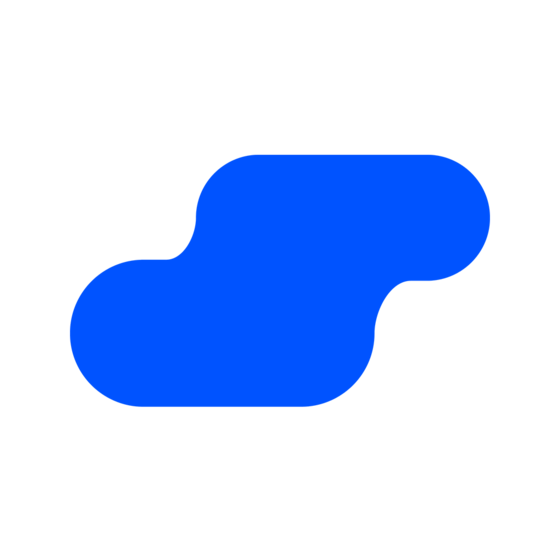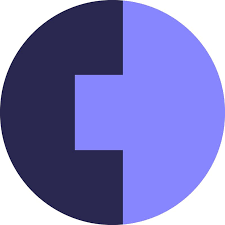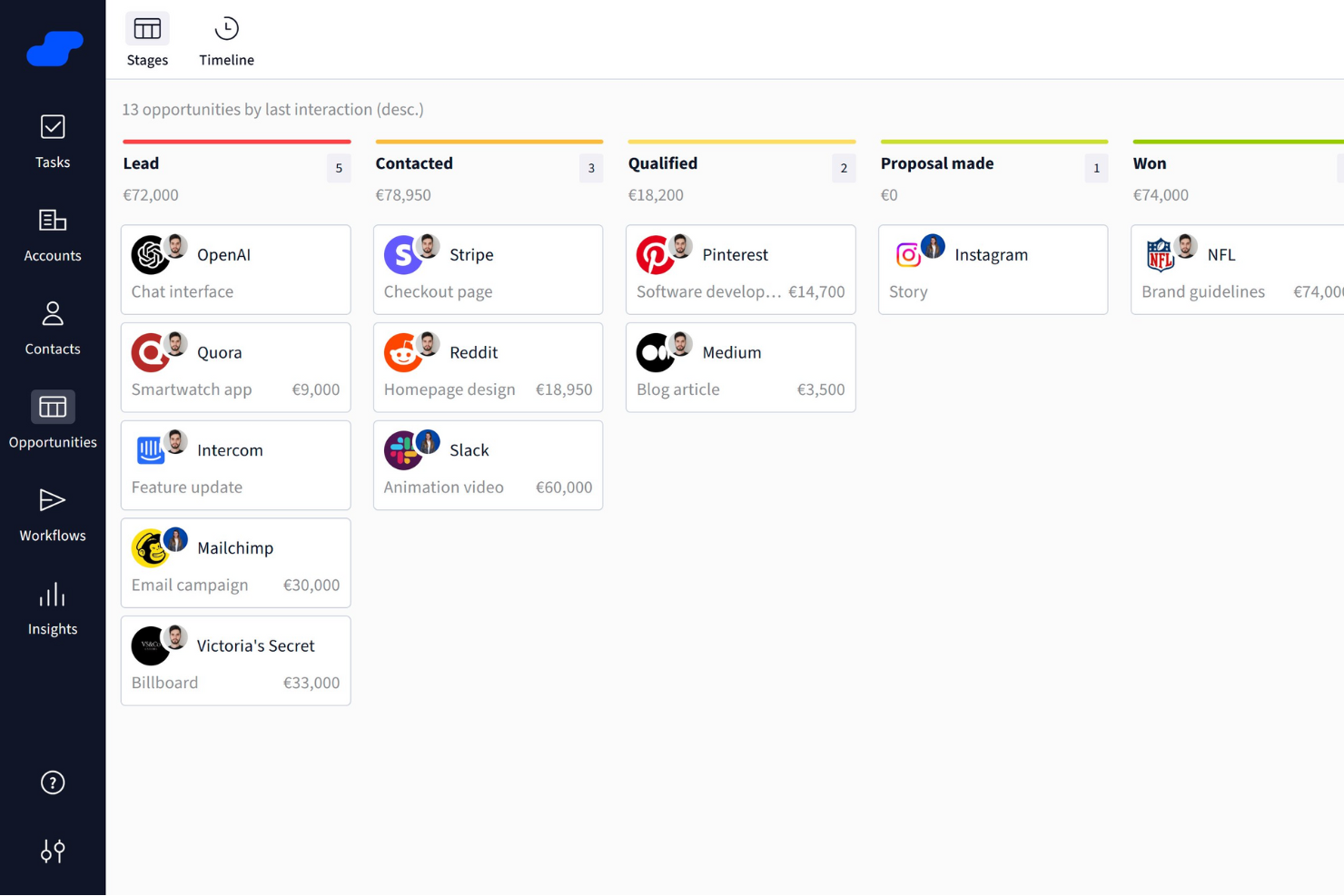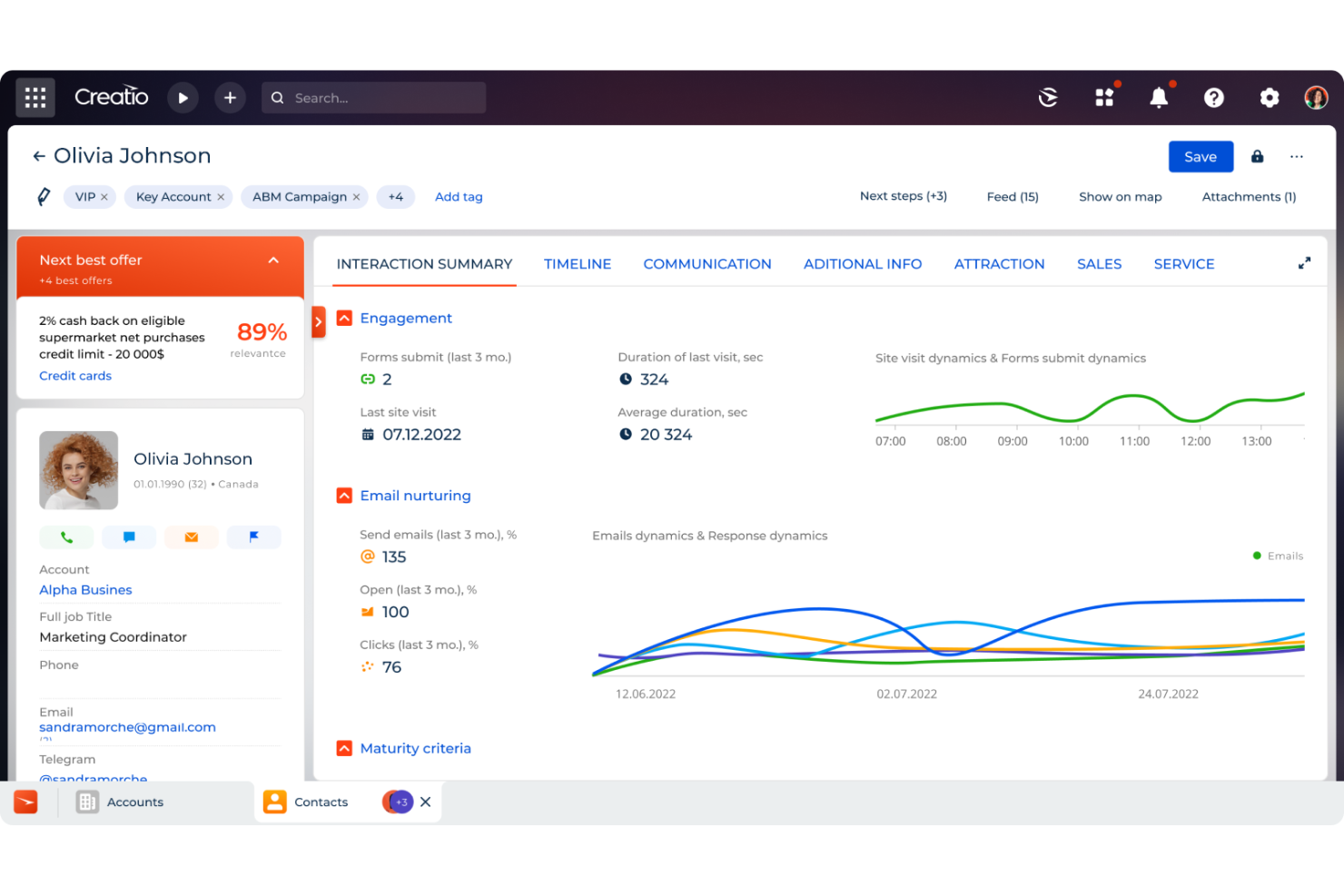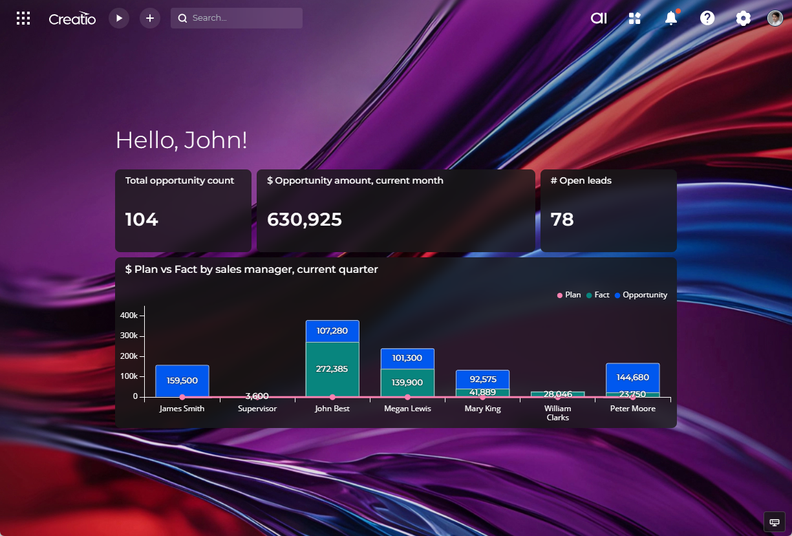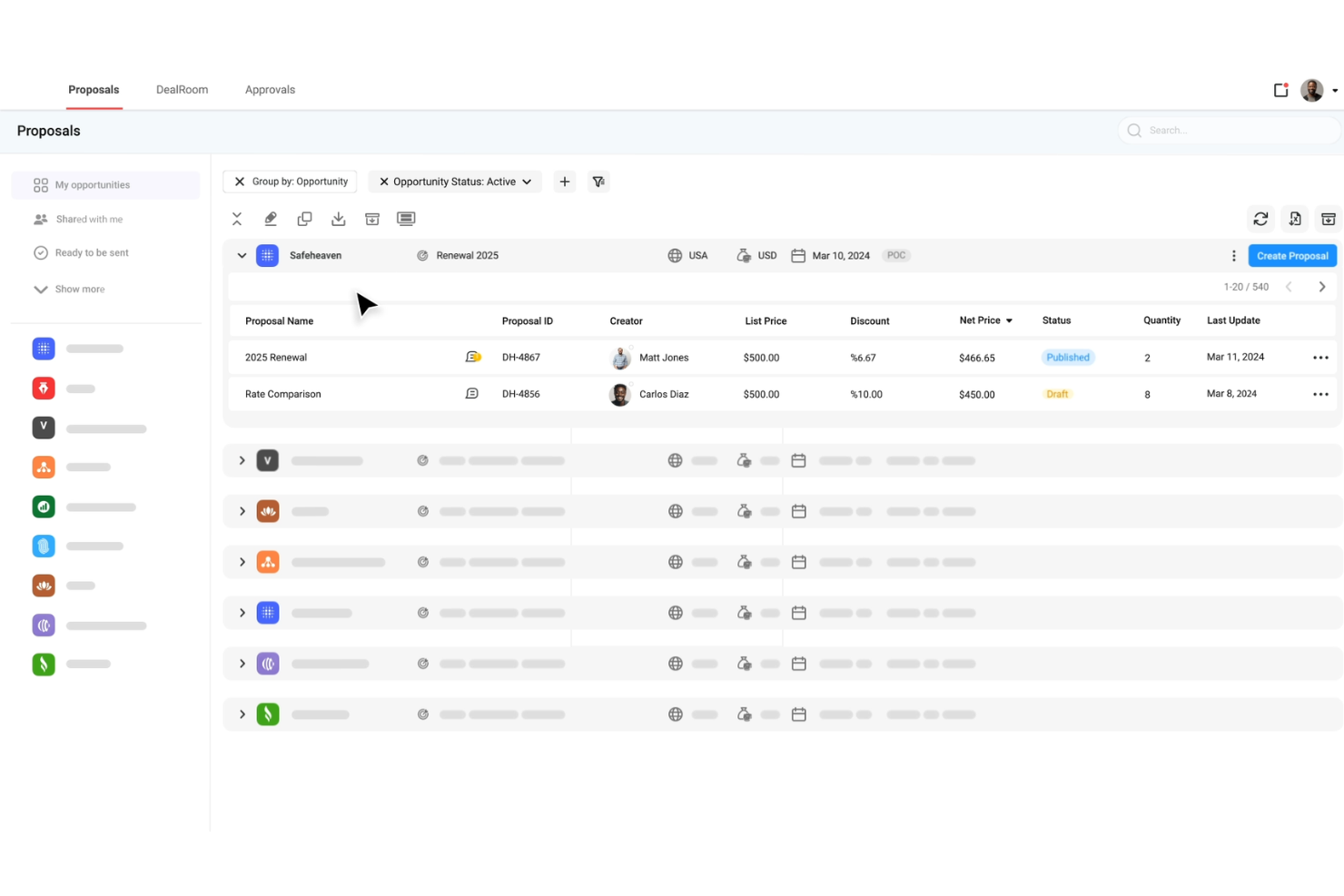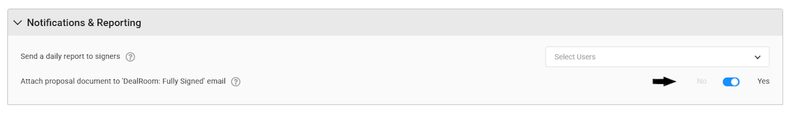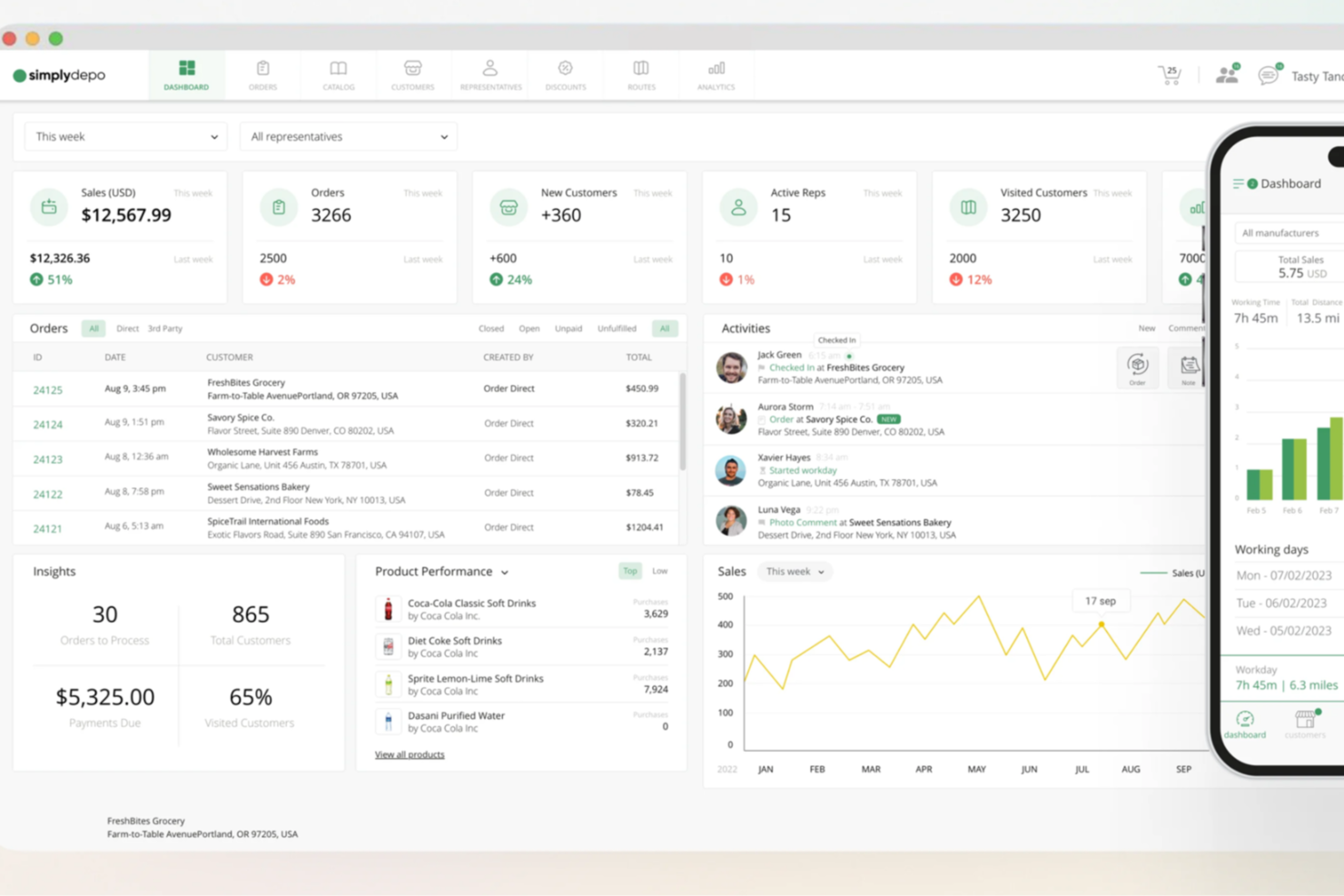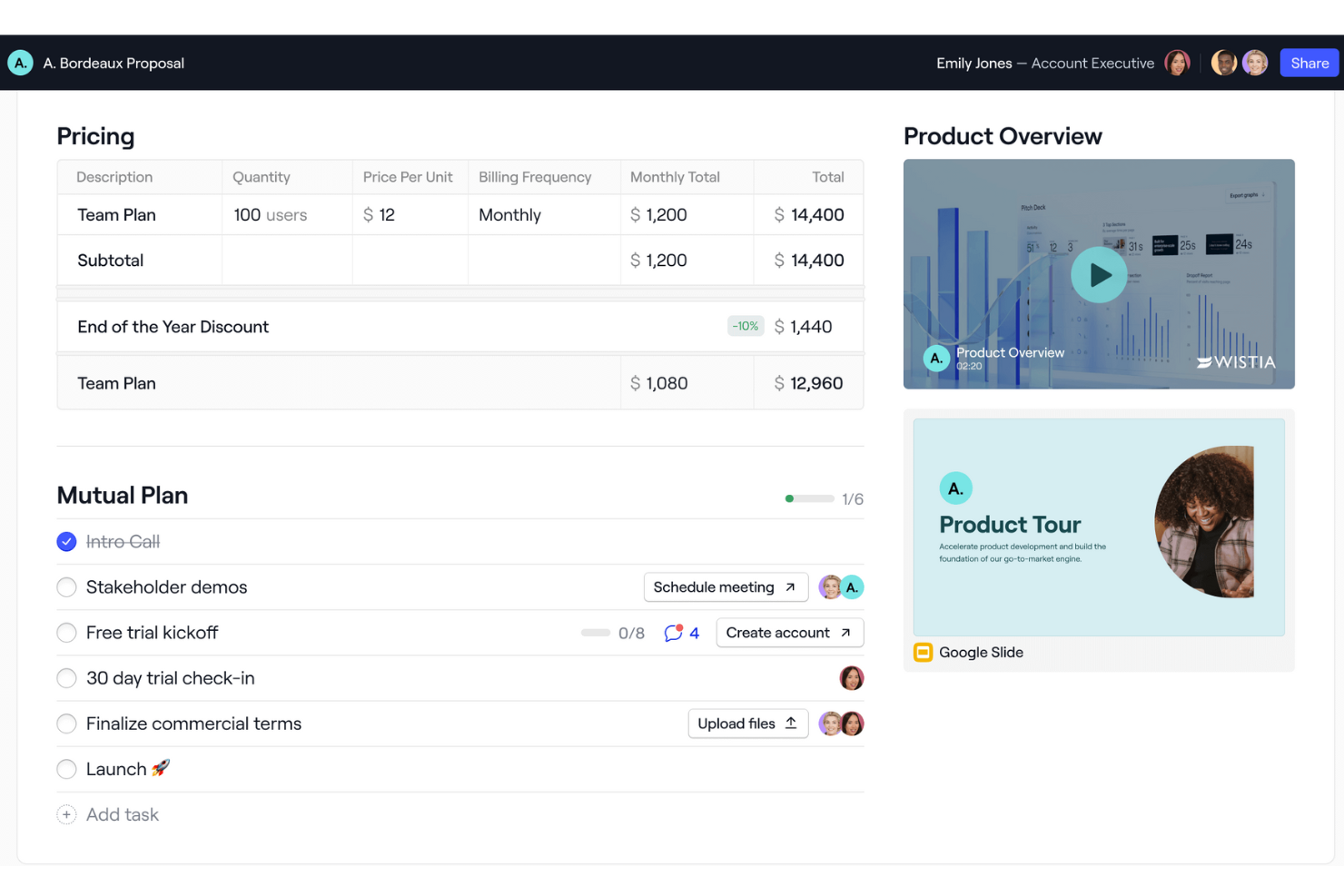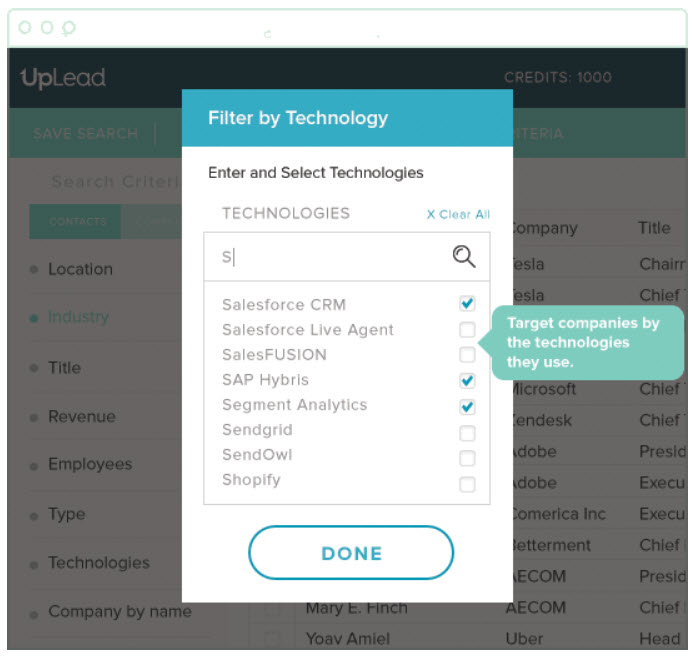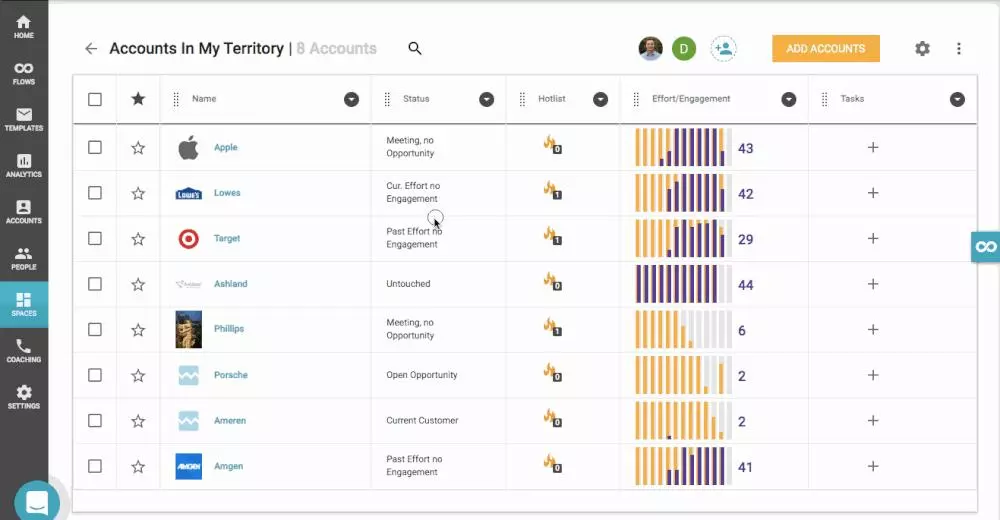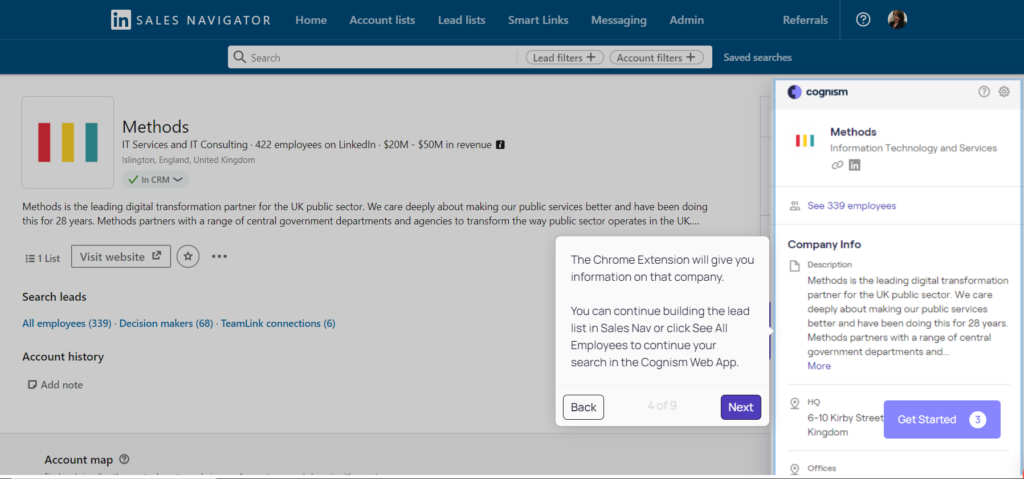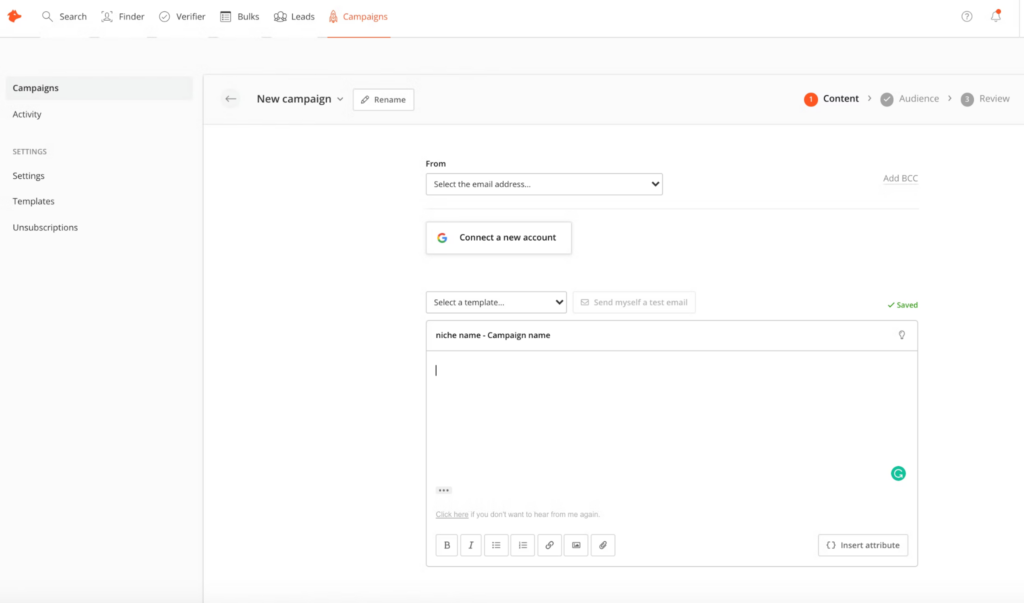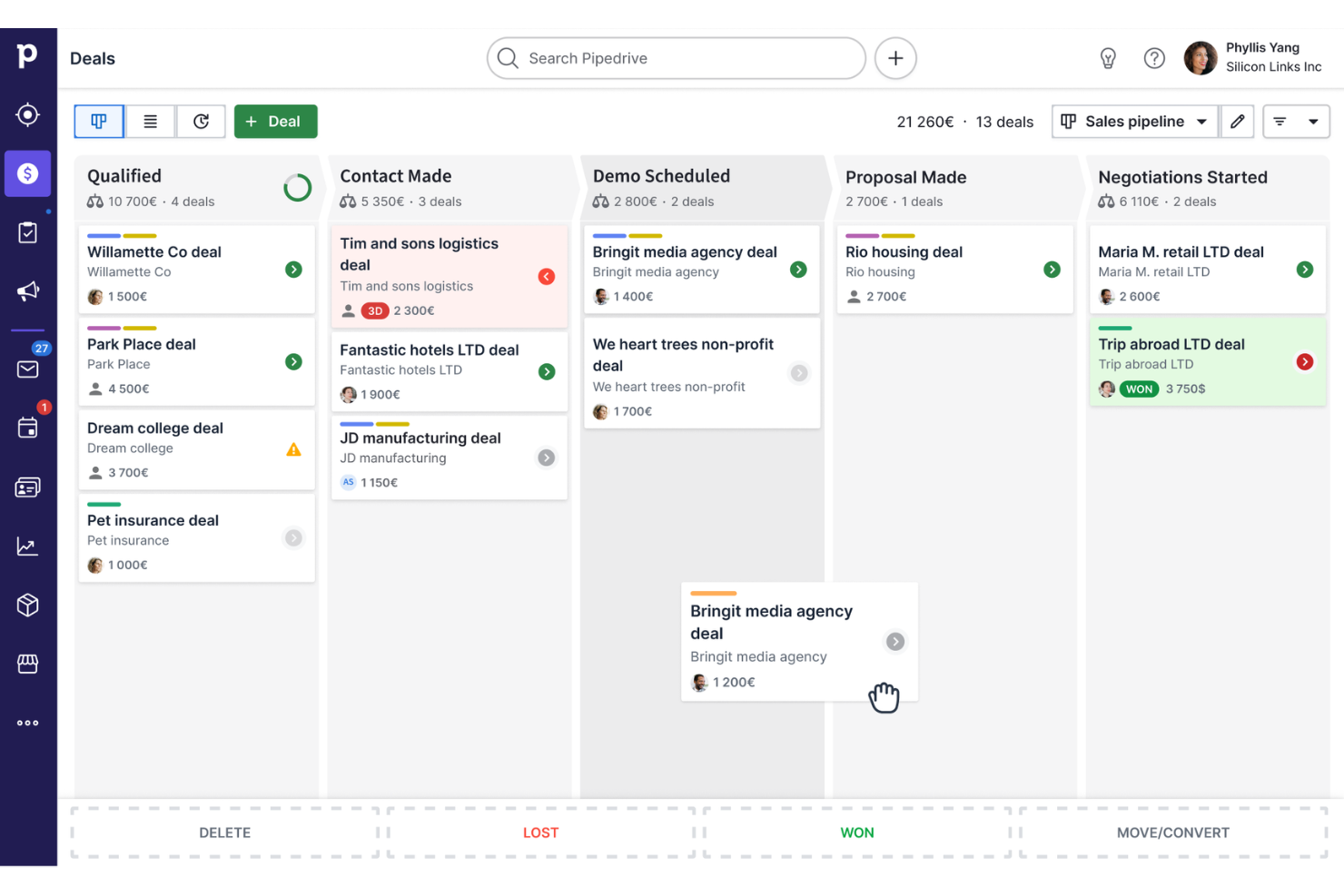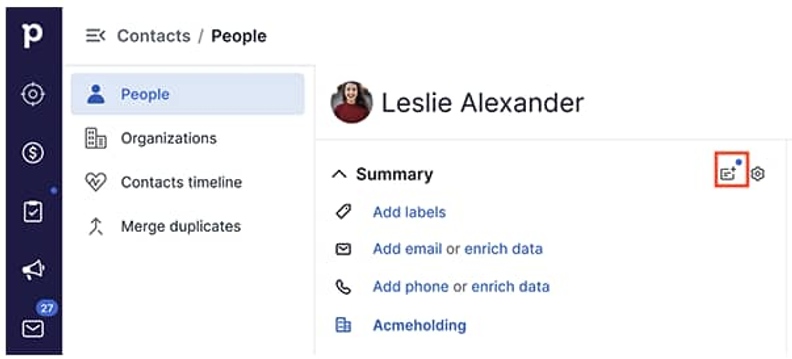Best B2B Sales Software Shortlist
Here's my pick of the 10 best software from the 20 tools reviewed.
With so many different B2B sales software available, figuring out which is right for you is tough. You know you want to support and streamline your business-to-business sales process but need to figure out which tool is best. I've got you! In this post I'll help make your choice easy, sharing my personal experiences using dozens of different B2B sales tools with various teams and accounts, with my picks of the best B2B sales software.
Why Trust Our Software Reviews
Best B2B Sales Software Summary
This comparison chart summarizes pricing details for my top B2B sales software selections to help you find the best one for your budget and business needs.
| Tool | Best For | Trial Info | Price | ||
|---|---|---|---|---|---|
| 1 | Best for AI-driven lead suggestions | 30-day free trial | From $29/user/month (billed annually) | Website | |
| 2 | Best for 360-degree contact views | 14-day free trial | From $25/user/month | Website | |
| 3 | Best for AI-guided quote optimization | Free demo available | Pricing upon request | Website | |
| 4 | Best for order tracking | 60-days free trial available | Pricing upon request | Website | |
| 5 | Best for action planning in digital sales rooms | Free plan available | From $350/month | Website | |
| 6 | Best for lead verification and qualification | 7-day free trial | From $99/month | Website | |
| 7 | Best for enterprises who use Salesforce or Salesforce Industry Clouds | Free 30-day trial available | From $24/user/month (billed annually) | Website | |
| 8 | Best for unrestricted access to information, unfettered by credit limits or geography restrictions | Free demo available | Pricing upon request | Website | |
| 9 | Best all-in-one email outreach platform | Free plan available | From $34/month (billed annually) | Website | |
| 10 | Best for custom sales pipelines | 14-day free trial | From $14/user/month (billed annually) | Website |
-

Prisync
Visit WebsiteThis is an aggregated rating for this tool including ratings from Crozdesk users and ratings from other sites.4.7 -

Expedite Commerce
Visit Website -

QuickBooks Online
Visit WebsiteThis is an aggregated rating for this tool including ratings from Crozdesk users and ratings from other sites.4
Best B2B Sales Software Review
With this information in mind, it’s time to get into my tool summaries for more specifics on which lead generation or data capture tool is right for your use case. Find noteworthy features and a snapshot of each interface for a brief overview.
Salesflare is a smart CRM crafted specifically for small and medium-sized B2B businesses. It offers a suite of features that enhance your sales processes, making it easier to manage leads and boost sales success.
Why I Picked Salesflare: I chose Salesflare as a B2B sales software for its strong focus on sales intelligence, offering features like relationship insights, AI-driven lead suggestions, LinkedIn integration, and a built-in lead finder to keep your pipeline full. Its visual sales pipelines, automated reminders, and collaboration tools streamline deal tracking, reduce admin work, and help teams focus on closing more deals efficiently.
Salesflare Standout Features and Integrations
Features include automated email sequences that allow for personalized engagement with your leads, enhancing your relationship-building efforts. The platform also offers a lead finder that helps you streamline lead generation, ensuring that your sales pipeline remains robust. Additionally, Salesflare's relationship intelligence feature enhances team collaboration by providing insights that help prioritize leads and improve decision-making.
Integrations include QuickBooks Online, Slack, KrispCall, Nectar Desk, Typeform, Facebook Lead Ads, Google Contacts, CalendarHero, Bit Integrations, Google Sheets, Intercom, and MailChimp.
Pros and cons
Pros:
- Strong integration capabilities with popular tools like Outlook and LinkedIn
- Effective automation features boost productivity by reducing manual tasks
- Unlimited contacts and users with advanced filtering
Cons:
- Limited email templates available
- Initial setup for automated workflows can be challenging for some users
CRM Creatio is a CRM solution designed to support sales teams and business professionals with tools that manage customer relationships, track interactions, and optimize sales activities.
Why I picked CRM Creatio: The software is designed to help your team gain a complete 360-degree view of each customer, centralizing information to make data-driven decisions throughout the sales process. CRM Creatio includes features like lead management, account and contact profiles, and opportunity tracking, all aimed at giving you insight into customer needs and behaviors. You can easily manage communications, monitor progress in real-time, and customize workflows using its no-code platform to align with specific business processes.
CRM Creatio Standout Features and Integrations
Standout features include end-to-end workflow automation, KPI monitoring tools, custom dashboards, pipeline management, collaboration tools, mobile access, and privacy controls.
Integrations include Accelo, Act!, ActiveCampaign, Acumatica, Adobe Analytics, Asana, Microsoft Exchange, Excel, Mailchimp, HubSpot Marketing Hub, Google Calendar, and Tableau.
Pros and cons
Pros:
- A scalable solution
- No-code platform
- Extensive customization options
Cons:
- Data migration may be complex
- Customization can be time-consuming
New Product Updates from Creatio CRM
CRM Creatio Delivers Major AI, Mobile, and UI Enhancements
CRM Creatio introduces Creatio.ai upgrades, custom LLM support, Freedom UI improvements, and enhanced mobile design tools to modernize CRM workflows and automation. For more information, visit CRM Creatio's official site.
DealHub is a quote-to-revenue platform built for B2B sales teams, combining CPQ, contract lifecycle management, subscription billing, and digital deal rooms in a single system.
Why I picked DealHub: I picked DealHub because of how it surfaces buyer behavior and lets you act on it. Its dealstream feature tracks buyer engagement within proposals and surfaces intent signals—so your team can follow up at the right moment. Also, its built-in AI agents provide pricing and product mix suggestions based on historical wins, helping reps optimize their quotes. And its adaptive pricing models support usage-based, tiered, and fixed pricing, letting you handle complex deals and prevent manual mispricing.
DealHub Standout Features and Integrations
Standout features include the digital sales room or dealroom, which centralizes all deal assets, content, communications, and real-time notifications, letting buyers and sellers collaborate in one branded space. It also includes contract management tools such as dynamic contract creation, clause libraries, and negotiation workflows to speed approvals.
Integrations include Salesforce, HubSpot, Microsoft Dynamics 365, Slack, Gong, DocuSign, Google, LinkedIn, Optimizely, Solarwinds, SalesLoft, and Meta Platforms.
Pros and cons
Pros:
- Supports subscription billing and renewals
- AI agents guide reps on pricing and product mix
- Accelerates deal cycles via digital sales rooms
Cons:
- Advanced feature setup takes more time, effort, and support than expected
- Slow loading or lag with large deals or complex proposal pages
New Product Updates from DealHub
DealHub Automates Contract Attachments In Deal Won Emails
DealHub now automatically attaches fully signed contracts to Deal Won emails. This update streamlines post-signature communication and ensures stakeholders receive signed documents instantly. For more information, visit DealHub's official site.
SimplyDepo offers a tailored solution for brands, distributors, and merchandisers seeking to enhance their B2B sales operations. Designed with startups and growing businesses in mind, it addresses challenges in retail execution, order management, and customer relationship management. By integrating essential features like route planning and field sales tools, SimplyDepo aims to streamline processes and drive growth.
Why I Picked SimplyDepo
I picked SimplyDepo for its specialized focus on enhancing B2B sales efficiency through its unique combination of retail execution and field sales tools. Its B2B order management system is particularly appealing for those looking to streamline their sales processes and improve customer relationships. The inclusion of CRM capabilities further strengthens its position as a comprehensive solution for managing business-client interactions and optimizing sales routes.
SimplyDepo Key Features
In addition to its strengths in order management and CRM, I also found the following to be useful:
- Route Planning: Optimize delivery and sales routes to enhance efficiency and reduce operational costs.
- Sales Rep App: Equip your sales team with a mobile app to manage tasks and customer interactions on the go.
- Prospect Management: Track and manage potential clients to ensure no opportunity is missed.
- Task Management: Organize and prioritize tasks to maintain focus and productivity across your team.
SimplyDepo Integrations
Integrations include Stripe, Twilio SendGrid, ShipStation, and QuickBooks.
Pros and cons
Pros:
- Route planning and territory mapping
- Integrated CRM for account tracking
- Built-in B2B order management system
Cons:
- No transparent API documentation
- Limited advanced reporting customization
Dock is a B2B sales software that provides a comprehensive platform for managing sales, onboarding, and client interactions. It offers features such as digital sales rooms, onboarding portals, and client-facing workspaces, which help businesses organize and share content with customers in a branded environment.
Why I picked Dock: I like that Dock offers a centralized space for sales teams to manage client-facing content, while also providing tools and templates to standardize sales processes. Its digital sales room particularly stands out with features like mutual action plans to guide buyers through different stages of the process. Additionally, Dock's analytics-focused customer experience tracks interactions and progress, helping sales teams gather metrics and follow up with leads effectively.
Dock Standout Features and Integrations
Standout features include buying signals, dynamic action plans, a flexible workspace editor, custom branding, pricing and order forms, secure sharing, digital signature collection, and customizable templates.
Integrations include Airtable, Pandadoc, Typeform, HubSpot, Salesforce, Slack, Zoom, and more.
Pros and cons
Pros:
- Analytics for customer engagement
- Mutual action plans
- Templates for standardizing processes
Cons:
- Learning curve for new users wanting to maximize the features
- HubSpot and Salesforce integration only available for higher tiers
This lead generation software was built to help SMBs and large organizations manage their sales workflow through account-based marketing, targeted sales generation, real-time email verification, and opportunity engagement. You can build customizable B2B lists with criteria for lead qualification that eliminates bad-fit buyers and low quality leads.
Why I picked UpLead: The reason I chose UpLead was due to their comprehensive lead filtering tools. It’s not enough to find high-quality leads, they also need to be a good fit for your product or service. Using their filtering tool, you can target leads by technology, number of employees, revenue, and over 50 other search filters.
UpLead Standout Features and Integrations
Standout features include access to over 100 million contacts with 95% data accuracy, appending key contact data from disorganized lists, Chrome extension for grabbing leads straight from the browser, and an email checker tool that helps verify valid addresses.
Integrations include Close, Copper, Dynamics 365, Insightly, Mailshake, Nimble, Outreach, Pipedrive, Salesforce Sales Cloud, and Zapier.
Pros and cons
Pros:
- CSV file upload functionality for non-integrated CRMs
- Can generate lists quickly
- Low email bounce back
Cons:
- Limited lead coverage
- Pricing isn’t as flexible
Groove
Best for enterprises who use Salesforce or Salesforce Industry Clouds
This sales productivity platform is designed to enable sales leaders to boost the revenue-per-rep across the entire organization by automating admin tasks, making it easier to update and access Salesforce, and generating repeatable playbooks by leveraging AI to transform complicated data into actionable insights.
Why I picked Groove: I chose Groove for this list because it’s the only current Salesforce-native market leader. With Groove, you won’t have any data latency or sync issues, you get industry-leading security and compliance, and it works with even the most customized versions of Salesforce.
Groove Standout Features and Integrations
Standout features include campaign automation through email, SMS, and calls; visibility on sales calls for better coaching; real-time insights into sales activity; and dedicated implementation and onboarding specialists.
Integrations include CloudTalk, Constant Contact, ExecVision, Gmail, Gong, LinkedIn Sales Navigator, Microsoft Outlook, Seismic, Spinify, and Vidyard.
Pros and cons
Pros:
- Powerful execution roadmap
- Great customer support
- Friendly user-interface
Cons:
- Not enough tutorials for combining with Zoom Phone, etc.
- Limited mass texting capabilities
Cognism
Best for unrestricted access to information, unfettered by credit limits or geography restrictions
As a global sales intelligence platform, Cognism focuses on providing you with international data coverage through a compliant database that has a 98% phone accuracy rate. This sales and marketing automation tool can help identify ideal-fit prospects and verify a decision-maker’s contact information.
Why I picked Cognism: I chose this prospecting and lead generation tool because of a couple of special features that provide essential notifications to help you prioritize buyers who are actually ready to buy. Cognism leverages buyer intent data and lets you know right away so you can intercept potential customers at the right point in their buying journey.
Cognism Standout Features and Integrations
Standout features include prospecting tools to build targeted contact lists, list cleansing and enrichment tools, a Chrome extension for individual prospecting, intent data to intercept customers at the right time, and 98% data accuracy through manual verification.
Integrations include HubSpot, Lemlist, LinkedIn, Microsoft Dynamics, Pipedrive, Sales Navigator, Salesforce, Salesloft, and Zapier.
Pros and cons
Pros:
- Amazing customer support
- Expanding the software with more features
- Comprehensive resources and guides
Cons:
- Limited filtering capabilities
- Data inaccuracy for UK phone numbers
As a cloud-based email marketing software, Hunter is a little different from the prospecting sales software above. This contact management solution helps you send cold emails, export domain search results, handle follow-ups, and insert images into email campaigns. Hunter’s secondary role is as a lead capture solution, scraping websites, social media channels, and other online sources for customer data.
Why I picked Hunter: Hunter was a top option in my opinion because of its website and email monitoring tools. You can track open rates and generate reports to manage campaigns with unlimited recipients, combining lead generation and campaign management into one tool.
Hunter Standout Features and Integrations
Standout features include email finder to aggregate contact information on every website you browse, domain search to help find emails for any company name or website, email verifier to check address validity, and outreach campaign management with email templates, personalization, and tracking.
Integrations include Airtable, Close CRM, Copper, Gmail, HubSpot, Outlook, Pipedrive, Salesforce, Zapier, and Zoho.
Pros and cons
Pros:
- Powerful email validation tool
- User-friendly interface
- Free option
Cons:
- Can’t find contact information if the site doesn’t have it
- Email verification isn’t 100% accurate
Pipedrive CRM is a sales-focused tool designed to help your team manage deals and relationships more effectively. It organizes your pipeline so you can track every deal’s progress and take action at the right time. With Pipedrive, you’ll get a clear view of your sales process, allowing you to focus on the most important deals.
Why I picked Pipedrive CRM: Pipedrive is well-suited for B2B sales because of its deal-driven approach, giving you control over how you track and manage deals. With its custom sales pipeline, you can map out your unique sales process and drag and drop deals as they progress. The tool also has an activity calendar, so you can schedule meetings, follow-ups, and calls with ease. Additionally, its LeadBooster add-on helps you capture leads via live chatbots and forms.
Pipedrive CRM Standout Features and Integrations
Standout features include visual pipeline management, deal rotting alerts, smart contact data, email tracking, call tracking, sales reporting, insights, custom fields, a mobile app, a built-in scheduler, and smart docs.
Integrations include Surfe, Apollo.io, Microsoft Teams, Slack, Mailchimp, Google Meet, PandaDoc, DocuSign, QuickBooks, Stripe, Asana, Trello, OneClick, and CloudTalk.
Pros and cons
Pros:
- Drag-and-drop pipelines
- Customizable sales stages
- Automation of repetitive tasks
Cons:
- Lacks marketing automation beyond emails
- Accessing advanced features may incur additional costs
New Product Updates from Pipedrive CRM
Enhance Your CRM with Pipedrive CRM's Data Enrichment
Pipedrive CRM introduces data enrichment to auto-fill company and contact details in deal views, enhancing lead qualification. For more information, visit Pipedrive CRM's official site.
Other Options
I chose a few more tools that were on my radar but didn’t make the final list to provide a truly comprehensive selection of B2B sales software for you to explore.
- Lusha
For reaching company decision makers to close deals faster
- Forecastio
For sales forecasting and planning
- Leadinfo
For tracking which companies are visiting your website
- Enlyft
For discovering what technologies your prospects are already using
- BookYourData
For pay-as-you-go B2B prospecting
- LeadIQ
For improving prospecting for SaaS sales teams
- SalesQL
For prospecting potential customers through LinkedIn
- PartnerTap
For finding new opportunities through partner overlap
- Outbound
For ticketing, reservations, and online sales for box offices
- Revcast
For scenario modeling
Selection Criteria For B2B Sales Software
Here’s a short summary of the main selection and evaluation criteria I used to develop my list of the best B2B sales software for this article.
Core Functionality (25% of total score)
To be considered for inclusion in this list, each solution had to fulfill these common use cases:
- Manage leads and contacts
- Track sales pipeline
- Automate sales tasks
- Generate sales reports
- Provide customer insights
Additional Standout Features (25% of total score)
To help further narrow down the competition, I also looked for unique features, such as:
- AI-driven sales forecasting
- Customizable dashboards
- Real-time collaboration tools
- Mobile app access
- Integration with third-party apps
Usability (10% of total score)
To get a sense of the usability of each system, I considered the following:
- Intuitive interface design
- Easy navigation
- Minimal learning curve
- Responsive performance
- Customization options
Onboarding (10% of total score)
To evaluate the onboarding experience for each platform, I considered the following:
- Availability of training videos
- Interactive product tours
- Comprehensive onboarding guides
- Access to webinars
- Supportive chatbots
Customer Support (10% of total score)
To assess each software provider’s customer support services, I considered the following:
- 24/7 support availability
- Multichannel support options
- Fast response times
- Knowledgeable support staff
- Access to a help center
Value For Money (10% of total score)
To evaluate the value for money of each platform, I considered the following:
- Competitive pricing plans
- Features offered at each price tier
- Discounts for annual subscriptions
- Free trial availability
- Cost-benefit ratio
Customer Reviews (10% of total score)
To get a sense of overall customer satisfaction, I considered the following when reading customer reviews:
- User satisfaction ratings
- Commonly reported issues
- Positive feedback trends
- Frequency of software updates
- Responsiveness to user feedback
How to Choose B2B Sales Software
It’s easy to get bogged down in long feature lists and complex pricing structures. To help you stay focused as you work through your unique software selection process, here’s a checklist of factors to keep in mind:
| Factor | What to Consider |
|---|---|
| Scalability | Can the software grow with your business? Look for tools that support additional users and increased data volume without a drop in performance. |
| Integrations | Does it connect with your existing systems like CRM, email, and analytics tools? Ensure compatibility to avoid data silos. |
| Customizability | Can you tailor the tool to fit your specific workflows? Check for options to customize fields, dashboards, and reports. |
| Ease of Use | How intuitive is the interface? A steep learning curve can slow down adoption. Look for user-friendly navigation and straightforward processes. |
| Implementation and Onboarding | What resources are needed to get started? Consider the time and support required for setup and training. |
| Cost | Is the pricing clear and within budget? Compare cost structures, including hidden fees or extra charges for essential features. |
| Security Safeguards | Does the tool comply with industry security standards? Look for encryption, data protection, and regular security updates to safeguard your data. |
| Support Availability | What support options are available? Ensure timely assistance through channels like phone, email, or chat, especially during critical business hours. |
What Is B2B Sales Software?
B2B sales software is a tool that helps businesses manage and improve their sales processes with other businesses. Sales professionals, account managers, and business development teams typically use these tools to boost efficiency and close deals faster.
Features like lead management, sales tracking, and reporting help with organizing sales activities and gaining customer insights. Overall, these tools provide a structured way to manage sales efforts and drive business growth.
Features
When selecting B2B sales software, keep an eye out for the following key features:
- Lead management: Helps organize and track potential customers, ensuring no opportunities are missed.
- Sales pipeline tracking: Provides a visual overview of sales stages, helping teams manage and prioritize deals.
- Reporting and analytics: Offers insights into sales performance, aiding in data-driven decision-making.
- Customizable dashboards: Allows users to tailor views to their specific needs, enhancing usability.
- Integration capabilities: Connects with existing tools like CRM and email, ensuring a seamless workflow.
- Mobile access: Enables sales teams to manage tasks on the go, increasing flexibility.
- Automated tasks: Reduces manual work by automating repetitive tasks, saving time and effort.
- Security safeguards: Protects sensitive data with encryption and compliance with industry standards.
- User-friendly interface: Ensures ease of use with intuitive navigation and straightforward design.
- Customer insights: Provides detailed information on customer behavior, aiding in personalized sales strategies.
Benefits
Implementing B2B sales software provides several benefits for your team and your business. Here are a few you can look forward to:
- Improved organization: Lead management features help keep track of potential customers, reducing chaos.
- Increased efficiency: Automated tasks save time by handling repetitive work, freeing up your team for more strategic activities.
- Better decision-making: Reporting and analytics provide insights into sales performance, supporting informed choices.
- Enhanced flexibility: Mobile access allows your team to manage sales activities on the go, ensuring they're not tied to a desk.
- Stronger customer relationships: Customer insights offer detailed information on behavior, helping tailor sales approaches.
- Simplified workflows: Integration capabilities ensure the software works smoothly with existing tools, reducing disruptions.
- Enhanced data security: Security safeguards protect sensitive information, providing peace of mind.
Costs and Pricing
Selecting B2B sales software requires an understanding of the various pricing models and plans available. Costs vary based on features, team size, add-ons, and more.
The table below summarizes common plans, their average prices, and typical features included in B2B sales software solutions:
Plan Comparison Table for B2B Sales Software
| Plan Type | Average Price | Common Features |
|---|---|---|
| Free Plan | $0 | Basic lead management, limited reporting, and email integration. |
| Personal Plan | $5-$25/user/month | Advanced lead management, sales tracking, and basic analytics. |
| Business Plan | $30-$60/user/month | Full CRM integration, customizable dashboards, and automation features. |
| Enterprise Plan | $70-$150/user/month | Advanced security, custom integrations, and dedicated support. |
B2B Sales Software FAQs
Have more questions? Here are answers to some common FAQs.
What is the primary purpose of B2B sales software?
The primary purpose of B2B sales software is to help businesses manage their sales processes more efficiently. It organizes customer information, tracks sales activities, and provides insights into sales performance. By centralizing data, your team can access everything they need in one place, making it easier to manage leads and close deals.
How does B2B software work?
Most of the software listed here is related to lead generation, so the method depends on the tool. Some of these tools help you capture the information of website visitors, others aggregate data from social media and other public profiles, and some provide ready-made lists for a flat rate.
Most options also operate on a data accuracy guarantee that helps you check the validity of phone numbers, email addresses, and other publicly available information before reaching out to new contacts so you don’t waste time on inaccessible leads.
How do I know if my team is ready for B2B sales software?
Your team is ready for B2B sales software if you’re managing a growing number of leads and deals manually becomes cumbersome. If data is scattered across spreadsheets and emails, it’s time to centralize.
Assess if your team is facing challenges in tracking sales activities or generating reports. Look for signs of inefficiency or missed opportunities. Involve your team in the decision-making process to ensure they’re on board and ready to leverage the software’s capabilities.
What's Next?
If you're in the process of researching B2B sales software, connect with a SoftwareSelect advisor for free recommendations.
You fill out a form and have a quick chat where they get into the specifics of your needs. Then you'll get a shortlist of software to review. They'll even support you through the entire buying process, including price negotiations.