OptinMonster Review: Pros, Cons, Features & Pricing
After years of working with lead generation software across different industries, I’ve seen what works (and what overpromises). OptinMonster is a conversion-focused solution designed to help businesses turn website visitors into subscribers, leads, and customers. With a flexible set of targeting rules and campaign types, it’s especially useful for small businesses, e-commerce brands, digital agencies, and marketing teams that need powerful tools for engaging potential customers and turning them into loyal subscribers.
OptinMonster Evaluation Summary
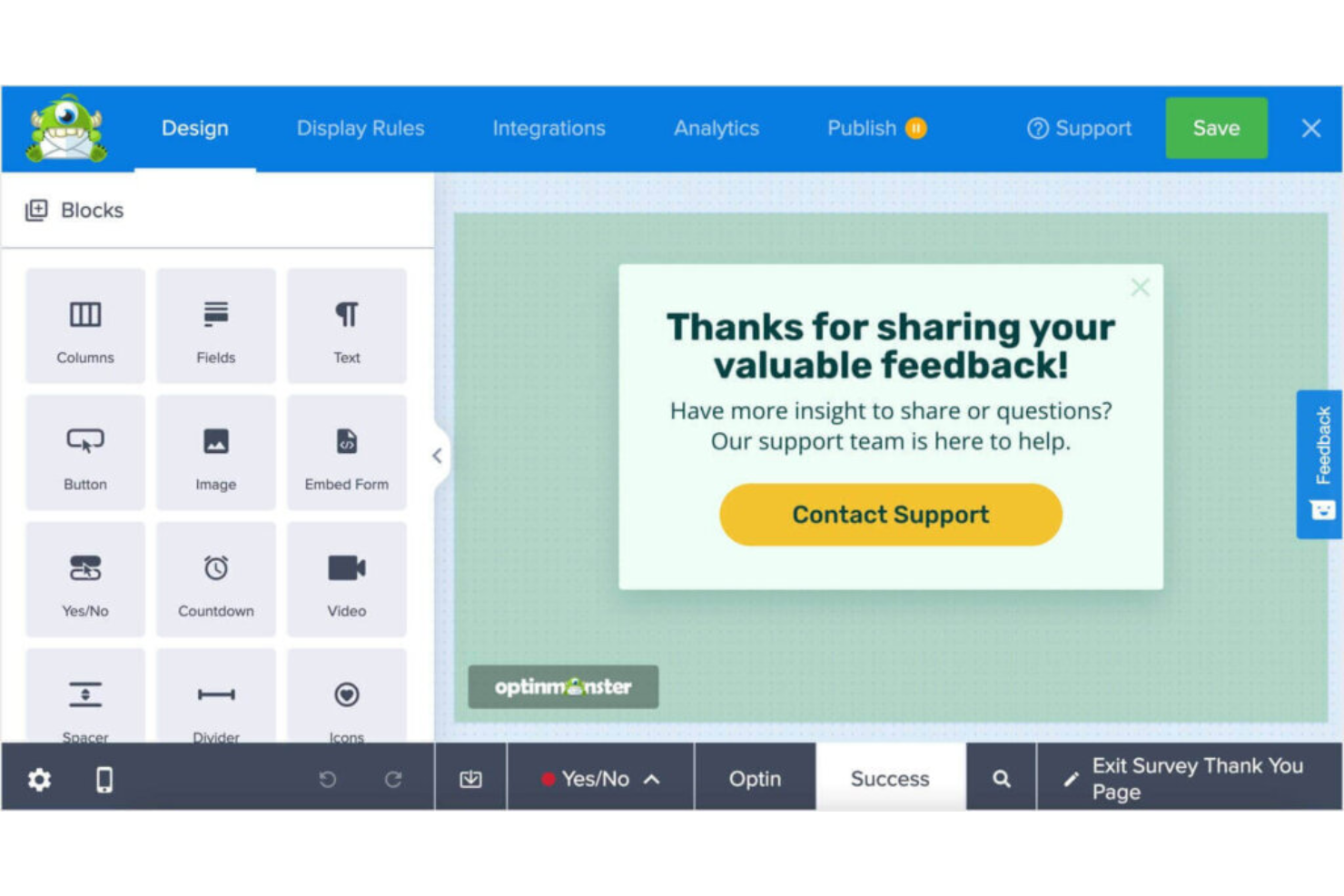
- From $9/month (billed annually)
- Free demo available
Why Trust Our Software Reviews
OptinMonster Overview
What makes OptinMonster valuable isn’t just ease of use—it’s the ability to create highly targeted, behavior-driven campaigns without needing a developer. From exit-intent popups to advanced A/B testing and analytics, it gives teams the tools to optimize every stage of the lead capture process and continuously improve conversion performance.
pros
-
You get access to detailed analytics to track and optimize your campaigns.
-
It offers advanced targeting rules to reach the right audience at the right time.
-
You can easily create eye-catching pop-ups with its intuitive drag-and-drop builder.
cons
-
No native email functionality—it only capture leads.
-
Key e-commerce integrations are limited to higher-tier plans.
-
You might find the customization options limited compared to some competitors.
-

Expedite Commerce
Visit Website -

Prisync
Visit WebsiteThis is an aggregated rating for this tool including ratings from Crozdesk users and ratings from other sites.4.7 -

QuickBooks Online
Visit WebsiteThis is an aggregated rating for this tool including ratings from Crozdesk users and ratings from other sites.4
How We Test & Score Tools
We’ve spent years building, refining, and improving our software testing and scoring system. The rubric is designed to capture the nuances of software selection and what makes a tool effective, focusing on critical aspects of the decision-making process.
Below, you can see exactly how our testing and scoring works across seven criteria. It allows us to provide an unbiased evaluation of the software based on core functionality, standout features, ease of use, onboarding, customer support, integrations, customer reviews, and value for money.
Core Functionality (25% of final scoring)
The starting point of our evaluation is always the core functionality of the tool. Does it have the basic features and functions that a user would expect to see? Are any of those core features locked to higher-tiered pricing plans? At its core, we expect a tool to stand up against the baseline capabilities of its competitors.
Standout Features (25% of final scoring)
Next, we evaluate uncommon standout features that go above and beyond the core functionality typically found in tools of its kind. A high score reflects specialized or unique features that make the product faster, more efficient, or offer additional value to the user.
We also evaluate how easy it is to integrate with other tools typically found in the tech stack to expand the functionality and utility of the software. Tools offering plentiful native integrations, 3rd party connections, and API access to build custom integrations score best.
Ease of Use (10% of final scoring)
We consider how quick and easy it is to execute the tasks defined in the core functionality using the tool. High scoring software is well designed, intuitive to use, offers mobile apps, provides templates, and makes relatively complex tasks seem simple.
Onboarding (10% of final scoring)
We know how important rapid team adoption is for a new platform, so we evaluate how easy it is to learn and use a tool with minimal training. We evaluate how quickly a team member can get set up and start using the tool with no experience. High scoring solutions indicate little or no support is required.
Customer Support (10% of final scoring)
We review how quick and easy it is to get unstuck and find help by phone, live chat, or knowledge base. Tools and companies that provide real-time support score best, while chatbots score worst.
Customer Reviews (10% of final scoring)
Beyond our own testing and evaluation, we consider the net promoter score from current and past customers. We review their likelihood, given the option, to choose the tool again for the core functionality. A high scoring software reflects a high net promoter score from current or past customers.
Value for Money (10% of final scoring)
Lastly, in consideration of all the other criteria, we review the average price of entry level plans against the core features and consider the value of the other evaluation criteria. Software that delivers more, for less, will score higher.
Core Features
Drag-and-Drop Builder
Create custom pop-ups with ease using OptinMonster's intuitive builder. It lets you design without coding, making it accessible for everyone on your team.
Exit-Intent Technology
Capture leaving visitors by triggering pop-ups as they navigate away. This feature helps you recover potential lost leads and boost conversions.
Targeting Rules
Reach the right audience with advanced targeting options like page-level targeting. Tailor your campaigns to specific visitor behaviors and preferences.
A/B Testing
Optimize your campaigns by testing different pop-up variations. You can see what works best and make data-driven decisions to improve results.
Analytics Dashboard
Gain insights into your campaigns with OptinMonster's analytics. Track performance metrics and make informed adjustments to enhance your strategies.
Mobile-Friendly Pop-Ups
Ensure your pop-ups look great on any device. OptinMonster's responsive design helps you engage users on mobile without compromising experience.
Customizable CTAs
You can create tailored calls-to-action that resonate with their audience, increasing the likelihood of conversion.
Email Integration
Easy sync with email marketing services means you can grow your lists and segment subscribers.
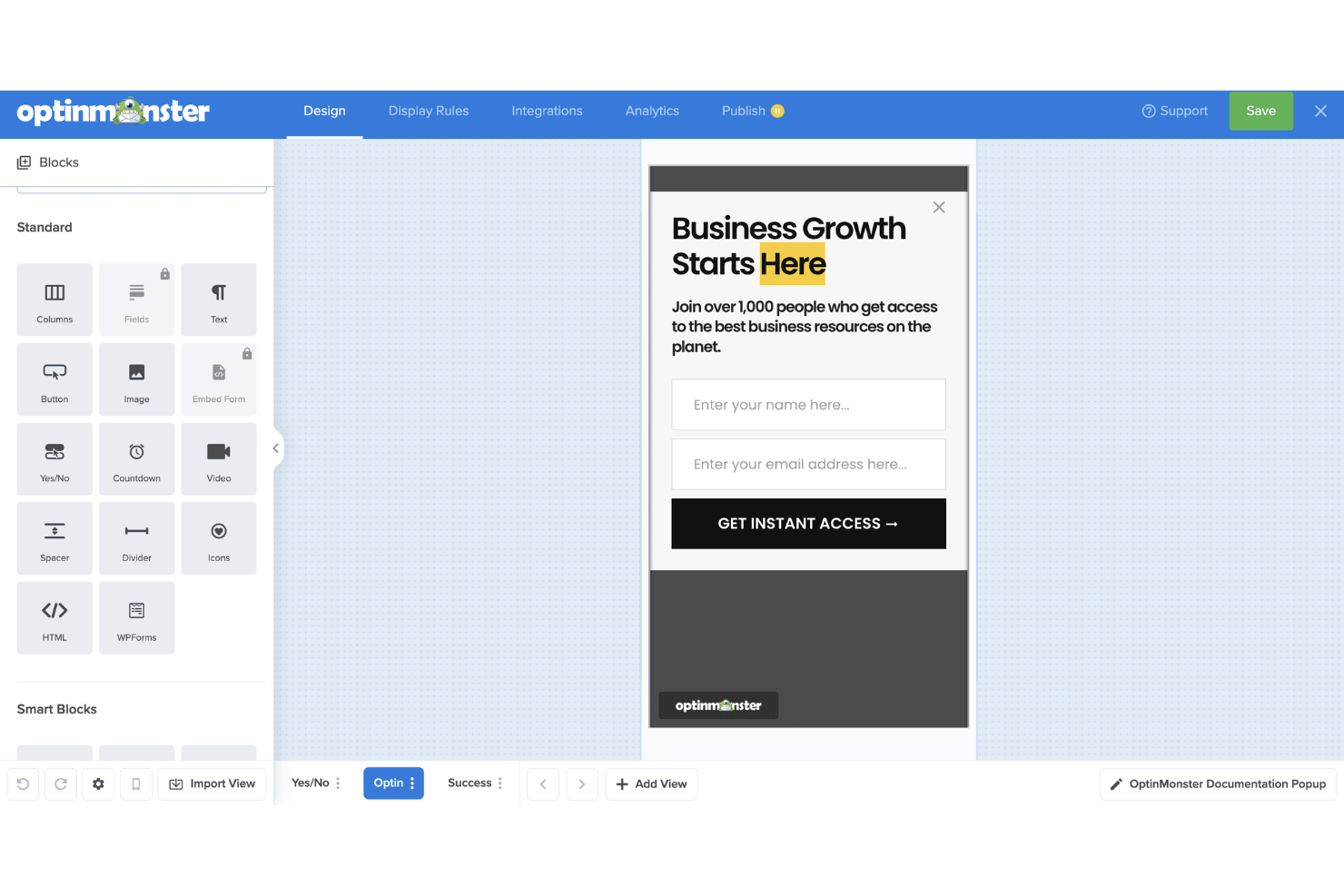
Ease of Use
OptinMonster is user-friendly, thanks to its intuitive drag-and-drop builder that makes creating popups and forms easy—even without coding experience. The interface is straightforward, and most users can launch their first campaign quickly. While the range of features can feel a bit overwhelming at first, the learning curve is manageable. Once you're familiar with the layout, using the platform becomes second nature. Compared to other tools, OptinMonster strikes a good balance between power and simplicity, so your team can focus on optimizing conversions instead of wrestling with the software.
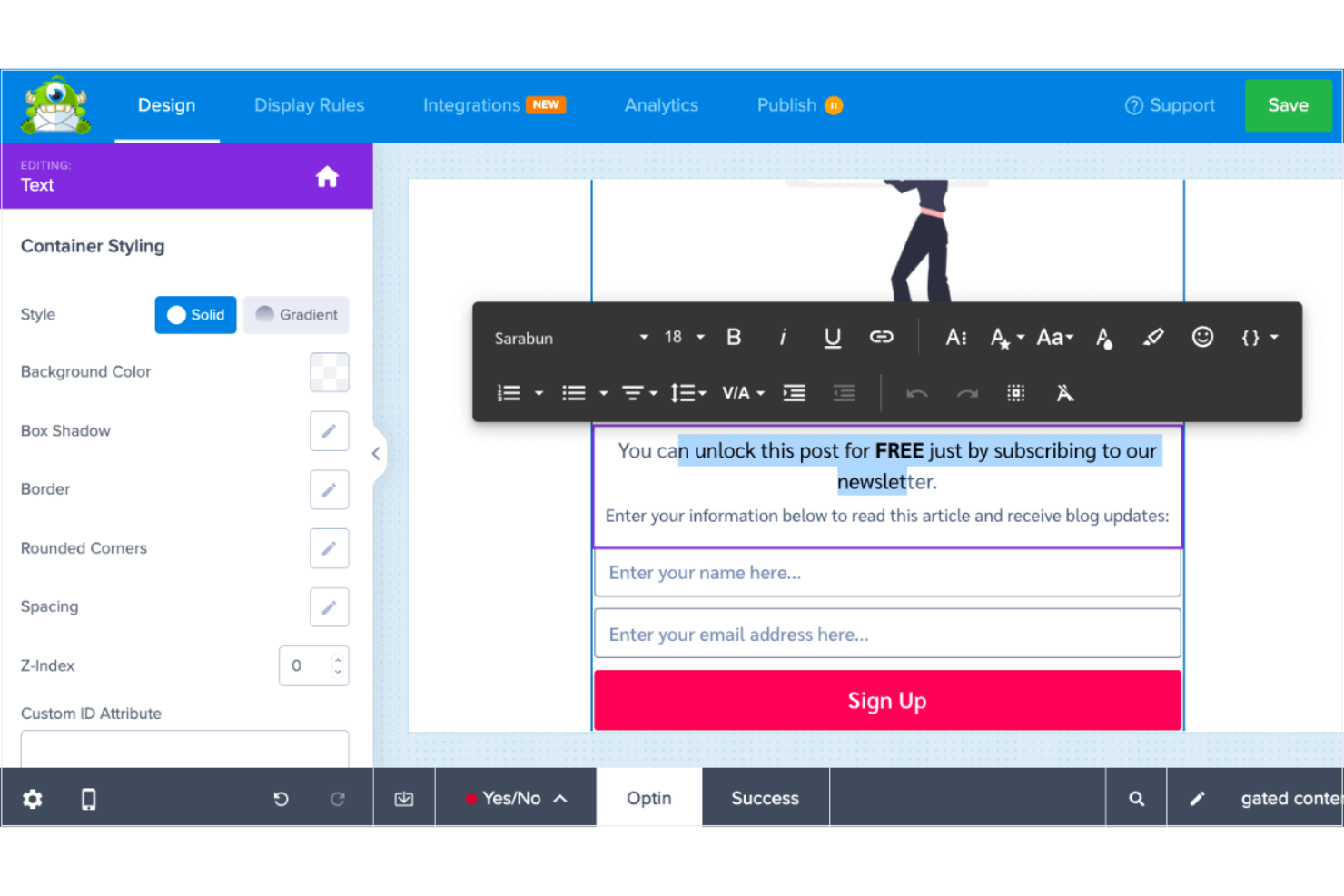
Integrations
Integrations include Mailchimp, AWeber, Constant Contact, GetResponse, HubSpot, ActiveCampaign, Zapier, Salesforce, WooCommerce, Shopify, Drip, and ConvertKit.
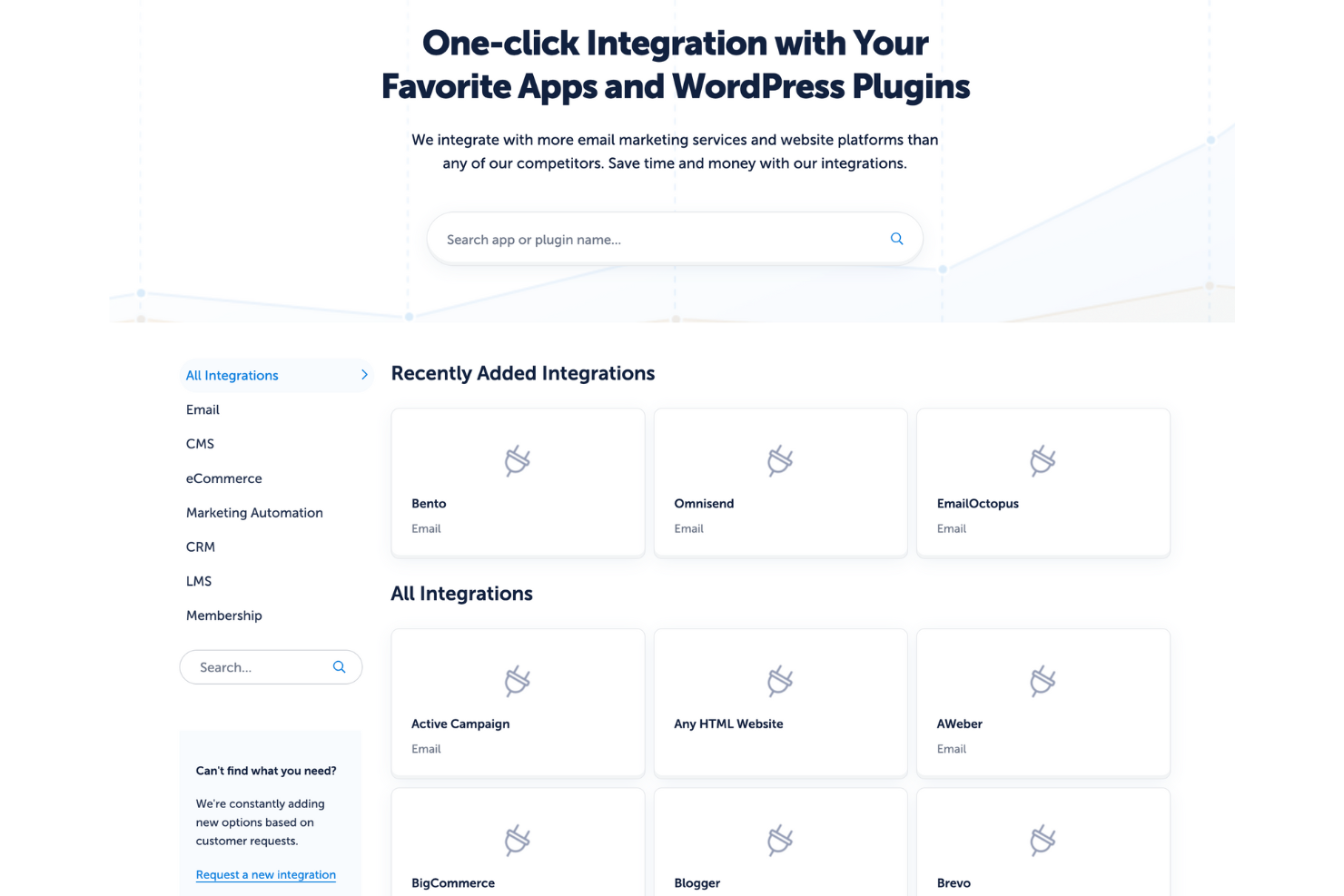
OptinMonster Specs
- 2-Factor Authentication
- A/B Testing
- Analytics
- API
- BitCoin
- Conversion Tracking
- Dashboard
- Data Export
- Data Import
- Data Visualization
- Design Templates
- External Integrations
- Inventory Tracking
- Keyword Tracking
- Marketing Automation
- Multi-User
- Notifications
- Order Management
- Payment Gateway Integration
- Payment Processor
- PayPal
- Product Catalog
- Review Monitoring
- SAP Integration
- Scheduling
- Stripe
- Third-Party Plugins/Add-Ons
Alternatives to OptinMonster
OptinMonster FAQs
How easy is it to implement OptinMonster on my website?
Can I customize the design of my pop-ups?
Does OptinMonster support mobile devices?
Can I track the performance of my campaigns?
Is there a learning curve with OptinMonster?
Can I use OptinMonster for A/B testing?
What kind of support does OptinMonster offer?
How does OptinMonster handle data security and compliance?
Does OptinMonster integrate with e-commerce platforms?
Is there a free version of OptinMonster?
Can I use OptinMonster on multiple websites?
What's Next?
Want to learn more about the latest sales insights and tech from experts in the industry? Sign up for our newsletter.








