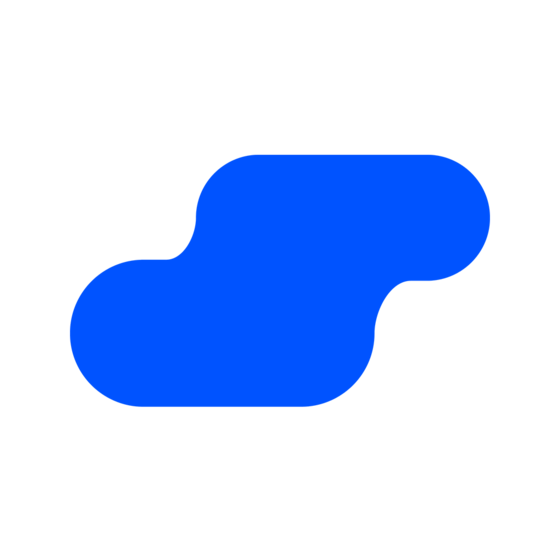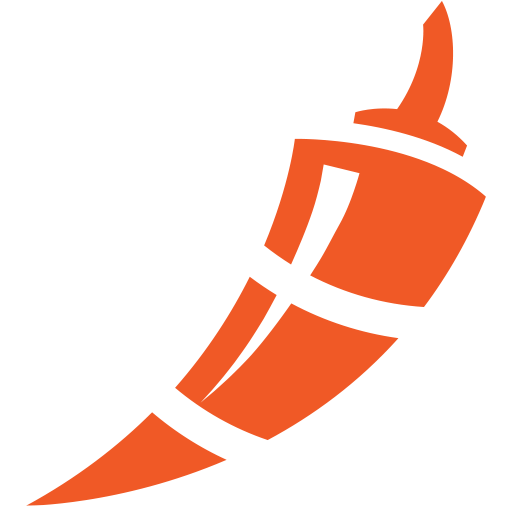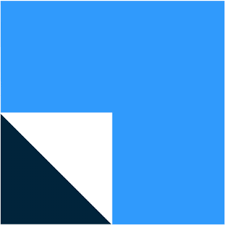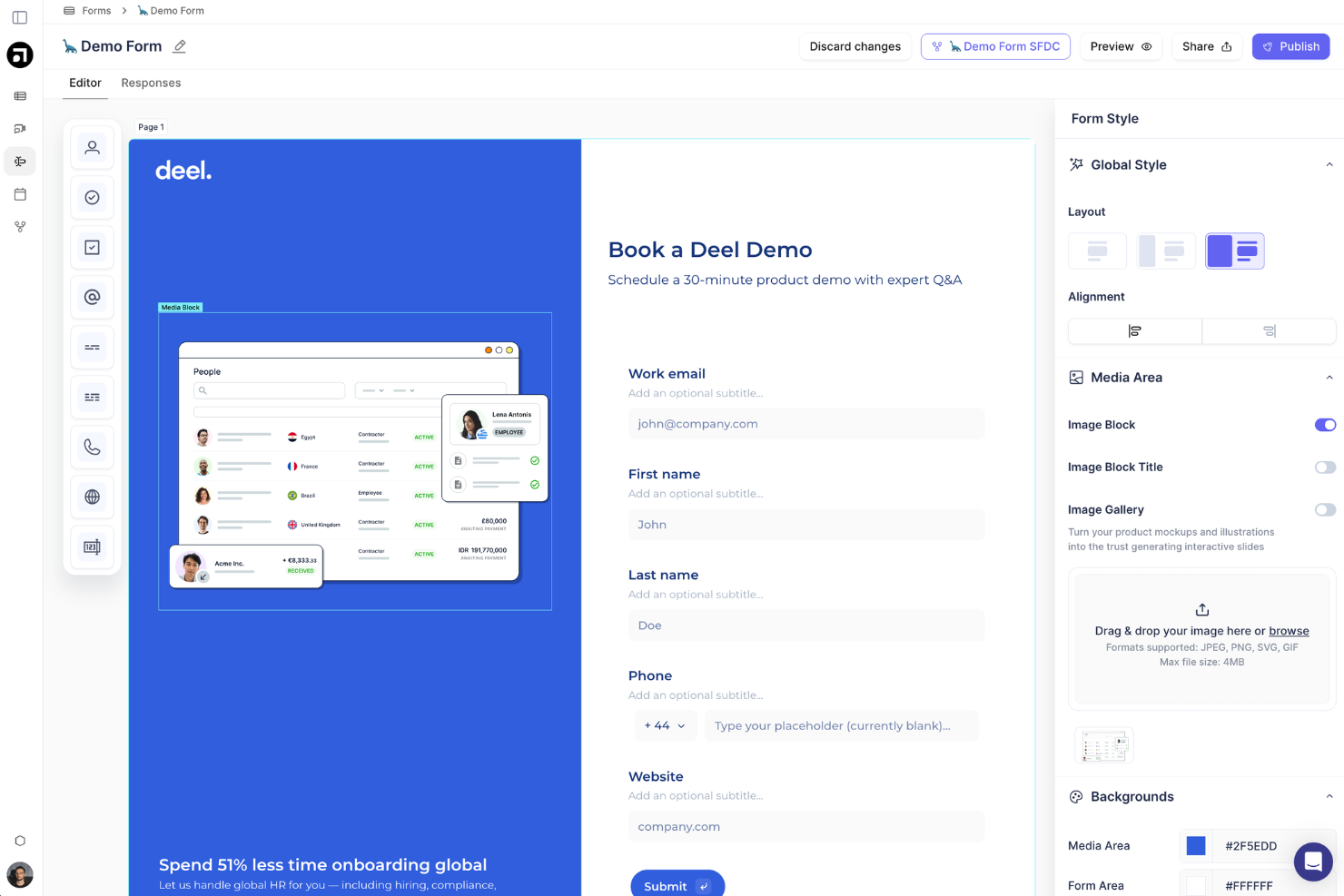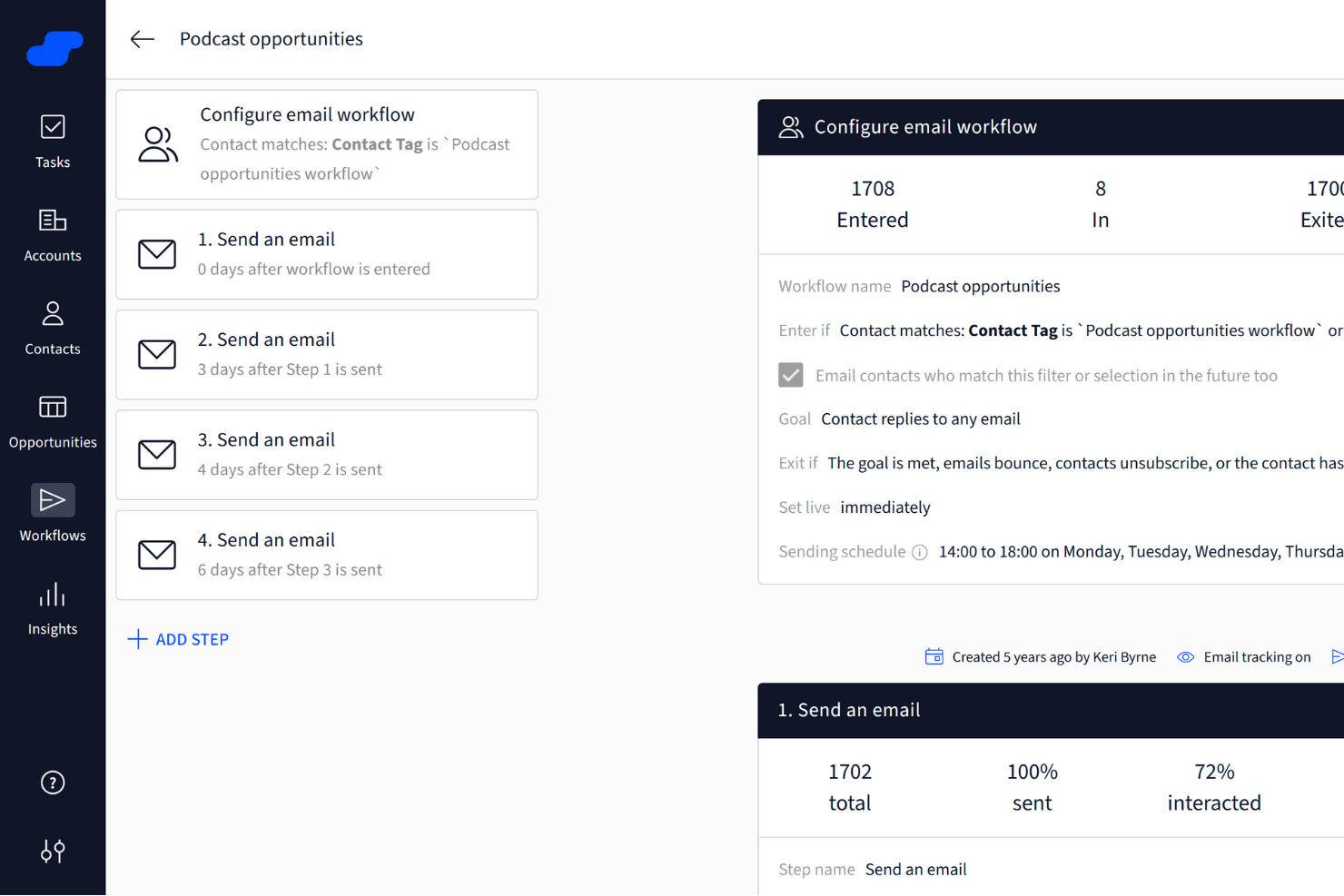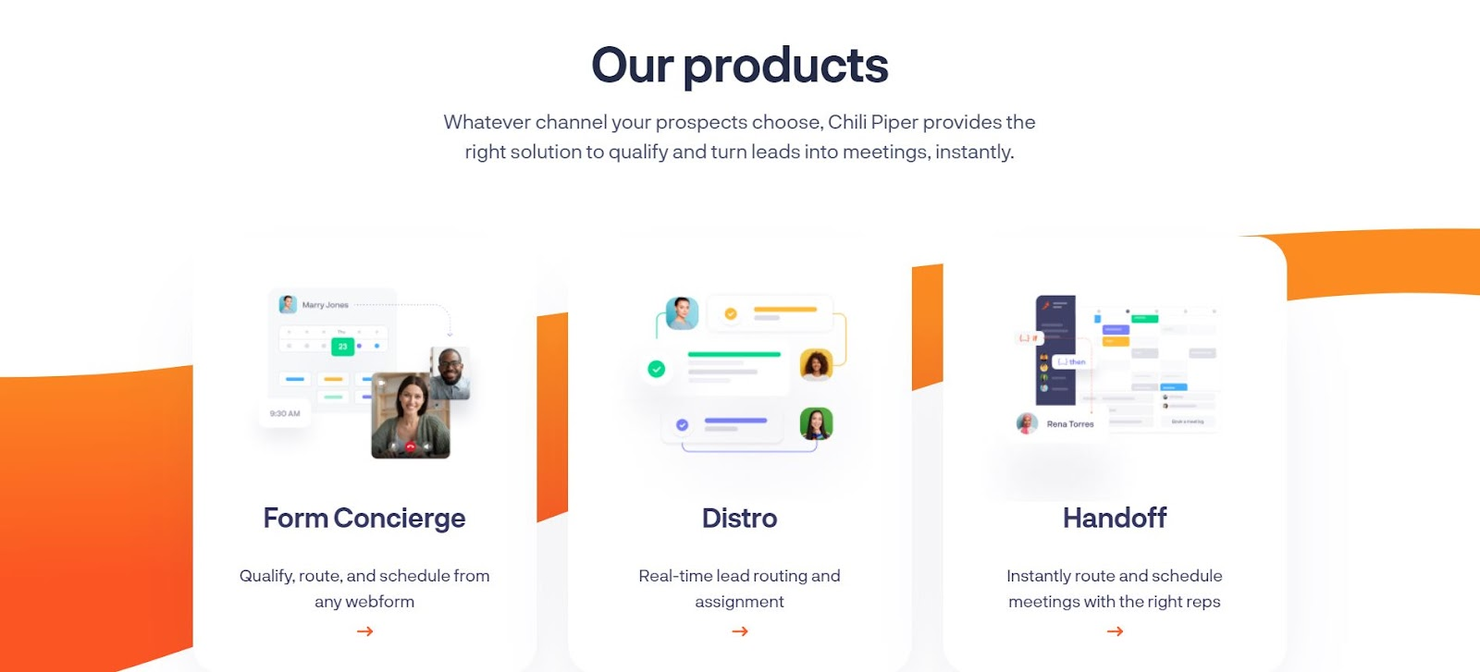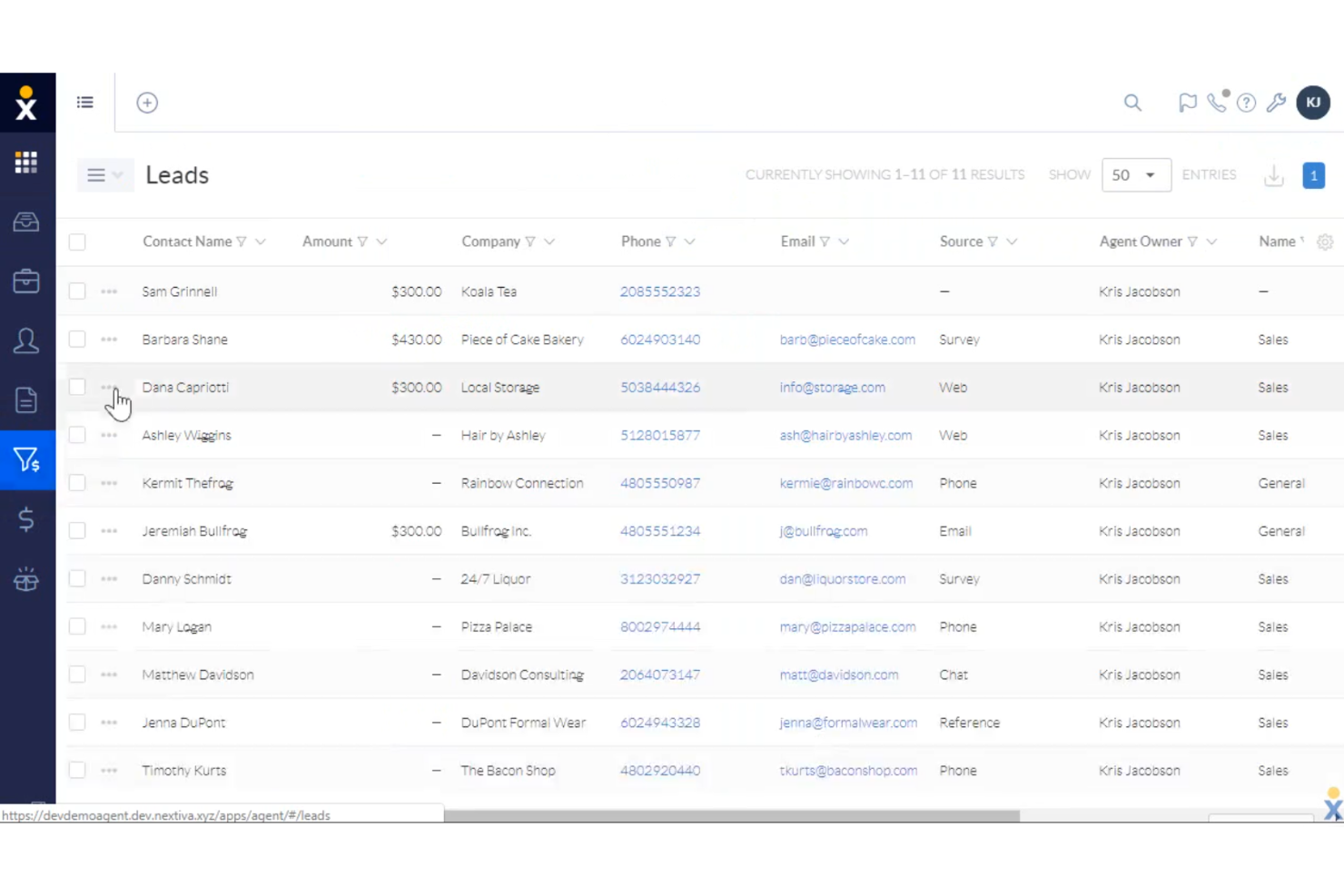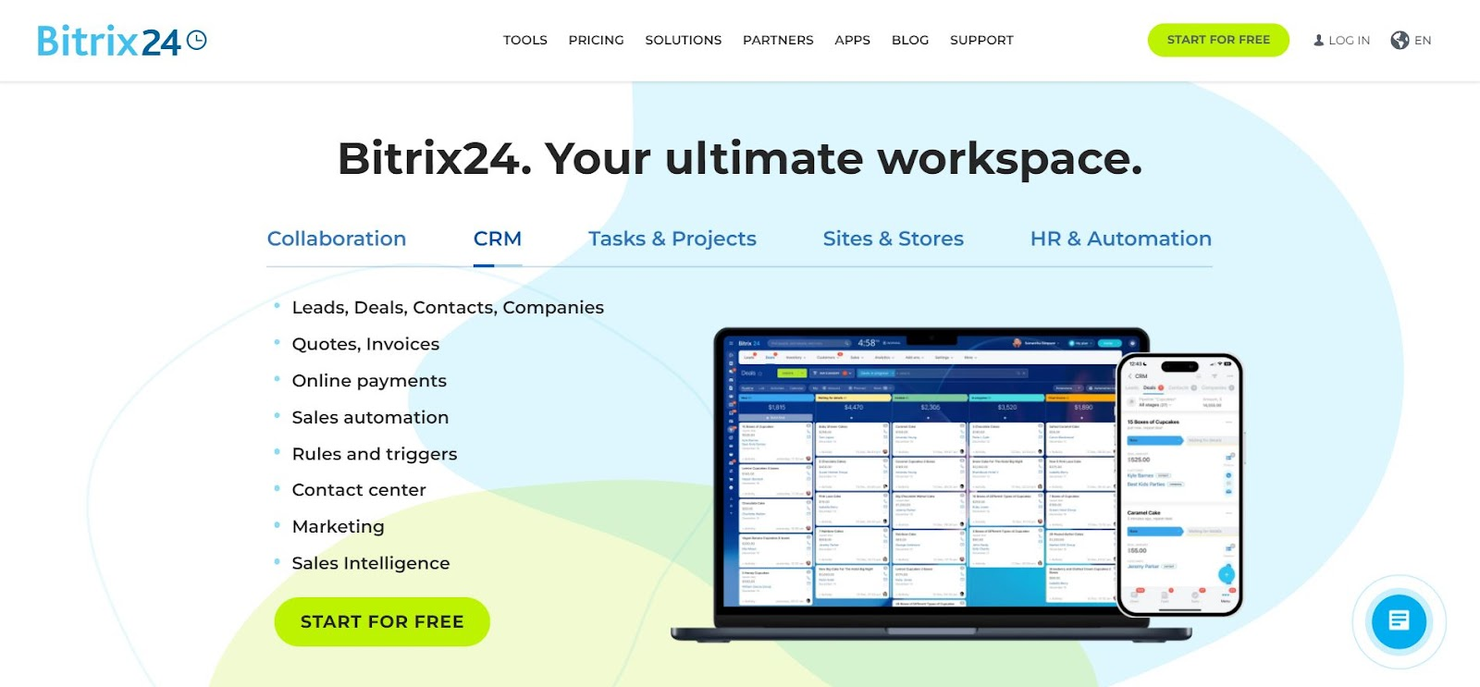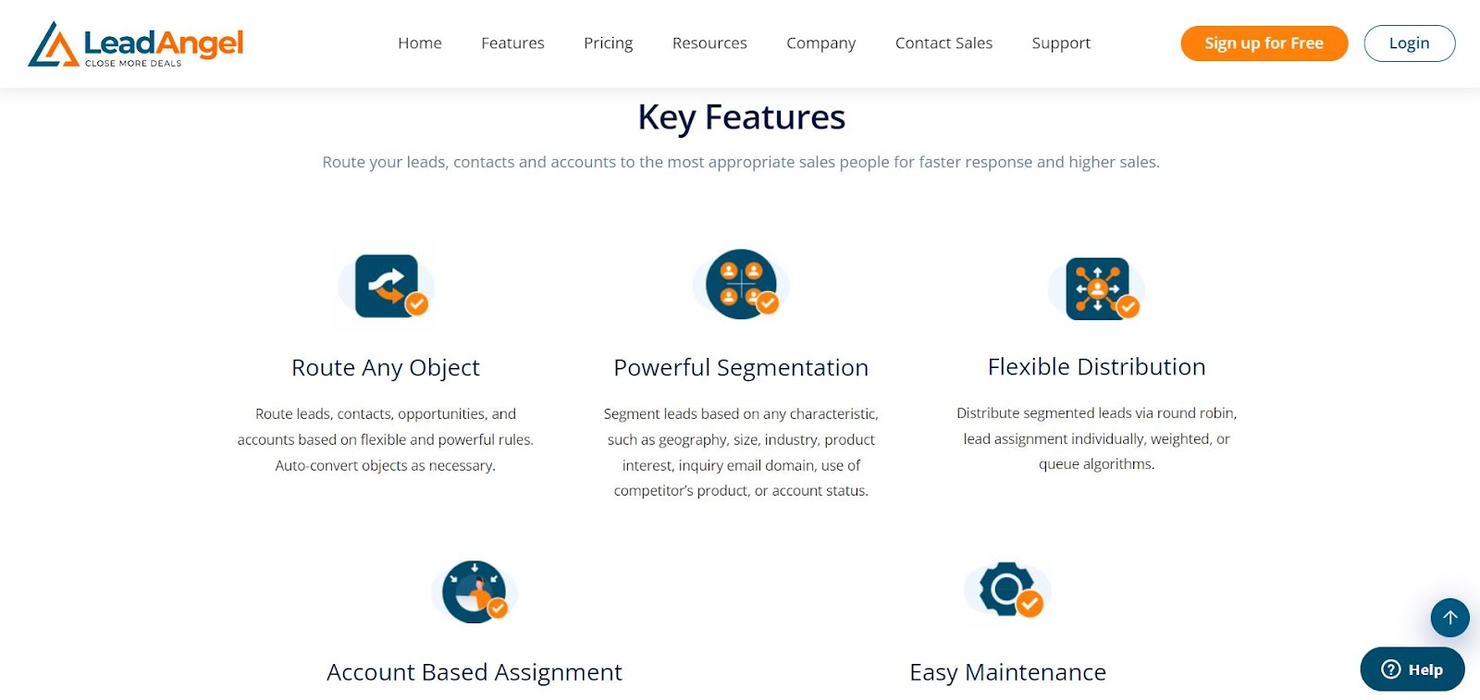10 Best Lead Routing Software Shortlist
Here's my pick of the 10 best software from the 22 tools reviewed.
In the fast-paced world of revenue operations, managing leads efficiently is a constant challenge. You face the daily grind of ensuring each lead reaches the right team member quickly. Lead routing software can ease this burden by directing leads accurately, boosting your team's productivity.
I've tested and reviewed various lead routing solutions to help you find the best fit for your needs. In my experience, selecting the right software can make a significant difference in how you handle leads.
In this article, I'll share my top picks, offering unbiased, well-researched insights. You'll get a clear understanding of what each option provides, helping your team make informed decisions.
Why Trust Our Software Reviews
Best Lead Routing Software Summary
| Tool | Best For | Trial Info | Price | ||
|---|---|---|---|---|---|
| 1 | Best for customizable routing rules | Free demo available | Pricing upon request | Website | |
| 2 | Best for automated email sequences | 30-day free trial | From $29/user/month (billed annually) | Website | |
| 3 | Best for quick lead alerts | Free demo available | Pricing upon request | Website | |
| 4 | Best sales boosting software for B2B revenue teams | Free demo available | From $30/user/month + $150 platform fee | Website | |
| 5 | Best for reducing routing times by sending the right lead to the right person | No free trial available | Pricing upon request | Website | |
| 6 | Best for AI-powered lead management | Free demo available | From $15/user/month (billed annually) | Website | |
| 7 | Best for more control over your lead distribution process | 15-day free trial | From $400/user/month (billed annually) | Website | |
| 8 | Best for an all-in-one business solution | Free plan + 15-day free trial + free demo available | From $49/month (billed annually) | Website | |
| 9 | Best for more flexible lead routing through intelligent software | Six-month free trial is available | From $99/company/month | Website | |
| 10 | Best as a simple, single-tool solution for SMBs | Free demo available | Pricing upon request | Website |
-

Prisync
Visit WebsiteThis is an aggregated rating for this tool including ratings from Crozdesk users and ratings from other sites.4.7 -

Expedite Commerce
Visit Website -

QuickBooks Online
Visit WebsiteThis is an aggregated rating for this tool including ratings from Crozdesk users and ratings from other sites.4
Best Lead Routing Software Reviews
You can use the simple overviews of each tool below to understand how each tool stands out from other sales enablement software.
Default is an innovative platform designed to automate workflows for fast-growing B2B teams. It excels in managing inbound, outbound, and self-serve go-to-market functions, making it an essential tool for enhancing sales and marketing efficiency.
Default stands out as a lead routing software with its advanced lead routing capabilities that ensure leads are assigned to the right sales representatives. This is achieved through customizable routing rules based on various criteria such as geography, lead score, and team availability. By automating the distribution of leads, Default minimizes response times, ensuring that no lead is left unattended.
In addition to its lead routing capabilities, Default provides real-time notifications and alerts, keeping sales teams informed about new lead assignments and status changes. This feature enhances responsiveness and ensures that leads are followed up on quickly. The platform also includes comprehensive reporting and analytics tools that offer insights into lead management performance
Default Standout Features and Integrations
Features include workflow automation, lead scoring, contact and account management, task automation, email tracking, CRM integration, form building, data enrichment, scheduling tools, and customizable templates.
Integrations include Salesforce, HubSpot, Outreach, SalesLoft, Apollo, Google Calendar, Zoom, and Zapier. Other integrations are supported with Webhooks.
Pros and cons
Pros:
- Customizable routing logic
- Wide range of integrations
- Drag-and-drop builder
Cons:
- Limited offline capabilities
- Learning curve when getting started
Salesflare is a CRM designed specifically for small and medium-sized B2B businesses. It simplifies the sales process by offering a suite of tools that help you manage leads and customer relationships more effectively.
Salesflare stands out as a top lead routing software because of its automated email sequences feature. This allows you to engage with leads through personalized follow-ups without lifting a finger, making sure no lead falls through the cracks. Additionally, the lead finder tool is a great asset for discovering new leads, saving you the hassle of juggling multiple tools or data files.
Another compelling reason for picking Salesflare is its relationship intelligence feature. It gives you access to metrics on team relationships, enabling you to strengthen customer connections and improve your sales strategy. This feature is particularly beneficial if you're looking to enhance the way your team interacts with clients.
Salesflare Standout Features and Integrations
Features include visual sales pipelines, AI-driven suggestions, which provide valuable insights to improve your sales strategy, and customizable dashboards.
Integrations include Google Workspace, Slack, Mailchimp, Shopify, Google Drive, Google Sheets, Intercom, Calendly, QuickBooks Online, Stripe, Asana, and RingCentral.
Pros and cons
Pros:
- Excellent automation features
- Customizable dashboards
- User-friendly interface
Cons:
- Limited reporting capabilities
- Limited advanced features
LeadBotics is an AI-powered lead management system designed to enhance the efficiency and performance of sales teams by optimizing lead routing and assignment. It allows sales representatives to respond to leads quickly through alerts via SMS and email, ensuring that no lead goes unattended.
LeadBotics stands out due to its advanced features that leverage artificial intelligence and machine learning. These technologies facilitate optimal lead routing and distribution, ensuring that leads are acted upon swiftly and accurately. The real-time visibility into leads allows businesses to tailor the software to their specific needs, making it highly adaptable to various operational requirements.
The customizable routing rules also provide businesses with the flexibility to prioritize leads based on factors like deal value, territory, or specific sales rep expertise. This ensures that high-value leads are given the attention they deserve, thereby boosting overall sales performance.
LeadBotics Standout Features and Integrations
Features include tools to accept and reject leads, real-time notifications, automatic lead assignment, cross-channel visibility, and analytics that track lead velocity, partner performance, and channel performance.
Integrations include SalesForce, Keap, Monday, Zoho, HubSpot, Mailchimp, Oracle, Pipedrive, and Zapier. You can also integrate with more via Webhooks and REST APIs.
Pros and cons
Pros:
- Integrates with popular CRMs
- Users can configure lead routing rules
- Quick access to leads on mobile or desktop
Cons:
- Could offer more features for customer nurturing
- Only available in English
Chili Piper is a powerful meeting lifecycle automation platform that can handle lead routing no matter which channels your prospects choose to use for communication with your team. From forms and calls to emails and scheduled meetings, they can help provide the solution to qualify leads and turn them into customers.
This platform is designed to enhance inbound conversion rates for B2B businesses with tools like the Form Concierge that qualifies, routes, and books leads from your existing forms, Distro to prevent leaks in your sales funnel, and Handoff to schedule meetings with one click — no Excel sheet needed!
Whether you’re an SMB or an enterprise-level organization, Chili Piper can handle every workload and workflow. They provide solutions for demand generation, customer success, sales, and revenue operations across a number of different industries.
Chili Piper Standout Features and Integrations
Features include Form Concierge, Handoff, Distro, Instant Booker, access controls and permissions, collaboration tools, lead generation, call management, web forms, room booking, group scheduling, and source tracking.
Integrations include Ada, HubSpot, Google Hangouts, Clearbit, Eloqua, Partner Fleet, Slack, Gong, Duplicate Check, and Unbounce.
Price: From $30/user/month + $150 platform fee
Free Trial: Free demo available
PROS
Robust integration capabilities
Affordable tiered plans
Simple and quick setup
CONS
Requires an additional platform fee
Scheduling can get complicated with different time zones
Pros and cons
Pros:
- Simple and quick setup
- Affordable tiered plans
- Robust integration capabilities
Cons:
- Scheduling can get complicated with different time zones
- Requires an additional platform fee
LeanData
Best for reducing routing times by sending the right lead to the right person
If you’re looking for the gold standard in modern lead management, LeanData offers you a revenue orchestration platform with simple, no-code automation that accelerates the sales funnel through intelligent routing, smart algorithms, lead-to-account matching, accurate data, and lead data automation across all integrations.
One of the best tools for your sales process is the routing tool, which captures, filters, and consolidates customer data. It can identify duplicate and follow-up calls to eliminate low-priority prospects and route return calls to the correct sales rep. LeanData claims it can deliver up to a 99% reduction in response time with its tools!
LeanData is a great choice for SMBs that are focusing on sales development, demand generation, and operations. Some of their customers include Zoom, DocuSign, and Intercom, showing that they can handle CRM support for enterprise-level businesses as well.
LeanData Standout Features and Integrations
Features include account-level insights, lead analysis, segmentation, account identification, priority matching, account tie-breakers, fuzzy matching, match and route, multi-objects, territory routing, working hours routing, audit logs, duplicate match, and analytics.
Integrations include 6Sense, Clearbit, Cloudingo, Kronologic, Outreach, Crossbeam, SalesIntel, Microsoft Teams, Cognism, and Salesforce Sales Engagement.
Pros and cons
Pros:
- Great notification feature
- Has auditing for quick identification of errors
- Many possibilities for managing record assignment
Cons:
- Extra customization can lead to complex workflows
- Bookit still has a few glitches to work out
Nextiva is a unified customer experience management platform that offers a range of products and solutions for businesses of various sizes. It provides VoIP phone services, video conferencing tools, team messaging features, and AI-powered contact centers.
Nextiva's lead routing software leverages advanced Automatic Call Distribution (ACD) algorithms and AI-powered tools to ensure that incoming leads are directed to the most appropriate sales agents based on predefined criteria such as skill set, availability, and call priority.
Additionally, Nextiva integrates with various CRM systems, providing agents with comprehensive customer profiles and interaction histories, which enables personalized and informed service. The platform's omnichannel capabilities allow for interactions across multiple channels, including voice, email, SMS, and social media, ensuring that leads are managed consistently regardless of the communication method.
Nextiva Standout Features and Integrations
Features include quality management tools, speech and text analytics, real-time dashboards and analytics, automated workflows, intelligent virtual assistants, skills-based routing, call recording, call monitoring, proactive customer notifications, customizable caller ID, and call pop.
Integrations include HubSpot, Zendesk, Zoho, Act! CRM, Lotus Notes, Oracle Sales Cloud, Microsoft Dynamics, Microsoft Teams, Workbooks, ServiceNow, SugarCRM, ConnectWise, GoldMine, and Bullhorn.
Pros and cons
Pros:
- Advanced call routing capabilities
- Integration with CRM systems for lead management
- In-platform team communication features
Cons:
- The setup process can be time-consuming
- Some key integrations are only available on higher-tier plans
While LeadSquared offers a full-service CRM with lots of essential features, they also focus on intelligent lead distribution that helps you organize, manage, and control each deal from start to finish. When you reduce response time through automated distribution, you improve prospect experience before you’ve even started talking to them!
Whether you choose to distribute leads based on agent or lead attributes or you limit leads with automated capping logic, there are many ways to ensure streamlined distribution channels that won’t clog up your call lines. One of the unique aspects of LeadSquared’s distribution offerings is the way you can auto-distribute a churned agent’s leads. Prevent breaks in communication when you send those leads to more available sales reps.
LeadSquared helps you capture leads from every possible source, including phone calls, email, chat, social media, blogs, online ads, and even events. They can also ensure your industry has targeted solutions with a tailored platform designed for anyone from the financial industry and education to travel and automotive.
LeadSquared Standout Features and Integrations
Features include intelligent lead distribution, lead capping, auto-redistribution, sales management and automation, lead tracking, call center CRM, B2C opportunities, remote sales solutions, field force automation and management, and field force reporting.
Integrations include Gmail, Salesforce, WordPress, Acuity Scheduling, Shopify, Zapier, Freshdesk, Zendesk, LiveChat, and Meta for Business.
Pros and cons
Pros:
- Easy to track calls from any source
- All the features you need for sales automation
- Intuitive product that requires minimal training
Cons:
- Needs a call recording saving option
- Still adding more software integrations
If you’re looking for lead routing software that’s designed to do its job while providing additional support for all your other business needs, consider Bitrix24. It can improve collaboration between teams, track tasks and projects, and automate billing and HR.
Bitrix24 strives to provide the ultimate workspace by replacing your current SaaS solution, easily migrating all relevant data to its platform, integrating with all your essential services and apps, and ensuring a simple pricing structure with a 100% flat fee. They also offer a forever-free option for smaller organizations.
The small and medium business options from Bitrix24 can handle up to 100 users with comparable data storage capacities but they also offer enterprise-level solutions that can handle anywhere from 250 to 10,000 users. Find the appropriate Bitrix24 solution for your organization when you browse by role, industry, need, tool, or business size.
Bitrix24 Standout Features and Integrations
Features include lead management, quotes and invoices, online payments, sales automation, rules and triggers, contact center, sales intelligence, shared drive, calendar, workflow automation, project tracking, Gantt chart, Kanban board, a mobile app, and web forms.
Integrations include Xero, WhatsApp, Mailchimp, Asterisk, Zoom, QuickBooks, Ring, Stripe, PayPal, and Open API.
Pros and cons
Pros:
- Allows for remote work
- Excellent scheduling capabilities
- Great at managing workflows
Cons:
- Mobile app doesn’t have all web tool features
- May glitch out and redirect to the login page
Best for more flexible lead routing through intelligent software
LeadAngel is lead management software that helps unleash your sales team with smart lead routing that’s easy to set up and maintain. Their lead routing software works with any CRM and delivers insightful reports that ensure you gain actionable insights on your sales team and customer needs.
One of the key features of their lead routing is the segmentation software that categorizes leads based on any characteristic you choose, including industry, product interest, geographic location, business size, email domain, and account status. Create custom lists and rules for each type of lead to route it to the right sales rep right away.
As a cloud and browser-based solution, LeadAngel can help maximize routing for inbound calls that ensure streamlined services for SMBs and enterprise-level organizations. If you’re looking to intelligently enhance your lead distribution process while integrating with a third-party CRM, LeadAngel can help.
LeadAngel Standout Features and Integrations
Features include lead matching, lead attendant, routing, data cleanup, reporting, alerts/notifications, lead qualification, opportunity management, real-time data, data mapping, segmentation, target account identification, and interaction tracking.
Integrations include Salesforce Essentials, Eloqua, Marketo, and API Interface.
Pros and cons
Pros:
- Top-notch customer service
- More flexibility for lead-to-account matching
- Easy to set up
Cons:
- No campaign contribution reporting
Some organizations simply need lead routing software without any extra bells and whistles. For these businesses, Boberdoo offers a sleek and functional solution to ensure streamlined lead distribution based on business goals and needs. With unique filtering options for each buyer, multiple distribution variations, and unlimited partner and vendor logins, they deliver simplicity.
Boberdoo offers advanced lead distribution software that ranges from managing a one-person organization to an office that tracks thousands of calls each day. With this scalability, companies can easily adjust to their growing needs to save time, optimize lead matching, serve clients better, and improve the company image.
Boberdoo has been improving the lead industry since 2001, and they’ve developed the lead distribution features businesses need to thrive. They can support single-person operations, as well as enterprise-level organizations across a number of industries.
Boberdoo Standout Features and Integrations
Features include lead management, ping post options, payday waterfall distribution, live transfer routing, automated invoicing, multiple lead verticals, form builder, lead delivery system, custom SMTP, call center verification, and trigger-based autoresponders.
Integrations include Salesforce, Google Analytics 360, Zoho, and Convoso.
Pros and cons
Pros:
- A lot of customization for out-of-the-box needs
- Great support throughout the onboarding process
- Easy to set up call campaigns
Cons:
- Doesn’t offer cross-team tools and management
- Doesn’t have many integrations
Other Lead Routing Software
Here are a few more options that didn’t make the best lead routing software list:
- Distribution Engine
For using lead routing with Salesforce
- Lead Assign
For real-time visibility across every partner
- Freshsales
For lead management and customer support
- Lead Liaison
For driving traffic to your website and turning it into leads
- Pipeliner
For a visual approach to customer care
- Leadfeeder
For generating sales leads from website visitors
- Blitz
For commission-tracking to minimize manual data input and extra effort
- LeadByte
For real-time automated lead generation from multiple channels through a web-based platform
- ClickPoint
For call centers and sales teams that provide customer support
- Adrack
For building campaigns and managing leads
- LeadsPedia
For lead validation and verification to prevent duplicate and low-quality prospects
- Lead Capsule
For aggregation, distribution, and commerce
Lead Routing Software Selection Criteria
When selecting the best lead routing software to include in this list, I considered common buyer needs and pain points like integration with existing CRM systems and ease of use. I also used the following framework to keep my evaluation structured and fair:
Core Functionality (25% of total score)
To be considered for inclusion in this list, each solution had to fulfill these common use cases:
- Automating lead distribution
- Integrating with CRM systems
- Providing lead tracking
- Offering analytics and reporting
- Supporting multi-channel lead capture
Additional Standout Features (25% of total score)
To help further narrow down the competition, I also looked for unique features, such as:
- AI-driven lead scoring
- Customizable lead routing rules
- Real-time notifications
- Integration with third-party tools
- Advanced reporting dashboards
Usability (10% of total score)
To get a sense of the usability of each system, I considered the following:
- Intuitive interface
- Easy navigation
- Minimal learning curve
- Clear labeling and instructions
- Responsive design
Onboarding (10% of total score)
To evaluate the onboarding experience for each platform, I considered the following:
- Availability of training videos
- Interactive product tours
- Step-by-step setup guides
- Access to webinars and tutorials
- Customer success manager support
Customer Support (10% of total score)
To assess each software provider’s customer support services, I considered the following:
- 24/7 support availability
- Multiple support channels
- Fast response times
- Comprehensive knowledge base
- Access to live chat
Value For Money (10% of total score)
To evaluate the value for money of each platform, I considered the following:
- Competitive pricing
- Flexible pricing plans
- Transparent pricing structure
- Free trial availability
- Included features versus cost
Customer Reviews (10% of total score)
To get a sense of overall customer satisfaction, I considered the following when reading customer reviews:
- Overall satisfaction ratings
- Commonly mentioned pros and cons
- Feedback on customer support
- Reported ease of use
- Value for money perceptions
How to Choose Lead Routing Software
It’s easy to get bogged down in long feature lists and complex pricing structures. To help you stay focused as you work through your unique software selection process, here’s a checklist of factors to keep in mind:
| Factor | What to Consider |
|---|---|
| Scalability | Can the software grow with your business? Consider future expansion, the number of leads it can handle, and if it supports larger teams without extra costs. |
| Integrations | Does it connect with your existing tools, like CRM or email platforms? Check for native integrations to reduce reliance on third-party connectors. |
| Customizability | Can you tailor the software to fit your workflow? Look for adjustable routing rules and dashboards to match your unique processes. |
| Ease of use | Is the interface user-friendly? Evaluate the learning curve and if it requires extensive training to use effectively. |
| Implementation and onboarding | How quickly can you get started? Consider the time and resources needed for setup, including available guides or support from the vendor. |
| Cost | Is the pricing clear and within your budget? Compare plans, hidden fees, and whether the cost aligns with the features and benefits provided. |
| Security safeguards | Does it meet your security standards? Ensure it has data encryption, user permissions, and complies with relevant regulations, like GDPR or CCPA. |
| Support availability | Is help available when you need it? Check for 24/7 support options, response times, and the quality of resources like FAQs or live chat. |
What Is Lead Routing Software?
Lead routing software is a tool that automatically distributes incoming sales leads to the appropriate sales representative or team. Sales professionals, marketing teams, and customer service agents generally use these tools to ensure leads are handled efficiently. Automation, integration with CRM systems, and customizable routing rules help with managing lead flow and improving response times. Overall, these tools enhance lead management and boost sales team productivity.
Features
When selecting lead routing software, keep an eye out for the following key features:
- Automated lead distribution: Automatically assigns leads to the right team member, ensuring quick follow-up and reducing response times.
- CRM integration: Seamlessly connects with existing CRM systems to maintain a unified view of customer data and interactions.
- Customizable routing rules: Allows users to set specific criteria for lead assignment, tailoring the process to fit unique business needs.
- Analytics and reporting: Provides insights into lead management performance, helping teams make data-driven decisions.
- Multi-channel lead capture: Collects leads from various sources, such as web forms, social media, and email, centralizing them for easier management.
- AI-driven lead scoring: Uses artificial intelligence to prioritize leads based on their likelihood to convert, enhancing sales efficiency.
- Real-time notifications: Alerts sales reps immediately when a new lead is assigned, enabling prompt engagement.
- User-friendly interface: Features a simple, intuitive design that minimizes the learning curve and helps teams get up and running quickly.
- Security safeguards: Ensures data protection through encryption and compliance with regulations like GDPR and CCPA.
- Training resources: Offers access to tutorials, webinars, and support to facilitate smooth onboarding and effective use of the software.
Benefits
Implementing lead routing software provides several benefits for your team and your business. Here are a few you can look forward to:
- Improved response times: Automated lead distribution ensures leads are quickly assigned to the right team member, reducing delays.
- Enhanced lead prioritization: AI-driven lead scoring helps focus efforts on leads most likely to convert, boosting sales efficiency.
- Centralized data management: CRM integration keeps all lead information in one place, making it easier to access and manage.
- Increased team productivity: Customizable routing rules and real-time notifications allow the team to work more effectively and stay on top of new leads.
- Better decision-making: Analytics and reporting provide insights into lead management performance, helping teams refine their strategies.
- Streamlined onboarding: User-friendly interfaces and training resources make it easy for new users to get up to speed quickly.
- Data security compliance: Security safeguards ensure that lead data is protected and complies with relevant regulations.
Costs & Pricing
Selecting lead routing software requires an understanding of the various pricing models and plans available. Costs vary based on features, team size, add-ons, and more. The table below summarizes common plans, their average prices, and typical features included in lead routing software solutions:
Plan Comparison Table for Lead Routing Software
| Plan Type | Average Price | Common Features |
|---|---|---|
| Free Plan | $0 | Basic lead routing, limited CRM integration, and basic analytics. |
| Personal Plan | $10-$30/user/month | Advanced routing rules, CRM integration, and basic reporting. |
| Business Plan | $40-$70/user/month | Customizable dashboards, AI-driven lead scoring, and enhanced analytics. |
| Enterprise Plan | $80-$150/user/month | Full CRM integration, real-time notifications, advanced security features, and dedicated customer support. |
Lead Routing FAQs: Key Insights for Revenue Leaders to Drive Faster Conversions
When leads slip through the cracks, revenue takes a hit. This FAQ addresses the biggest pain points for revenue leaders — from slow response times to unbalanced lead distribution — and helps you find a lead routing system that accelerates sales velocity and drives growth.
Can I integrate lead routing software with my existing CRM?
What are the common challenges when implementing lead routing software?
Is lead routing software suitable for small businesses?
What’s Next:
If you're in the process of researching lead routing software, connect with a SoftwareSelect advisor for free recommendations.
You fill out a form and have a quick chat where they get into the specifics of your needs. Then you'll get a shortlist of software to review. They'll even support you through the entire buying process, including price negotiations.