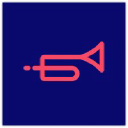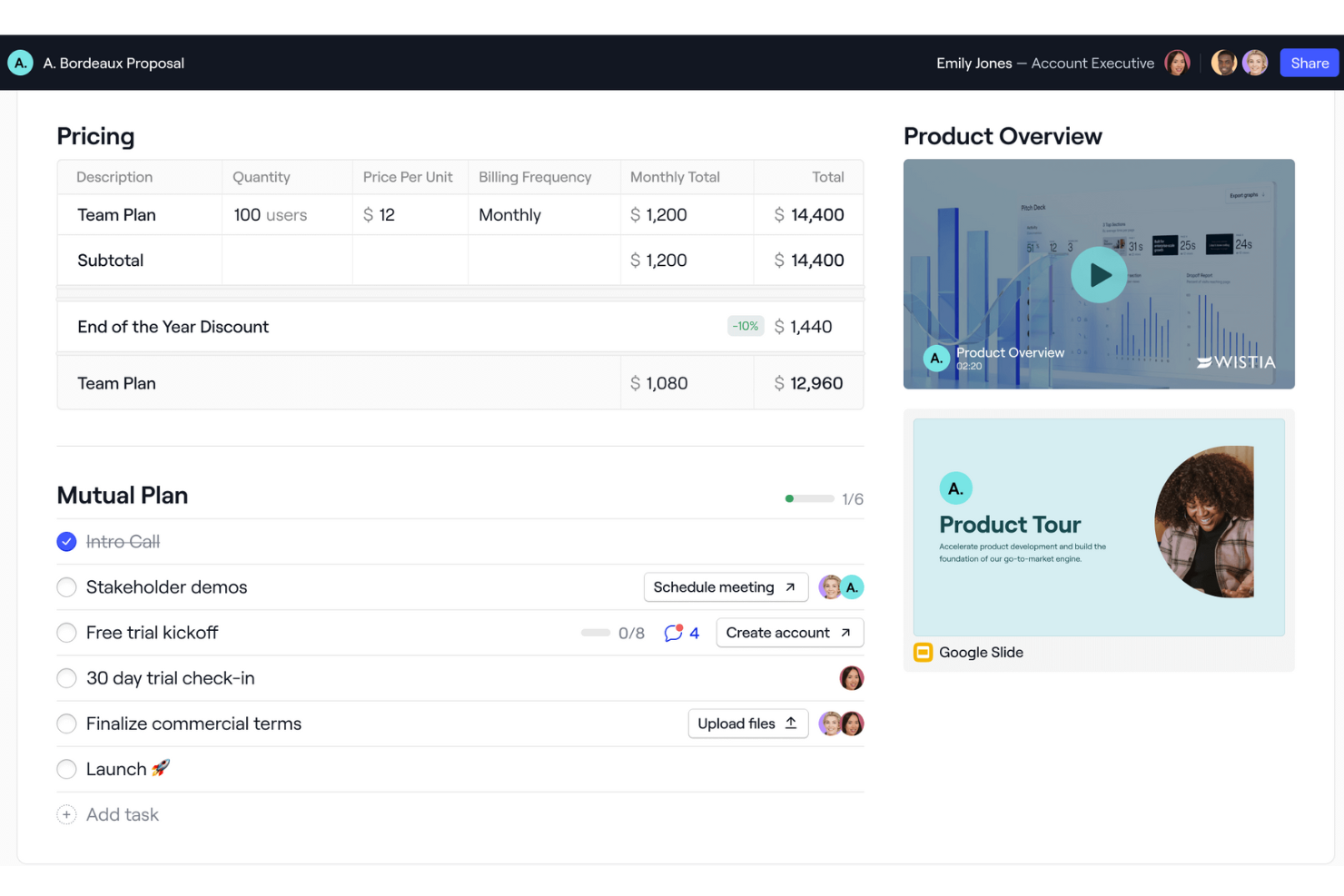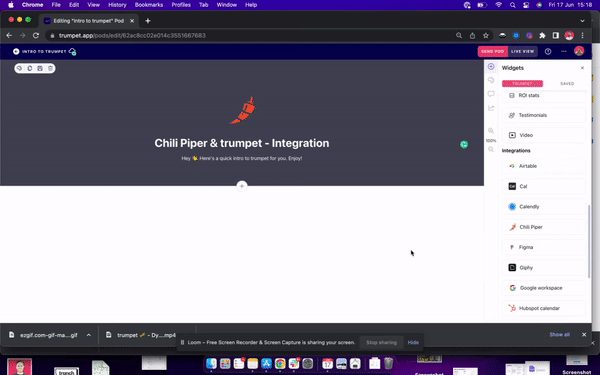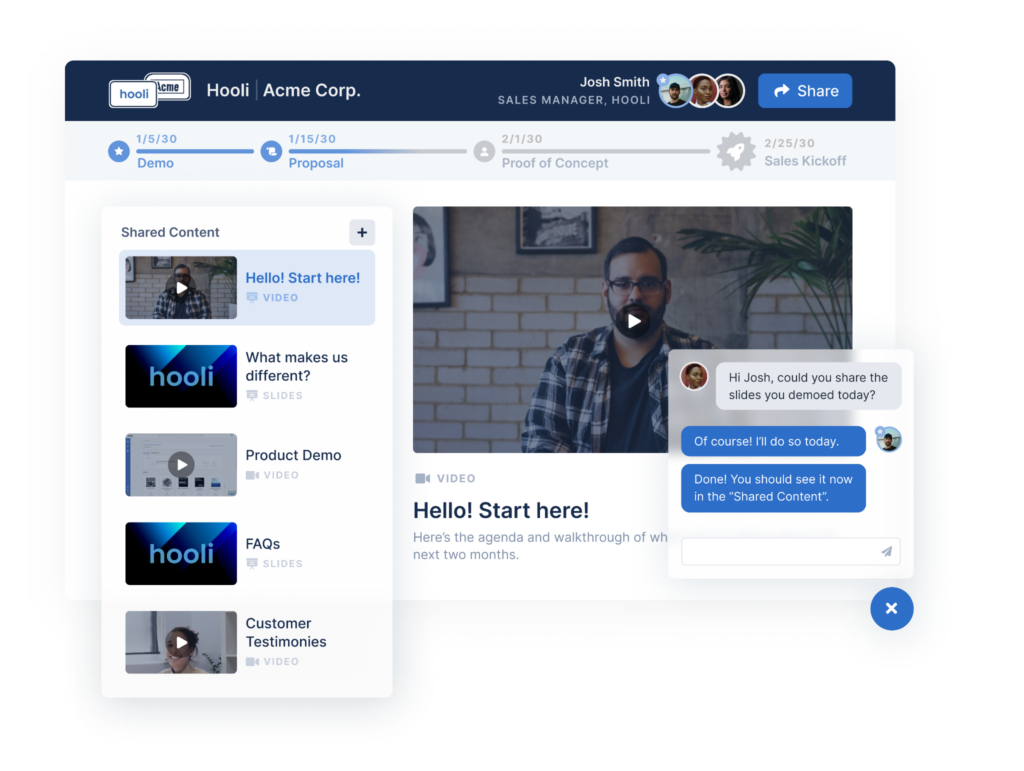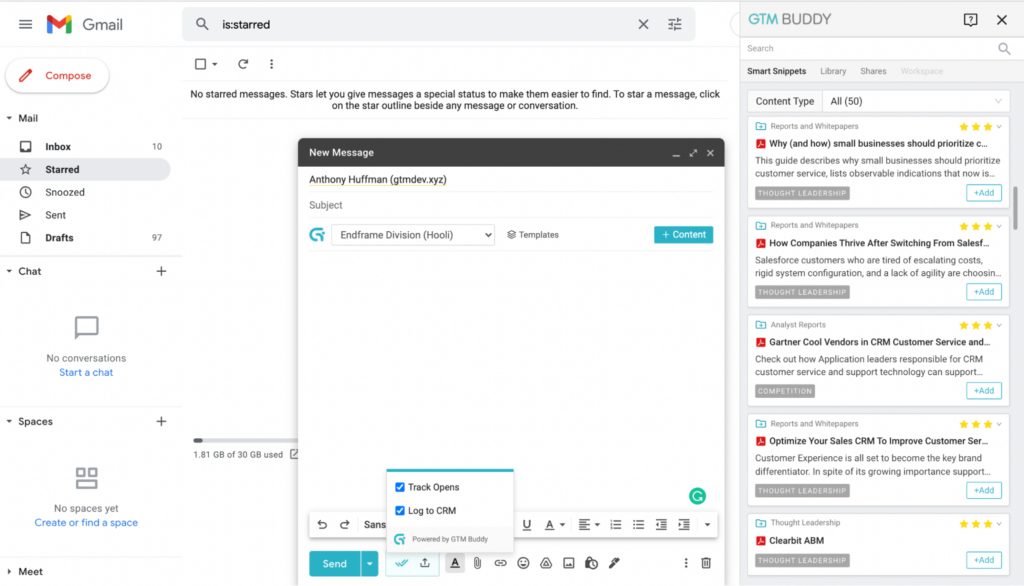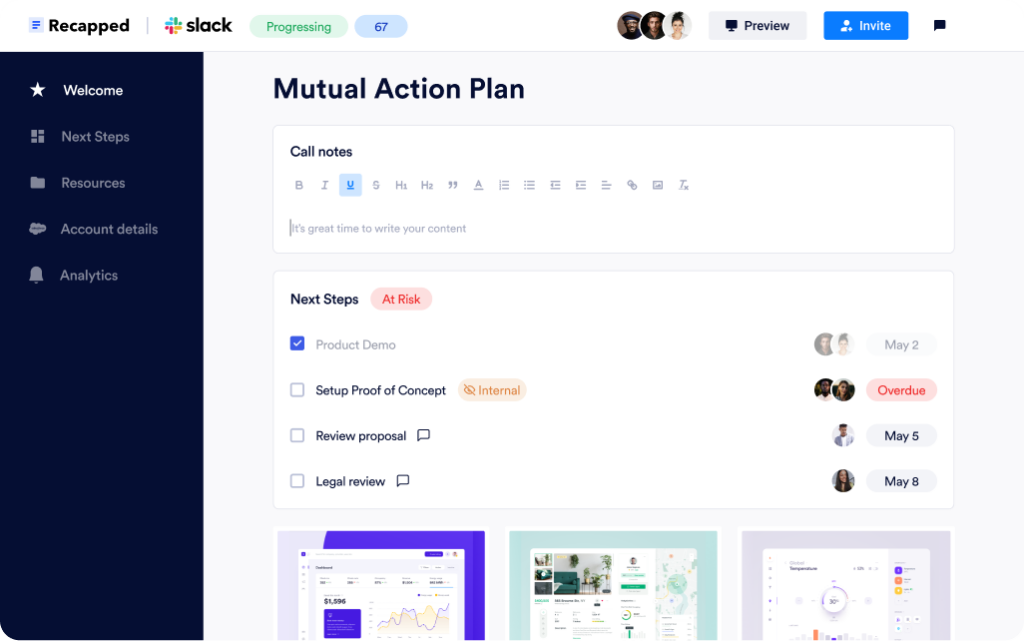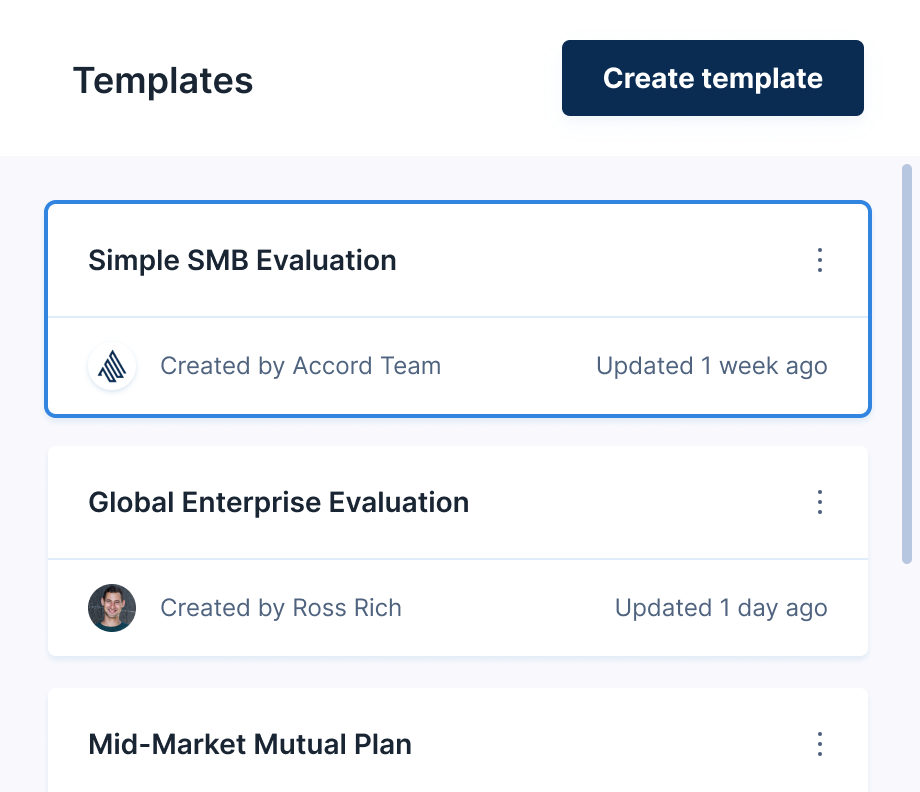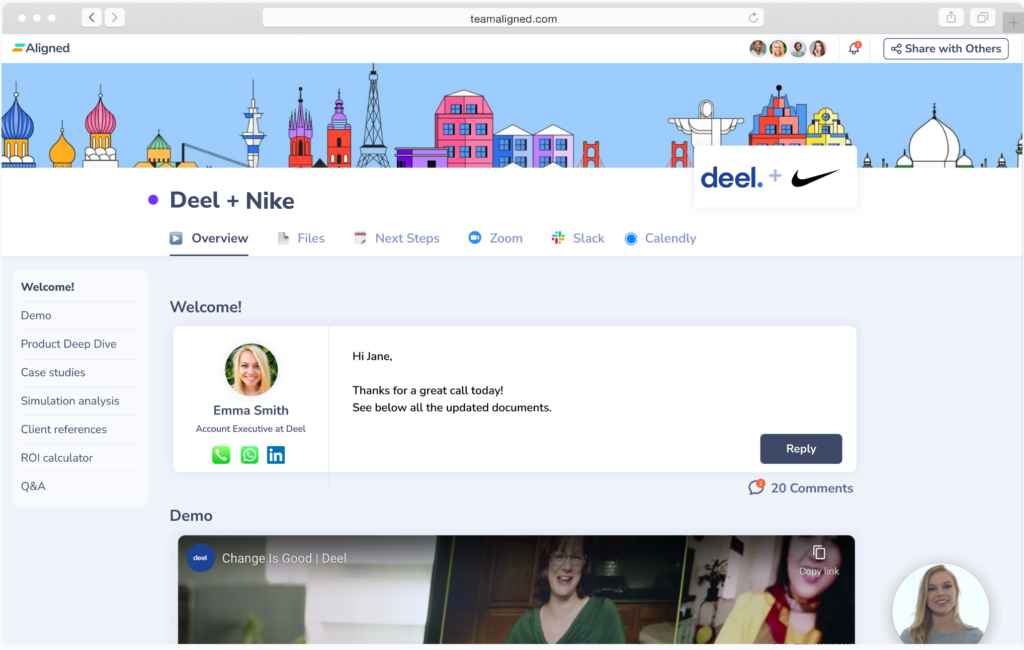10 Best Digital Sales Room Software Shortlist
Here's my pick of the 10 best software from the 20 tools reviewed.
With so many different digital sales room software available, figuring out which is right for you is tough. You know you want to create a virtual space where your sales teams can engage with prospects in a more interactive way but need to figure out which tool is best. I've got you! In this post I'll help make your choice easy, sharing my personal experiences using dozens of different digital sales tools with various teams and accounts, with my picks of the best digital sales room software.
Why Trust Our Software Reviews
Best Digital Sales Room Software Summary
This comparison chart summarizes pricing details for my top digital sales room software selections to help you find the best one for your budget and business needs.
| Tool | Best For | Trial Info | Price | ||
|---|---|---|---|---|---|
| 1 | Best for providing engagement analytics | Free plan available | From $350/month | Website | |
| 2 | Best for creating branded and fully customizable deal rooms | Free demo available | Pricing upon request | Website | |
| 3 | Best for simplifying the B2B buying journey | 14-day free trial | From $25/user/month | Website | |
| 4 | Best for controlling access, privacy, and security | Free demo available | Pricing upon request | Website | |
| 5 | Best for deal rooms that act as collaborative microsites | Free plan available | From $44/user/month | Website | |
| 6 | Best for helping you replicate the behaviors of your top performers | Free demo available | From $50/user/month | Website | |
| 7 | Best for eliminating manual searching with auto-indexing | Free trial available | Pricing upon request | Website | |
| 8 | Best for prospect accountability through Mutual Action Plans | Free plan + free trial available | From $55/user/month | Website | |
| 9 | Best for driving more predictable execution with standardized behaviors | Free demo + free plan available | From $899/month | Website | |
| 10 | Best for streamlining complex deals through consolidation in a shared space | Free plan + free demo available | From $35/user/month | Website |
-

Prisync
Visit WebsiteThis is an aggregated rating for this tool including ratings from Crozdesk users and ratings from other sites.4.7 -

Expedite Commerce
Visit Website -

QuickBooks Online
Visit WebsiteThis is an aggregated rating for this tool including ratings from Crozdesk users and ratings from other sites.4
Best Digital Sales Room Software Reviews
Below are my detailed summaries of the best digital sales room software that made it onto my shortlist. My reviews offer a detailed look at the key features, pros & cons, integrations, and ideal use cases of each tool to help you find the best one for you.
Dock is a platform designed to optimize sales and customer onboarding through the creation of branded, interactive workspaces. Its digital sales rooms offer a cohesive environment where sales representatives can organize and present materials, communicate with potential clients, and manage the entire sales lifecycle efficiently.
Why I picked Dock: The platform’s ability to create personalized deal rooms allows sales teams to follow up with buyers in a targeted and organized manner. Dock’s content management system ensures that all client-facing materials are easily accessible and trackable, enhancing the overall buyer experience. Additionally, I like that its sales room offers analytics to track buyer engagement and predict buyer interest.
Dock Standout Features and Integrations
Standout features include buyer signals, dynamic action plans, flexible editor, custom branding, pricing and order forms, secure sharing, repeatable follow-up processes, templates, and eSignature collection.
Integrations include HubSpot, Salesforce, Slack, Zoom, Airtable, Pandadoc, Typeform, and more.
Pros and cons
Pros:
- Standardized processes with templates
- Customizable client experience
- Engagement analytics for visibility
Cons:
- Potential learning curve for new users
- HubSpot and Salesforce integration only available on higher tier plans
With DealHub, you gain access to a complete revenue workflow solution that connects everyone in your organization. As a no-code, purpose-built platform, DealHub is designed to empower your team to create more predictable pipelines and centralize all communications.
Why I picked DealHub: This platform made the list because of its customizability. You can create a fresh DealRoom for every customer — no matter how big or small — to ensure a professional, cohesive presentation tailored to their needs. Enjoy dynamic content sharing and interactive communication all in one place.
DealHub Standout Features and Integrations
Standout features include contract lifecycle management to streamline signings and billing tools to manage the revenue lifecycle.
Integrations include DocuSign, Freshworks CRM, Freshsales, Gong, HubSpot, Microsoft Dynamics, Salesforce, Slack, and SugarCRM.
Pros and cons
Pros:
- Simple to learn and navigate
- Easy to configure to your needs
- Comprehensive selection of sales enablement tools
Cons:
- Limited mobile app functionality
- Outdated backend interface
GetAccept is a DSR company that delivers a simple space where buyers and sellers can meet, collaborate, and negotiate every part of the sales process. This platform has two powerful components, including the Deal Room, for first meetings and proposals, and the Contract Room, for proposal edits and deal signing.
Why I picked GetAccept: The reason this platform made my list is because of the addition of a Configure Price Quote tool. Not many other solutions offer this element of the sales process, necessitating a third-party integration or manual labor to create accurate, professional price lists. Instead, GetAccept delivers automation for professional proposals.
GetAccept Standout Features and Integrations
Standout features include sales content management for a unified content repository and real-time analytics to track the metrics that matter most to you.
Integrations include Chargebee, FreshSales, HubSpot, limeCRM, Microsoft Dynamics, Pipedrive, Salesforce, Slack, SuperOffice, and YouTube. GetAccept offers more than 500 integration options.
Pros and cons
Pros:
- Very responsive customer service team
- Customization options for branding needs
- User-friendly interface design
Cons:
- Limited permissions granularity for various roles
- Has a bit of a learning curve
Allego focuses on providing you with a modern revenue enablement solution to bring together your sales, marketing, and enablement team to provide an outstanding B2B buyer experience. The Allego platform also offers conversational intelligence, sales coaching, and deal rooms.
Why I picked Allego: I added this tool to my list because of its intensive security and permissions features. You have complete control over who can access key content across your entire organization. Whether it’s allowing access to certain deal rooms or locking content, you can do it all with Allego.
Allego Standout Features and Integrations
Standout features include video and live chat in deal rooms and buyer engagement tracking with real-time notifications.
Integrations include 3CX, 8x8, ADP, Aircall, BlueJeans, Cisco, Dropbox, Facebook, Gamma, and JustCall.
Pros and cons
Pros:
- Very easy to use
- Consistent expansion of features and offerings
- Intuitive navigation throughout the platform
Cons:
- Limited editing and customization
- Reports can be difficult to read
This digital sales room software is designed to help you close deals faster through the use of collaborative microsites. You should be able to create an auto-personalized, trackable, and interactive space in just a few minutes that can handle every customer interaction from cold outreach through to onboarding.
Why I picked trumpet: This tool made my list because of the way it automates Deal Room creation. trumpet focuses on helping you create hyper-personalized pods that are beautiful and visually engaging. You don’t have to do much of the work because most of your design options are automated and require no coding to develop.
trumpet Standout Features and Integrations
Standout features include mutual action plans for live progress tracking and video screen recording to share product demos and meeting insights.
Integrations include Calendly, DocuSign, Gong, Google Workspaces, HubSpot, Jiminny, Pipedrive, SalesLoft, Slack, and Storylane.
Pros and cons
Pros:
- Customizability for branding purposes
- Very user-friendly interface
- Takes user feedback into account
Cons:
- Doesn’t have a strong online community
- Limited editing for auto-created designs
SalesHood is a comprehensive sales enablement platform that prioritizes training, coaching, and productivity to maximize best practices and positive sales behavior. In addition to sales kickoff tools like digital sales rooms, SalesHood also provides video storytelling, peer learning modules, and onboarding and ramping that ensures you’re replicating the actions of top performers.
Why I picked SalesHood: I think that having a sales platform focus on replicating the winning behaviors of your best team members is an essential feature that maximizes your chances of success — especially as it relates to prepping for customers with personalized deal rooms, tailored sales pitches, and timely follow-ups.
SalesHood Standout Features and Integrations
Standout features include buyer engagement insights that forecast success and curated sales content that helps you replicate winning plays.
Integrations include Domo, Dropbox, Google Docs, Google Drive, Google Slides, Microsoft Power BI, Microsoft SharePoint, Okta, Salesforce, and SalesLoft.
Pros and cons
Pros:
- Very responsive customer support team
- High-quality video playback
- User-friendly interface and navigation
Cons:
- Non tech-savvy users find it difficult to navigate
- Limited customizability for some features
This innovative sales platform is designed to help your sales team drive high-value interactions and close more deals through AI-driven, just-in-time content recommendations and tools that align with any salesperson’s workflow. You can also use this tool to prep for upcoming calls and track content performance throughout the sales funnel.
Why I picked GTM Buddy: One really cool feature from this platform is its ability to provide contextually relevant documents and recommendations in any workflow without you having to actually search for anything. GTM Buddy will auto-index all content and resurface it as needed once you enable contextual search with recommendations.
GTM Buddy Standout Features and Integrations
Standout features include Persona Intelligence, which helps your reps tailor their outreach and responses, and Digital Sales Rooms that act as fully branded microsites to engage with buyers better.
Integrations include box, Dropbox, Google Drive, HubSpot, LinkedIn, MS Teams, OneDrive, SharePoint, Slack, and Zoho CRM.
Pros and cons
Pros:
- Video walkthroughs and training
- Implementation takes 10 days or less
- Designed to integrate with custom workflows
Cons:
- Some advanced features are missing
- Newer product with limited market experience
As a cloud-based digital sales room solution, Recapped.io is designed to help agencies, business development teams, and freelancers throughout the sales cycle with customer engagement tracking, document creation and storage, a client portal, and mutual action plan creation. Recapped.io strives to eliminate email threads and centralize all sales tools.
Why I picked Recapped.io: This platform made my list because of its focus on mutual action plans. This feature is designed to hold your prospects accountable by providing guided next steps, rich content, and automated notifications for key dates and milestones. Nothing ever falls through the cracks because every step is listed and tracked for all parties in one place.
Recapped.io Standout Features and Integrations
Standout features include collaborative close plan creation to curate customizable solutions for any buying team and enterprise-grade security and compliance.
Integrations include Dropbox, DocuSign, HubSpot, Salesforce, and Slack.
Pros and cons
Pros:
- Massive template library for customization
- No technical knowledge needed
- User-friendly interface and navigation
Cons:
- Large initial time investment for set-up
- Limited integration options
As a sales execution platform, Accord strives to drive consistent win rates through mutual action plans, collaborative business cases, shared resources, and stakeholder mapping — all available in one place. Accord encourages adoption of winning methodology by mapping your sales process to highlight successful plays and share them with other reps.
Why I picked Accord: I like this platform because it prioritizes repeatable sales success with the ability to build and share winning cases. You can make it easier for everyone to sell better by aligning goals, solutions, and ROI in reviewable case studies that showcase a clear path to closing a deal with next steps and guidance.
Accord Standout Features and Integrations
Standout features include mutual action plans to build strong partnerships and drive deals forward, as well as content management that serves as a resource repository.
Integrations include Clari, DocuSign, Gmail, G-Suite, Gong, HubSpot, PandaDoc, Salesforce, and Slack. Integrations are also available through Zapier.
Pros and cons
Pros:
- Clean interface that’s easy to navigate
- Prioritizes action with Next Steps
- Can be set up in about an hour
Cons:
- Still developing a few essential features
- Some features feel a little unfinished
Aligned
Best for streamlining complex deals through consolidation in a shared space
As a digital sales room solution, Aligned is built to help you orchestrate the most complex teams and engage buyers more easily through unified, collaborative workspaces. You don’t need to follow email threads or follow up on one-sided interactions when you have a space that brings together all customer communication, sales processes, content, and tools.
Why I picked Aligned: The thing that caught my eye about this platform was the way its deal rooms included all the essential stakeholders. With this enhanced visibility, you can see exactly who is involved, bring in your own team, and see who is commenting, scheduling meetings, and sharing documents in real-time.
Aligned Standout Features and Integrations
Standout features include mutual action plans that allow you to assign tasks and share status updates, as well as a customer success hub where your customers can drive their own needs with a self-service portal.
Integrations include Calendly, Chili Piper, Gong, Google Slides, HubSpot, Loom, Tolstoy, Vidyard, Vimeo, and YouTube.
Pros and cons
Pros:
- Simple and easy to use
- Tons of integration options
- DSRs are easy to set up
Cons:
- Limited design options in the platform
- A newer company with a few bugs
Other Digital Sales Room Software
Here are some additional digital sales room software options that didn’t make it onto my shortlist, but are still worth checking out:
- Topo.io
For embedding content in shared workspaces
- JourneyDXP
For B2B sales in digital rooms optimized for buyer engagement
- Folloze
For no-code user interface solutions to design personalized content.
- Seismic
For empowering your content-facing team members with new skills
- RELAYTO
For converting presentations and PDFs into interactive content
- Vidyard
For AI-powered video messaging designed specifically for sales
- Moxtra
For streamlining customer, vendor, and partner collaboration digitally
- SPCE
For getting actionable insights about the buyer’s journey
- Dealpad
For optimizing your sales process for buyer’s intent to close more deals
- Enable Us
For creating a unique B2B buying experience potential customers love
Digital Sales Room Software Selection Criteria
When selecting the best digital sales room software to include in this list, I considered common buyer needs and pain points like integration capabilities and user-friendliness. I also used the following framework to keep my evaluation structured and fair:
Core Functionality (25% of total score)
To be considered for inclusion in this list, each solution had to fulfill these common use cases:
- Facilitate virtual sales meetings
- Share and track sales documents
- Manage customer interactions
- Integrate with CRM systems
- Provide analytics and reporting
Additional Standout Features (25% of total score)
To help further narrow down the competition, I also looked for unique features, such as:
- AI-driven insights
- Customizable sales templates
- Virtual reality presentations
- Advanced security features
- Multi-language support
Usability (10% of total score)
To get a sense of the usability of each system, I considered the following:
- Intuitive interface design
- Easy navigation
- Minimal learning curve
- Responsive design
- Customizable user settings
Onboarding (10% of total score)
To evaluate the onboarding experience for each platform, I considered the following:
- Availability of training videos
- Interactive product tours
- Access to templates
- Live webinars and workshops
- Chatbot assistance
Customer Support (10% of total score)
To assess each software provider’s customer support services, I considered the following:
- 24/7 support availability
- Multiple support channels
- Response time efficiency
- Quality of troubleshooting
- Access to a knowledge base
Value For Money (10% of total score)
To evaluate the value for money of each platform, I considered the following:
- Competitive pricing
- Scalability of pricing plans
- Free trial availability
- Discounts for annual subscriptions
- Inclusion of essential features
Customer Reviews (10% of total score)
To get a sense of overall customer satisfaction, I considered the following when reading customer reviews:
- Positive feedback on functionality
- Reports on ease of use
- User satisfaction with support
- Value perception
- Recommendations from industry peers
How to Choose Digital Sales Room Software
It’s easy to get bogged down in long feature lists and complex pricing structures. To help you stay focused as you work through your unique software selection process, here’s a checklist of factors to keep in mind:
| Factor | What to Consider |
|---|---|
| Scalability | Can the software grow with your business? Consider if it supports more users, increased data, or additional features as your team expands. |
| Integrations | Does it connect with your existing tools? Check for compatibility with your CRM, email, and other essential systems to ensure smooth workflows. |
| Customizability | Can you tailor the software to fit your processes? Look for options to customize dashboards, workflows, and user permissions to match your team's needs. |
| Ease of use | Is it user-friendly for your team? Evaluate the interface and navigation. A tool that's easy to learn reduces training time and increases adoption. |
| Implementation and onboarding | How quickly can you get started? Consider the time and resources needed to implement and train your team. Look for solutions with support and training resources. |
| Cost | Is it within your budget? Compare pricing plans, consider hidden fees, and determine if the cost aligns with the value it provides to your team. |
| Security safeguards | Does it protect your data? Ensure the software has encryption, access controls, and compliance with relevant data protection regulations. |
| Support availability | How accessible is vendor support? Check for available support channels, response times, and if they offer support in your time zone. |
Trends In Digital Sales Room Software For 2026
Digital sales room software has become pivotal in crafting personalized and interactive sales experiences, leveraging technology to streamline communication, collaboration, and transaction processes in a virtual environment. The ongoing developments in this domain are shaping the future of sales strategies, prioritizing flexibility, user engagement, and data-driven insights. Here's a concise overview of these trends, reflecting the changing needs and challenges faced by RevOps leaders:
Personalization and Customer Engagement:
- Enhanced personalization features are being developed to tailor sales rooms to specific client needs and preferences, improving engagement and conversion rates.
- Interactive content capabilities, such as live demos or real-time Q&A sessions, are increasingly integrated, offering more dynamic and engaging buyer experiences.
Integration and Automation:
- There is a growing emphasis on the integration of digital sales rooms with CRM systems and marketing tools, enabling seamless data flow and better tracking of buyer journeys.
- Automation of routine tasks and processes within digital sales rooms is being enhanced, freeing up sales representatives to focus on strategic activities and relationship building.
Analytics and Insights:
- Advanced analytics features are being integrated to provide deeper insights into buyer behavior, preferences, and engagement within the digital sales room, aiding in informed decision-making and strategy refinement.
- Real-time feedback and analytics are helping sales teams to adapt their approaches on the fly, optimizing their interactions based on direct user data and behaviors.
Security and Compliance:
- As digital sales rooms handle sensitive information, there is an increased focus on ensuring robust security measures and compliance with data protection regulations.
- Encryption, access controls, and audit trails are becoming standard features, ensuring that all interactions and data exchanges within the digital sales rooms are secure and compliant.
Mobile Accessibility:
- With the rise of mobile usage, there is a significant push toward optimizing digital sales rooms for mobile devices, ensuring that sales teams and prospects can interact effectively across all platforms.
- Mobile-first designs and responsive interfaces are being prioritized, allowing users to access full functionalities of digital sales rooms from any device.
These trends underscore the evolving needs and challenges faced by businesses in managing revenue operations and engaging effectively with clients. Digital sales room software is becoming an indispensable tool for organizations aiming to stay competitive, adapt to changing market dynamics, and deliver exceptional sales experiences. As these platforms continue to advance, they offer new opportunities for businesses to innovate their sales approaches and drive growth.
What Is Digital Sales Room Software?
Digital sales room software is a virtual platform that enables sales teams to interact with clients and prospects in an online environment. It centralizes sales materials, presentations, and communication tools, allowing for an interactive and immersive sales experience. This software replicates the dynamics of a physical sales room, facilitating the sharing of proposals, documents, and collaborative content in a digital space, tailored for remote sales processes.
Features
When selecting digital sales room software, keep an eye out for the following key features:
- Virtual meeting capabilities: Host online meetings with clients and team members to facilitate real-time communication and collaboration.
- Document tracking: Monitor when and how documents are accessed to gain insights into client engagement and interests.
- CRM integration: Connect with your existing CRM system to streamline data flow and maintain a single source of truth for customer information.
- Analytics and reporting: Generate insights on sales activities and customer interactions to make informed decisions and improve strategies.
- Customizable dashboards: Tailor dashboards to display the most relevant information and metrics for your team’s needs.
- Security safeguards: Ensure data protection with encryption and access controls to maintain client confidentiality and comply with regulations.
- Interactive presentations: Create engaging presentations to capture and hold your audience’s attention during sales pitches.
- Training resources: Access tutorials, webinars, and guides to assist with onboarding and maximize the tool’s utility for your team.
- Multilingual support: Cater to international clients by providing content and communication in multiple languages.
- AI-driven insights: Leverage artificial intelligence to analyze data and offer recommendations for optimizing sales strategies.
Benefits
Implementing digital sales room software provides several benefits for your team and your business. Here are a few you can look forward to:
- Improved efficiency: By integrating with CRM systems and offering analytics, these tools help streamline workflows and reduce manual tasks.
- Enhanced collaboration: Virtual meeting capabilities and interactive presentations foster better communication and teamwork among sales teams and clients.
- Greater insights: Document tracking and AI-driven insights provide valuable data on client engagement and sales performance, aiding strategic decisions.
- Increased security: Security safeguards like encryption and access controls protect sensitive client information and ensure compliance with regulations.
- Customizability: Customizable dashboards allow teams to focus on the metrics and data most relevant to their sales processes.
- Global reach: Multilingual support enables teams to effectively engage with international clients and expand their market presence.
Costs and Pricing
Selecting digital sales room software requires an understanding of the various pricing models and plans available. Costs vary based on features, team size, add-ons, and more. The table below summarizes common plans, their average prices, and typical features included in digital sales room software solutions:
Plan Comparison Table for Digital Sales Room Software
| Plan Type | Average Price | Common Features |
|---|---|---|
| Free Plan | $0 | Basic document sharing, limited virtual meetings, and basic analytics. |
| Personal Plan | $10-$30/user/month | Document tracking, CRM integration, and customizable dashboards. |
| Business Plan | $50-$100/user/month | Advanced analytics, interactive presentations, and enhanced security safeguards. |
| Enterprise Plan | $150-$300/user/month | AI-driven insights, multilingual support, and comprehensive customer support options. |
Digital Sales Room Software FAQs
Here are some answers to common questions about digital sales room software:
What are the types of digital sales room software?
Digital sales room software comes in various types, each designed to cater to different aspects of the sales process and organizational needs. Understanding these types can help businesses choose the most appropriate solution to enhance their sales strategies and customer engagement. Here are the primary types of digital sales room software:
Product-Based Sales Rooms:
Tailored for organizations that sell products, this software type focuses on showcasing product features, specifications, and benefits. It may include high-quality images, videos, and downloadable product sheets to facilitate an informative and engaging buyer experience.
Service-Oriented Sales Rooms:
Ideal for companies offering services, these digital sales rooms emphasize presenting service portfolios, case studies, testimonials, and detailed service descriptions. They aim to build trust and demonstrate expertise to potential clients.
Industry-Specific Sales Rooms:
Customized for particular industries, these sales rooms incorporate industry-specific functionalities, content, and compliance features. Whether it’s for healthcare, finance, or education, they address the unique challenges and requirements of each sector.
Interactive Sales Rooms:
These platforms are highly interactive, offering real-time communication tools, live demos, and virtual meetings. They are designed to engage prospects actively, answer their questions on the spot, and guide them through the sales process in a dynamic environment.
Content-Rich Sales Rooms:
Focused on delivering extensive content, these sales rooms provide a wealth of information through articles, whitepapers, e-books, and videos. They are valuable for complex sales cycles, where educating the buyer is crucial.
Collaborative Sales Rooms:
These digital sales rooms facilitate collaboration between sales teams and prospects. Features may include shared workspaces, document co-editing, and integrated project management tools, enhancing communication and teamwork throughout the sales process.
Analytics-Driven Sales Rooms:
With a strong focus on data and analytics, these tools offer detailed insights into prospect behavior, engagement levels, and content effectiveness. They help sales teams optimize their strategies based on real-time data and improve their outcomes.
By understanding the different types of digital sales room software, organizations can pinpoint the solution that best aligns with their sales approach, industry requirements, and customer expectations, ultimately enhancing their sales efficiency and success.
Is digital sales room software suitable for small businesses?
Yes, digital sales room software can be suitable for small businesses, especially those looking to improve sales efficiency and customer engagement. Many providers offer flexible pricing plans, including free or low-cost options, making it accessible for smaller teams. Evaluate your specific needs and choose a plan that fits your budget and requirements.
What security features should you check?
Look for encryption, access controls, and audit logs. Make sure it meets data privacy standards like GDPR or SOC 2, especially if you handle sensitive client data.
How customizable should the software be?
It should let you add your branding, choose layouts, and personalize content for each buyer. Simple setup and flexibility speed up adoption.
What’s Next:
If you're in the process of researching digital sales room software, connect with a SoftwareSelect advisor for free recommendations.
You fill out a form and have a quick chat where they get into the specifics of your needs. Then you'll get a shortlist of software to review. They'll even support you through the entire buying process, including price negotiations.