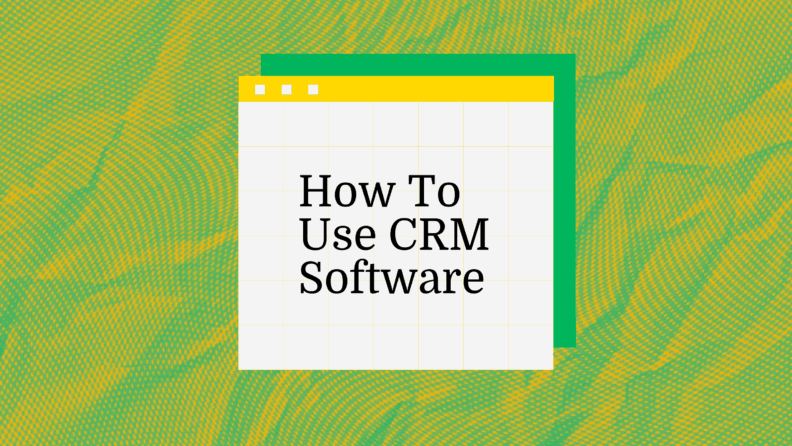Managing customer relationships can be tough, especially when your team is juggling multiple tasks. If you don't use CRM software effectively, you might miss out on valuable insights and lose track of customer interactions.
This guide will walk you through using CRM software step by step, helping you and your team maximize its potential. We'll cover everything from setting up the basics to utilizing advanced features.
Selecting the Best CRM Software
The first step in making the most of your CRM software is choosing the right CRM for your needs. Here's what to take into account when you're evaluating platforms:
- Ease of Use: Look for a CRM with an intuitive interface that your team can quickly learn, reducing training time and improving productivity.
- Integration Capabilities: Ensure the CRM can seamlessly connect with your existing tools like email marketing software, accounting systems, or e-commerce platforms to maintain a smooth workflow.
- Customization: Opt for a CRM that allows you to tailor fields, dashboards, and reports according to your business processes, ensuring it fits your unique needs.
- Scalability: As your business grows, the CRM should be able to scale with you, offering advanced features and capacity for more users without a hitch.
- Security Features: Prioritize CRMs with robust security measures like data encryption and user access controls to protect sensitive customer information.
- Cost: Evaluate the CRM software pricing to ensure it fits within your budget, considering both upfront costs and any additional fees for features or users.
Top CRM Software to Consider
Here’s my shortlist of the best CRM software solutions:
Step-by-Step Guide to Using CRM Software
Here's your step by step guide on how to use CRM software like a pro:
Step 1: Migrate Legacy Contact Databases
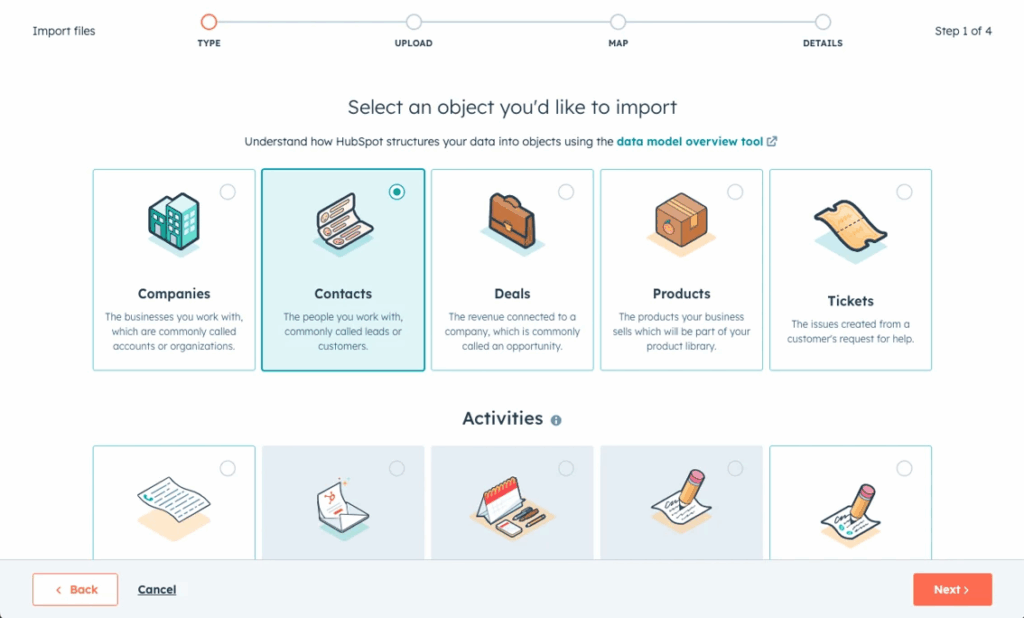
Start by gathering all your existing customer information from different sources, like spreadsheets or outdated systems. Involve a few key salespeople, marketers, and customer success agents who know the data well and understand how it's used. From sales processes to personalized email campaigns, you want to make sure you're accounting for all the business areas your CRM covers.
Before moving the data, clean it up. Remove duplicates, update outdated info, and standardize formats. This will save you headaches later on. Some CRMs have built-in migration tools that can automate some of this work, or you might opt for a third-party solution. Either way, be sure to review the results carefully.
Step 2: Customize Pipeline Stages Per Team
Sit down with each team to understand their specific needs in the sales process. This should include sales management, marketing, and CX specialists who know the ins and outs of customer workflows. Map out each stage of the pipeline, from identifying potential customers to closing a deal, onboarding, and ongoing customer support.
Consider the unique goals and challenges each department faces. Marketing teams may need stages focused on nurturing leads from marketing campaigns, while the sales team might need tools to facilitate negotiation or contract management. Customize these pipeline stages to reflect your business needs and ensure alignment with your overall CRM strategy.
Follow this approach to ensure you're setting up a streamlined, maintainable pipeline:
- Identify key stages for each team's process
- Align stages with broader business processes
- Keep the pipeline simple and clear, don't over-engineer it
- Regularly review and adjust stages as needed
Step 3: Automate Lead Assignment Workflows
It's important to identify criteria for assigning leads, whether that's location, industry, purchase size, or something else. Collaborate with your sales team to establish or clarify your assignment criteria, and define who should be assigned which leads if any of your sales reps specialize in certain areas.
Once you have your criteria laid out, you can automate lead assignments to alleviate the manual task and make sure leads are assigned efficiently and fairly among your sales reps. Test these automations with sample data before rolling it out, and make sure it works. Then, regularly review to avoid overwhelming certain team member, missing high-value leads, or failing to update your processes with the shifting reality of the business.
Here's an example of how you might allocate lead scoring points:
| Action | Points |
|---|---|
| Email Opened | +5 |
| Clicked Link in Email | +10 |
| Visited Pricing Page | +20 |
| Downloaded Whitepaper | +15 |
Step 4: Connect With Marketing Automation Tools
Integrating your marketing tech stack with your CRM system lets you sync customer information and leverage it within your marketing campaigns. This allows your marketing team to send more personalized emails, establish better ad targeting, and track results across social media and other touchpoints more clearly.
When you're connecting your CRM with marketing tools, be sure to:
- Identify existing marketing tools for integration
- Collaborate with marketing and IT for setup
- Test the integration with sample data
- Ensure data privacy and compliance with standards like GDPR
Step 5: Track Role-Specific Performance Metrics
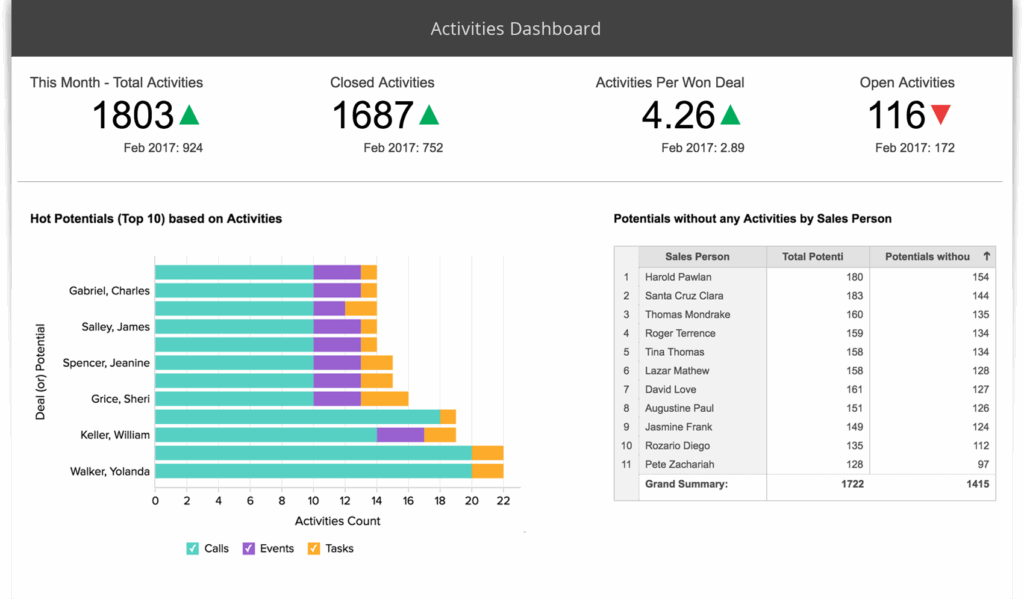
To effectively track role-specific performance metrics in CRM software, start by identifying the key performance indicators (KPIs) relevant to each team who will be using it most. Consider how KPIs correspond to broader business goals, and who's responsible for what outcomes.
Be mindful of how data is brought in and represented, as CRM systems often need to pull data from various sources to provide a comprehensive view. Make sure team members are properly trained to understand and track the data, so everyone becomes accountable for their area of ownership.
Here are some KPIs you might track across different teams:
- Sales Team: Monitor conversion rates and average deal size
- Customer Service: Track response times and customer satisfaction scores
- Marketing: Evaluate campaign performance and lead generation
Step 6: Configure Role-Based User Permissions
Configuring role-based permissions protects sensitive information and ensures everyone has the access they need to do their work. First, identify the different roles within your teams and determine what level of access each role requires. Work with department heads to understand the specific needs and responsibilities of their teams.
Use your CRM platform and its business tools for role-based access control to assign permissions. This ensures that users only see and interact with the customer data relevant to their roles. Regularly review these permissions to accommodate changes in roles or responsibilities, keeping your CRM system secure and efficient.
Step 7: Automate Communication Workflows
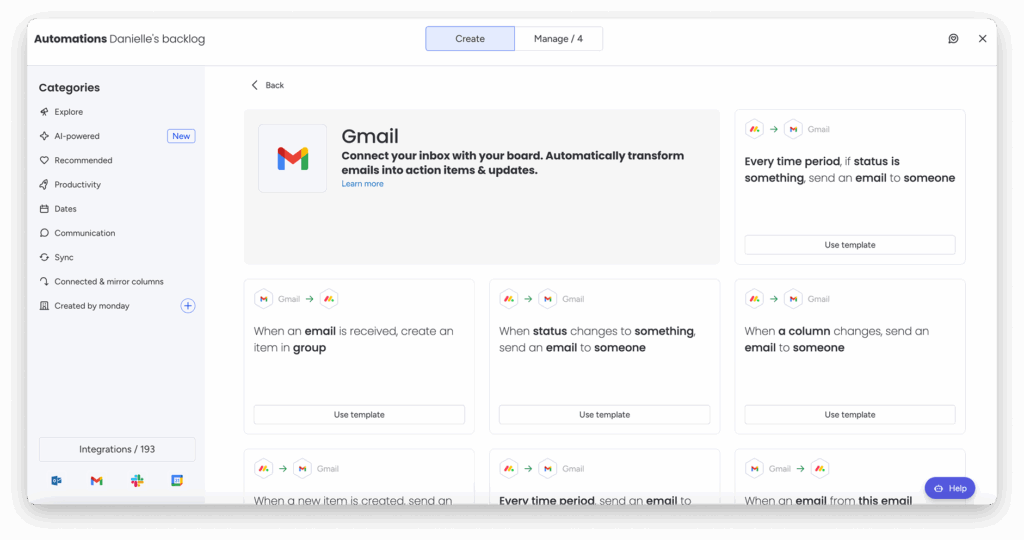
Start by integrating the communication tools your team uses most frequently, like email (Outlook or Gmail), social media (Facebook, Instagram, TikTok), SMS, and any chatbots. This helps centralize communication, making it easier to track conversations, follow-up activity, and customer interactions within your CRM software.
Make sure integrations support syncing of emails, attachments, and calendar events. Test the integrations with a few emails or messages to confirm that communications appear correctly in your CRM platform. You'll also want to ensure that privacy settings are correctly configured to protect sensitive information.
Once all your channels are connected, you might choose to automate workflows like:
- Follow-ups after leads have spoken with a sales rep
- Targeted email campaigns with discount codes after a purchase
- Onboarding guidance post-sign up
Step 8: Personalize Customer Interaction Templates
Both for managing automated communications and to speed up manual ones, it's smart to set up some communications templates in your CRM. Start by gathering input from your sales team, marketing teams, and service team to understand the common customer interactions they have. Then, have your teams create some templates that reflect real-world scenarios and meet customer needs.
Use dynamic fields for names, company details, purchase history, or other factors for better personalization. You can also check out CRM features for design and layouts, crafting branded assets for consistency and familiarity.
Try to find the sweet spot between making templates too generic, and overly complex. They should be simple enough for salespeople and reps to adopt, while still being personalized enough and remaining on-brand. Regularly review and update templates to keep them relevant and effective.
Step 9: Set Up Real-Time Data Syncing
To set up real-time data syncing in your CRM software, you first have to make sure that your software integrations are correctly configured. This will take some collaboration between your IT team and CRM administrators, to make sure data is accurately synced and accounted for.
Challenges often arise when systems are not fully compatible or when initial configurations are overlooked. To mitigate potential issues, conduct thorough testing to make sure that changes on one platform are accurately mirrored on others.
Here's a quick checklist to support your setup:
- Verify System Compatibility: Ensure all systems can communicate effectively
- Test Data Flow: Conduct tests to confirm real-time updates are functioning as expected
- Educate Your Team: Make sure your team is familiar with the new processes and aware of how to handle any discrepancies
- Monitor for Errors: Keep an eye out for synchronization errors and address them promptly
Step 10: Analyze Customer Engagement Reports
Start by generating customer engagement reports from your CRM platform to assess how effectively you’re managing customer interactions. Look at metrics like click-through rates, time spent on pages, and engagement with specific content.
Then, involve your marketing teams and sales team to interpret the data and extract insights about customer behavior and preferences. Look for patterns in customer journey data, whether it's frequent touchpoints or communication channels that drive the most engagement.
Your teams can use this data to refine your CRM strategy and tailor your marketing campaigns, sales funnel, and customer support efforts to better meet customer needs.
Common Challenges of Using CRM Software (and How to Address Them)
While CRM software offers numerous benefits, users may encounter some challenges when utilizing these tools:
| Problem | Solution |
|---|---|
| Complex User Interface | Simplify the onboarding process for your team by creating step-by-step guides or tutorials tailored to your specific CRM setup. Encourage regular training sessions to keep everyone up-to-date with new features. |
| Integration Issues | Prioritize integrating only the most critical tools with your CRM. Use middleware like Zapier to facilitate connections between your CRM and other apps, and consult with your IT team to address any technical hurdles. |
| Data Management Difficulties | Implement a data governance policy to ensure consistency and accuracy of data entries. Regular audits and clean-ups can prevent data clutter and improve the reliability of your CRM data. |
| Limited Customization Options | Explore the customization capabilities of your CRM by experimenting with different configurations in a sandbox environment before applying changes to the live system. Engage with your CRM provider for potential custom solutions. |
| Poor User Adoption | Foster a culture that values CRM usage by highlighting success stories and the positive impact of CRM on your business outcomes. Consider incentives or recognition programs to encourage consistent use. |
| Lack of Real-time Data Updates | Ensure your CRM is configured to sync data at regular intervals. If real-time updates are crucial, consider CRM solutions known for their robust real-time capabilities. |
| Inadequate Reporting Tools | Customize dashboards to present the most relevant KPIs for your team. If native reporting tools aren't sufficient, explore third-party analytics tools that can integrate with your CRM for enhanced insights. |
Advanced Uses & Maximizing ROI from CRM Software
Going beyond the basics with CRM software unlocks new opportunities for growth and efficiency. By leveraging advanced features, you can gain deeper insights into customer behaviors and drive strategic decision-making. Here are some advanced use cases to consider:
- Predictive Analytics: Use data trends to forecast sales and customer needs. This helps you allocate resources effectively and anticipate market shifts, boosting your ROI.
- Automated Customer Journeys: Design automated workflows that guide customers through personalized experiences. This saves your team time and increases customer satisfaction.
- Integration with AI Tools: Combine CRM data with AI to enhance decision-making. For instance, use AI for lead scoring to prioritize high-potential customers.
- Custom Dashboards and Reports: Create tailored dashboards to monitor key metrics. This gives your team real-time insights and helps you adjust strategies quickly.
- Social Media Monitoring: Link your CRM with social platforms to track brand mentions and customer feedback. This helps you engage with your audience and improve your brand reputation.
Encourage your team to experiment with these features, iterate on their processes, and measure the improvements.
What's Next?
Want to take your RevOps game to the next level? Subscribe to The RevOps Team newsletter for expert advice, software reviews, and other resources to help you deliver predictable growth at scale.