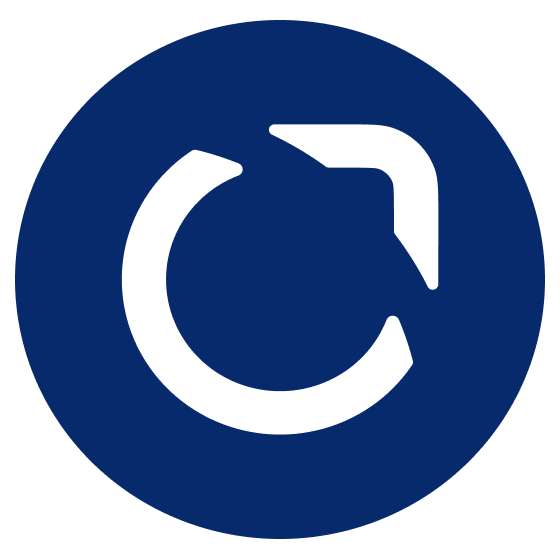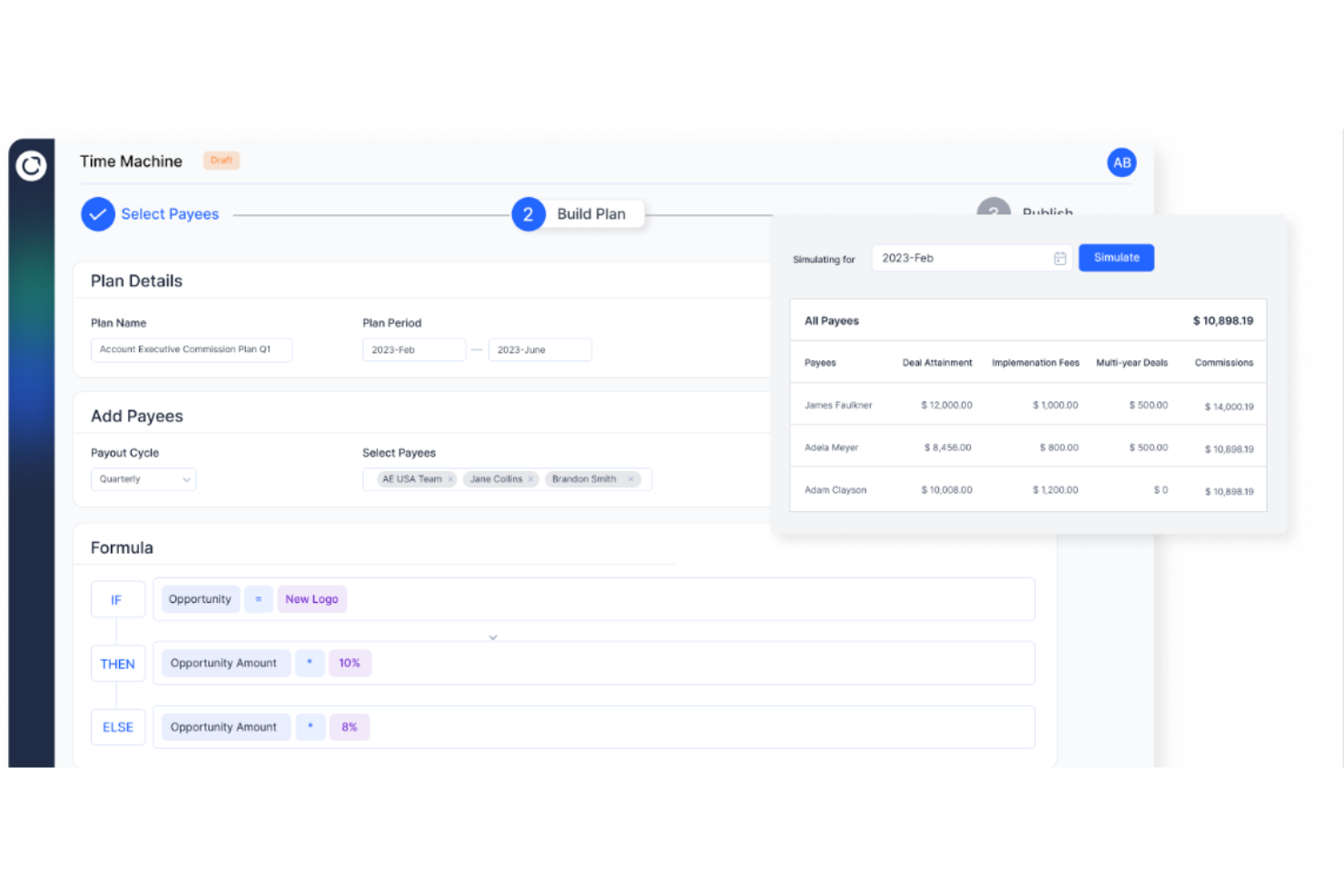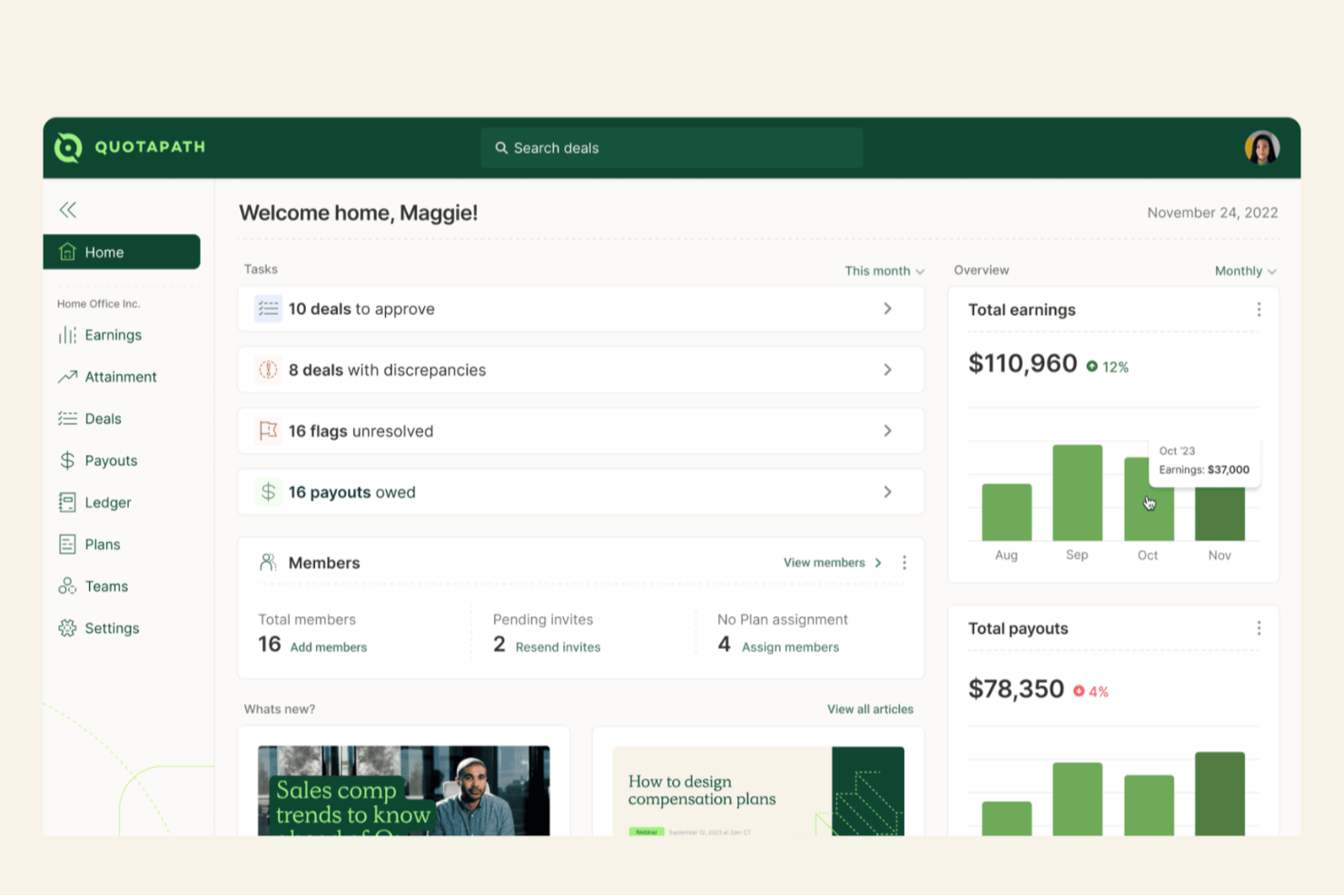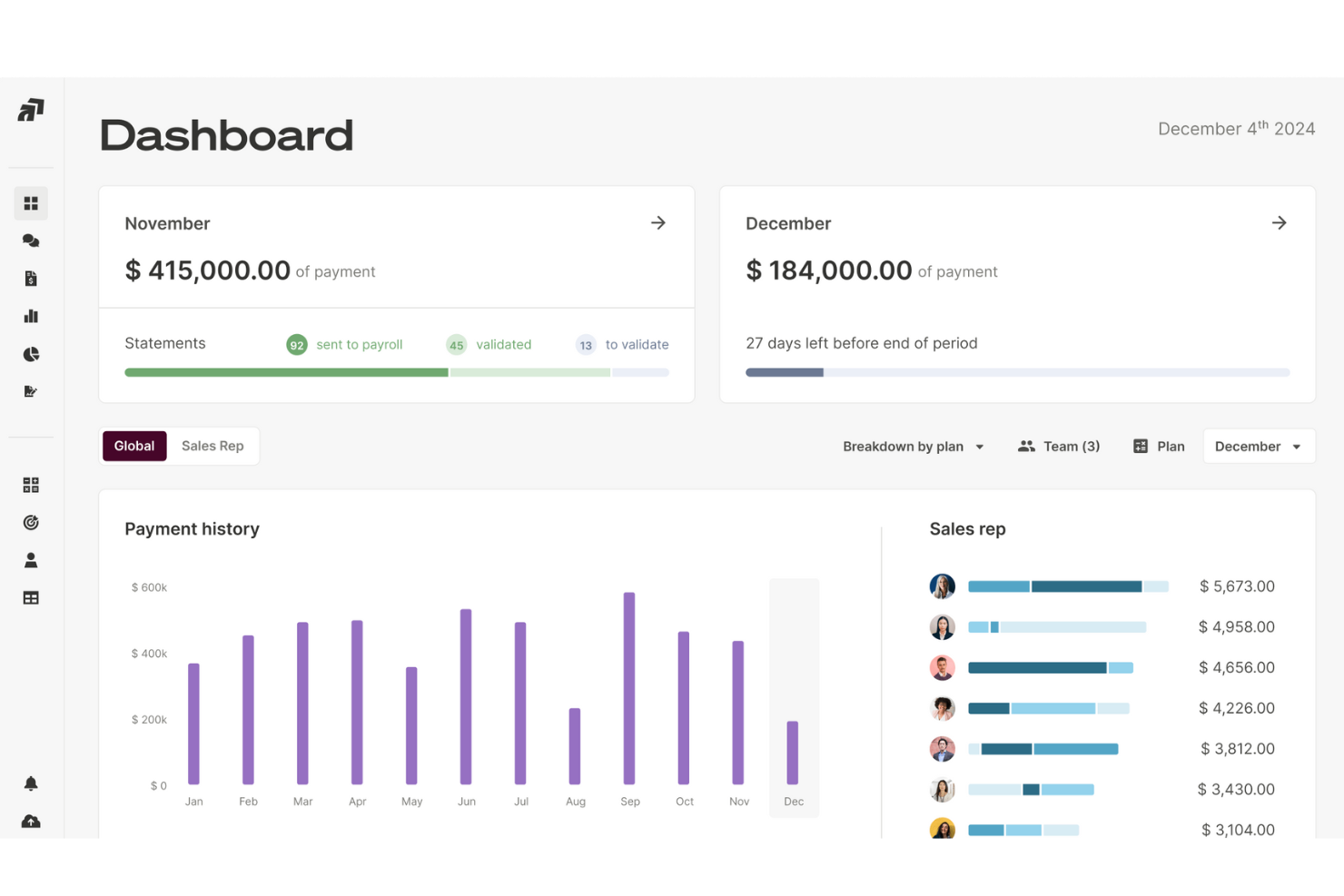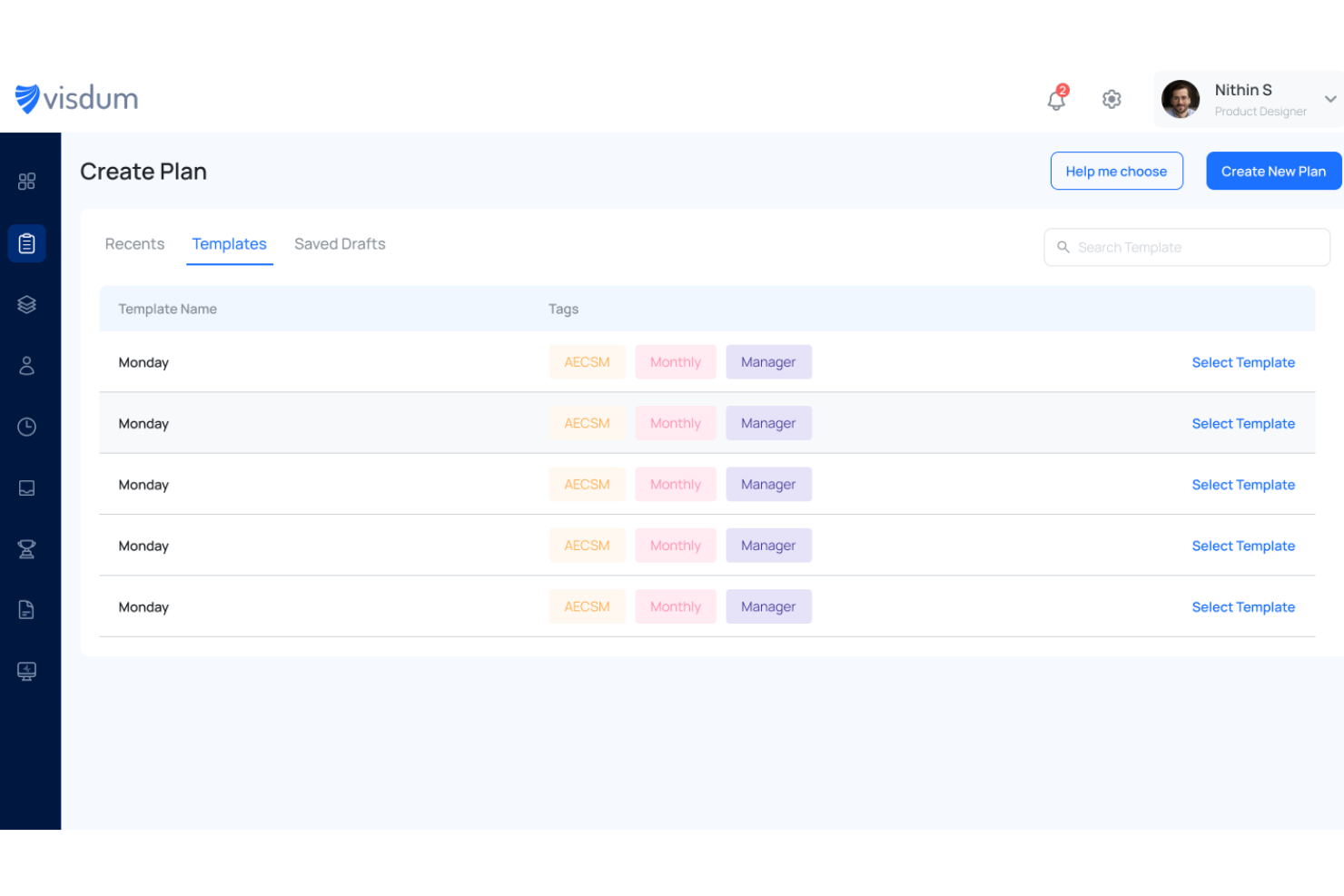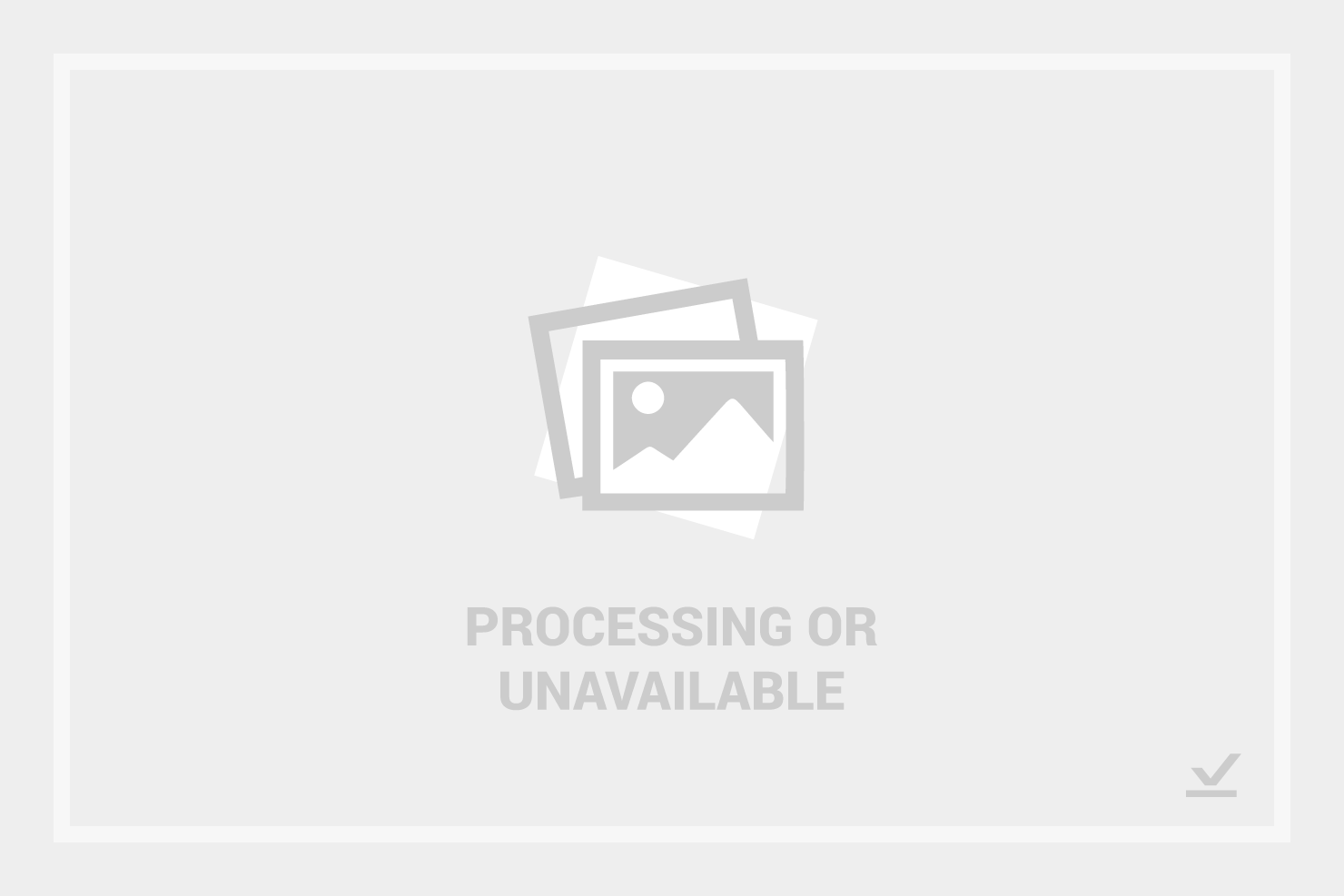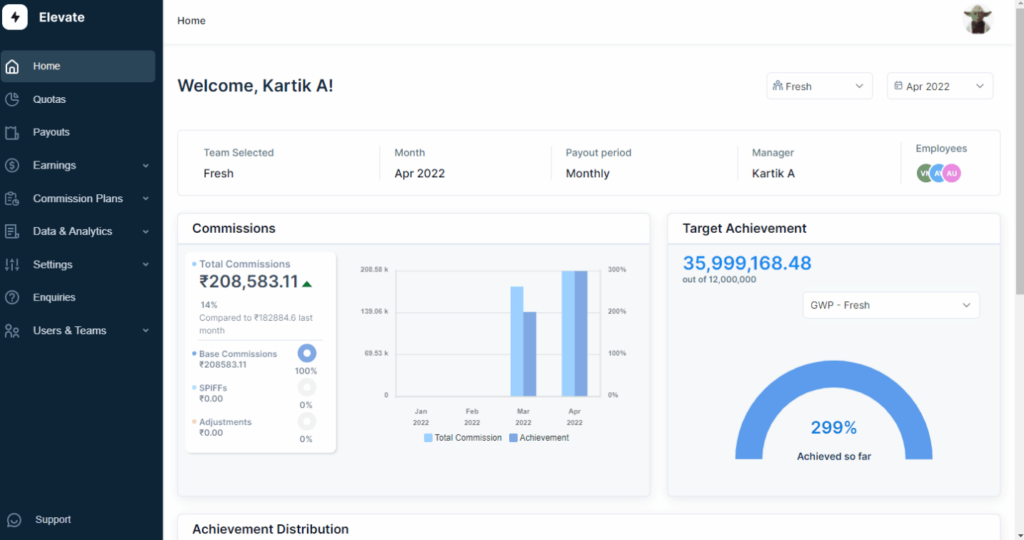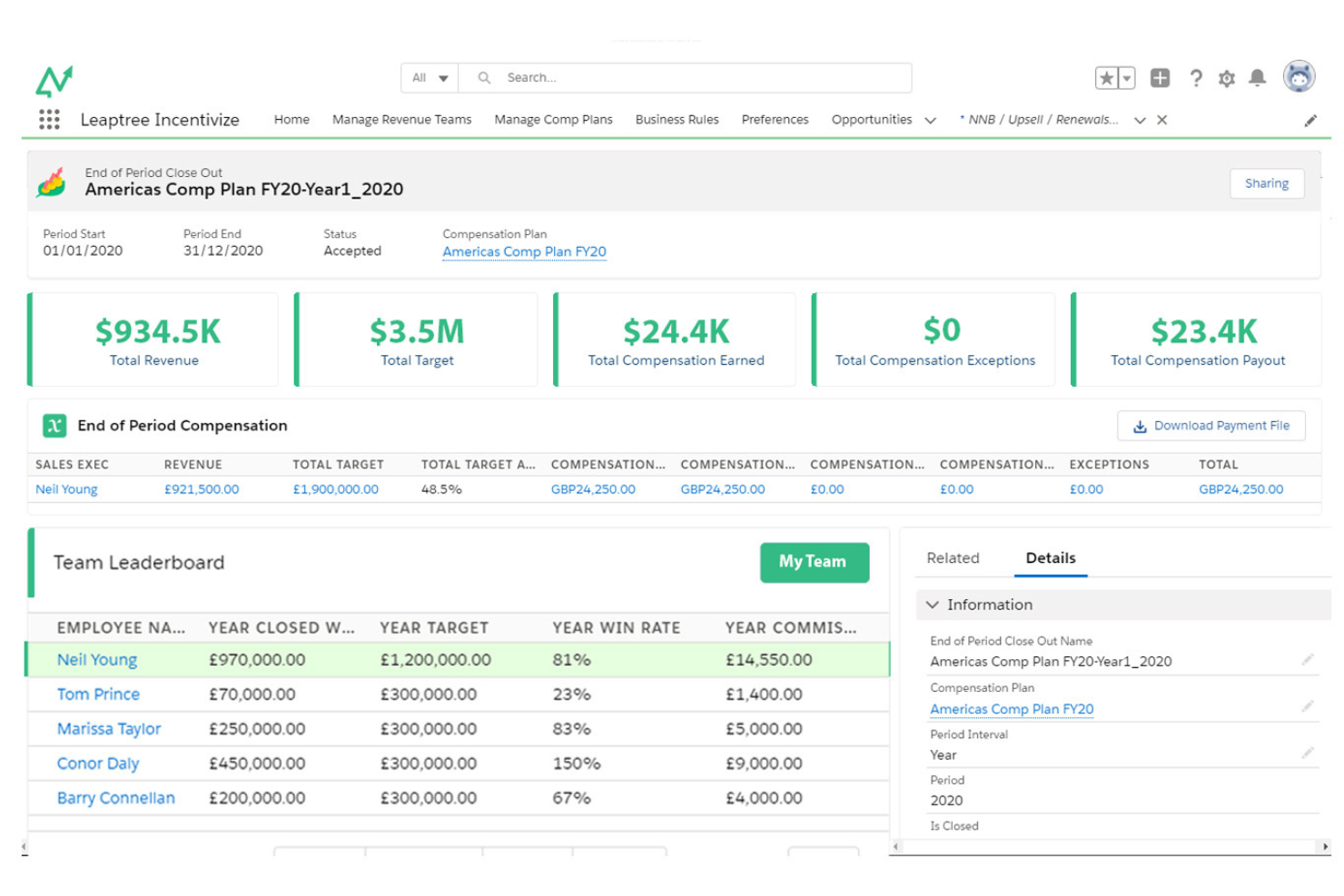10 Best Sales Commission Software Shortlist
Here's my pick of the 10 best software from the 22 tools reviewed.
With so many different sales commission software available, figuring out which is right for you is tough. You know you want a more efficient and error-free approach to handling sales incentives but need to figure out which tool is best.
I've got you! In this post I'll help make your choice easy, sharing my personal experiences using dozens of different sales commission tools with various teams and accounts, with my picks of the best sales commission software.
Why Trust Our Software Reviews
Best Sales Commission Software Summary
This comparison chart summarizes pricing details for my top sales commission software selections to help you find the best one for your budget and business needs.
| Tool | Best For | Trial Info | Price | ||
|---|---|---|---|---|---|
| 1 | Best for no-code commission plans | Demo available | Pricing upon request | Website | |
| 2 | Best for AI-driven compensation planning | 14-day free trial | From $30/month (billed annually) | Website | |
| 3 | Best for built‑in approval workflows | Free demo available | Pricing upon request | Website | |
| 4 | Best AI-adaptive, user-friendly comp management | Free demo available | Pricing upon request | Website | |
| 5 | Best for integrating commission calculations into sales reports | Free plan available | From $15/user/month (billed annually) | Website | |
| 6 | Best for mobile-first salespeople | Free demo available | Custom pricing upon request | Website | |
| 7 | Best for making selling fun while ensuring teams stay focused on goals | Free demo available | Pricing upon request | Website | |
| 8 | Best enterprise-grade compensation management software that’s easy to use | Free demo available | Custom pricing with a 30-user minimum | Website | |
| 9 | Best for automated and transparent payout tracking | Free demo available | From $25/user/month | Website | |
| 10 | Best for Salesforce-native sales-focused teams | Not available | From $39/user/month | Website |
-

Expedite Commerce
Visit Website -

Prisync
Visit WebsiteThis is an aggregated rating for this tool including ratings from Crozdesk users and ratings from other sites.4.7 -

QuickBooks Online
Visit WebsiteThis is an aggregated rating for this tool including ratings from Crozdesk users and ratings from other sites.4
Best Sales Commission Software Reviews
Below are my detailed summaries of the best sales commission software that made it onto my shortlist. My reviews offer a detailed look at the key features, pros & cons, integrations, and ideal use cases of each tool to help you find the best one for you.
Everstage is a sales commission software that aims to help businesses maximize their revenue through effective incentive programs. With Everstage, businesses can design and customize commission plans, automate routine tasks for accurate payouts, motivate sales teams with visibility of payouts and gamification, and derive valuable insights to increase profitability.
Why I picked Everstage: Everstage provides a no-code platform for automating sales commissions, aiming to motivate sales teams with real-time visibility and insights into their earnings. This helps facilitate the design, modeling, and customization of commission plans to align with evolving business goals. It also facilitates the management of data for accurate commission calculations and ensures data security with advanced access control mechanisms.
Everstage Standout Features and Integrations
Standout features include automated approval workflows and contract management, as well as assistance in validating and locking payments to maintain the incentive program, aiming to save time and ensure timely and accurate payouts. Other popular features include the no-code plan designer, commission forecasting features, and reporting and analytics tools.
Integrations include Microsoft Excel, Slack, HubSpot CRM, Pipedrive, Freshsales, MailChimp, Trello, ClickUp, Airtable, and Salesforce CRM.
Pros and cons
Pros:
- Enables collaboration among sales teams
- Provides actionable insights and alerts
- Easy access to performance tracks
Cons:
- Some login issues and slow access
- Trackers and statements may contain outdated information
QuotaPath is a sales commission software built for sales leaders, RevOps, and finance leaders to plan, track, and pay commissions with confidence. It centralizes compensation structures, automates payouts, and gives sales reps visibility into their earnings.
Why I picked QuotaPath: I picked QuotaPath because it helps you build tailored compensation plans with its AI-driven plan builder and ensures fairness with payout approvals, data locking, and clear rules. These tools cut down disputes, keep everyone accountable, and let your team focus on selling instead of worrying about pay accuracy.
QuotaPath Standout Features and Integrations
Standout features include real-time earnings visibility, customizable compensation rules, data locking, tailored approval workflows, attainment dashboards, dispute resolution support, flexible payout rules, quota management, commission modeling, period management, and transparent reporting.
Integrations include native integrations with Close, Copper, HubSpot, Maxio, Salesforce, Stripe, SugarCRM, and Zoho CRM. You can also build custom integrations with the open API functionality.
Pros and cons
Pros:
- Dedicated account manager
- Free forever plan
- Comprehensive free trial
Cons:
- Limited user-friendly visuals
- Feels like a finance tool
Qobra is a sales commission software designed to help you automate commission calculations and keep your revenue team aligned. It replaces spreadsheets by pulling in data from your CRM to compute commissions accurately and in real time.
Why I picked Qobra: I chose Qobra because it automates complex commission plans—you can set up everything in a no-code editor, and it applies calculations automatically based on your rules. This means no more manual formulas or time-consuming tweaks. If your plan includes accelerators, splits, or margin-based payouts, Qobra handles them reliably. It also has built-in discussion and validation flow. When commissions are ready, managers, finance, and HR can review and approve within the tool.
Qobra Standout Features and Integrations
Standout features include real-time commission tracking so your reps can see their earnings live on dashboards and get notifications when they hit milestones. It also provides detailed reporting and data export tools, letting you pull commission insights by team and period with a click.
Integrations include Salesforce, HubSpot, Zoho, Odoo, Microsoft Dynamics, Pipedrive, Snowflake, BigQuery, PostgreSQL, Redshift, Microsoft SQL, and Workday.
Pros and cons
Pros:
- Instant visibility into commission breakdowns
- Automates manual commission calculation
- Supports complex pay models like accelerators and hybrid bonuses
Cons:
- Occasional issues with integration into existing systems
- Data synchronization or system updates can sometimes lag
Visdum is a comprehensive SaaS platform designed to optimize sales commission management for finance, RevOps, and sales teams globally. It automates the intricate process of designing, calculating, and reporting sales commissions to promote accuracy, transparency, and efficiency. The platform is tailored for sales, finance, and revenue operations teams who need to manage complex commission structures and aim to unlock higher revenue through better incentive alignment.
Why I picked Visdum: I like that Visdum addresses the common pain points in sales compensation management. For example, its real-time data synchronization ensures that all commission calculations are up-to-date, reducing the chances of errors and disputes. The no-code plan designer allows users to easily create and deploy custom compensation plans, making the process faster and more efficient. Its user-friendly interface, combined with its AI-adaptive nature, makes Visdum a great choice for technical and non-technical users alike.
Visdum Standout Features and Integrations
Standout features include auto-computing of commissions to ensure every detail is accounted for, from deal owners to overlays and reporting hierarchies. The pipeline estimator helps sales managers forecast potential earnings from future deals, providing valuable insights for strategic planning. Visdum's transparent calculation engine provides clear insights into earnings, helping to build trust and motivation among sales teams. Additionally, Visdum supports compliance with industry standards such as ASC 606 and IFR15.
Integrations include Salesforce, HubSpot, Microsoft Dynamics, NetSuite, Oracle, SAP, Workday, QuickBooks, Xero, Slack, Google Sheets, Tableau, Power BI, and more.
Pros and cons
Pros:
- Real-time performance dashboards
- Clear visibility into earnings
- Intuitive, user-friendly interface
Cons:
- Mobile user support limited to higher-tiered plans
- Initial setup can be complex
HubSpot
Best for integrating commission calculations into sales reports
HubSpot is a comprehensive CRM platform known for its robust suite of tools designed to enhance sales, marketing, and customer service processes. It offers a centralized platform where businesses can manage customer relationships, automate marketing efforts, and streamline sales operations. With its user-friendly interface and extensive functionality, HubSpot is a good tool for businesses of all sizes.
Why I picked HubSpot: HubSpot offers a calculated properties feature, which allows businesses to automate and customize commission calculations directly within the CRM. This feature enables users to create custom equations to calculate commissions based on deal properties and sales metrics. Whether you need to set a fixed commission percentage or a variable rate based on deal specifics, HubSpot can handle these requirements and reflect the calculations in sales reports.
HubSpot Standout Features and Integrations
Standout features include reporting and analytics tools for detailed insights into sales performance and commission earnings and customizable dashboards for visualizing key sales metrics and commission data in real-time. Furthermore, HubSpot’s automation capabilities streamline repetitive tasks, such as sending commission reports and notifications.
Integrations include Salesforce, Google Workspace, Microsoft Office 365, Slack, Mailchimp, QuickBooks, Zendesk, Asana, Trello, Zoom, Shopify, Stripe, Xero, SurveyMonkey, and PandaDoc.
Pros and cons
Pros:
- Highly customizable reports
- Automated workflow capabilites
- Integrated sales, marketing, and CRM tools
Cons:
- May be complex for beginners
- Free version has limitations
This web-based sales management platform helps organizations keep teams up to date about product knowledge, guarantee uniform messaging during every customer interaction, and improves team performance by keeping reps focused and engaged. SmartWinnr also uses AI-driven quizzes and reinforcement to enhance knowledge and provide continuous coaching.
Why I picked SmartWinnr: I chose this sales commission software because their focus is on your most important resource — your sales reps. This platform strives to keep them happy with a mobile-first approach that increases accessibility and engagement. Team members get training and gamification to improve performance and drive engagement.
SmartWinnr Standout Features and Integrations
Standout features include training and quiz modules to ensure your team is informed about new regulations and changes to customer relationship management, contests and leaderboards that enhance participation, and targeted learning for onboarding new hires.
Integrations include HubSpot CRM, Microsoft Dynamics 365, and Salesforce. Smartwinnr also has an API for custom integrations.
Pros and cons
Pros:
- Responsive and fast support
- Multi-language availability
- Mobile-focused approach
Cons:
- No free trial
- Not a commission payout system
Best for making selling fun while ensuring teams stay focused on goals
As a comprehensive sales management and commissions payment platform, Xoxoday Compass strives to help revenue operations teams design, publish, streamline, and automate all types of complex commission structures using a robust calculation engine for payouts, analytics, communication, and gamification.
Why I picked Xoxoday Compass: It’s no secret that people love the endorphin rush of beating a game or winning against friends. I chose Xoxoday Compass because this platform leverages game templates, leaderboards, and scorecards to create healthy competition and drive performance for your incentive program.
Xoxoday Compass Standout Features and Integrations
Standout features include commission design planner with no coding required, automation for sales calculations and disbursements, on-demand insights with micro and macro visualizations, and gamification tools that ensures reps are focused on business goals.
Integrations include Azure Data Lake, Dynamics 365, Freshsales, Google Sheets, HubSpot, Leadsquared, Salesforce, Slack, Zoho Books, and Zoho CRM.
Pros and cons
Pros:
- Plans are completely customizable
- Intuitive user experience
- Support is available 24/7
Cons:
- No free trial
- Onboarding for complex organizations may take several weeks
Best enterprise-grade compensation management software that’s easy to use
This comprehensive commission and incentive management solution offers you more than just in-depth insights that drive strong sales performance. Performio is also designed to automate your commission process and help you make informed decisions based on real-time analytics.
Why I picked Performio: I chose Performio because it’s designed for enterprise organizations with fast implementation, white-glove service, and highly configurable dashboards, plan building, and workflows.
Performio Standout Features and Integrations
Standout features include data import from any source, in any format for quick uploads, data management with pre-built transformations that eliminate the need for pre-processing, and enterprise-grade functionality to manage up to 30,000 commission-based agents.
Integrations include Docusign, NetSuite, REST API, Salesforce, SFTP, and Source Data.
Pros and cons
Pros:
- White-glove services
- Fast to implement
- Easy and intuitive to use
Cons:
- Limited flexibility in user reports
- Enterprise focused
ElevateHQ is a sales commission software that provides budget control tools that streamline compensation and maximize representative satisfaction. Their goal is to boost engagement and sales activities through transparency, accurate payouts, and end-to-end process visibility. With ElevateHQ, managers can automate any commission plan and agents can track progress on a personalized dashboard.
Why I picked ElevateHQ: One of the reasons that I chose ElevateHQ is the way they automate compensation management. You can configure the team hierarchy at any time during the commission period, reconcile invoices and inward payments with the tracking tool, and split deals or change commission payouts while leaving an audit trail that logs every change.
ElevateHQ Standout Features and Integrations
Standout features that help ElevateHQ stand out include their easy-to-use commission plan designer, which can accommodate custom fields in your CRM, as well as complex workflows, and auto recommendations and simulations that help managers test incentive plans to ensure data-based decision-making.
Integrations include hundreds of native integrations for CRM, data warehouse, database, communication, and invoice needs. Some of the top integrations include ActiveCampaign, Chargebee, HubSpot, Microsoft Teams, NetSuite, Outreach, Pipedrive, Salesforce, SalesLoft, and Slack.
Pros and cons
Pros:
- Simple and easy to use
- Notifications for commission or plan changes
- Efficient and accurate commission tracking
Cons:
- Software can lag with large file loads
- No gamification features
Leaptree is a revenue performance platform that offers tools for sales commissions and CX quality assurance. It helps businesses save time on compensation processing, improve win rates, and assess CX quality without the need for coding. Leaptree’s main focus is helping align teams, streamline operations, and maximize revenue.
Why I picked Leaptree: I chose Leaptree for sales commission software because it offers an end-to-end solution that integrates well with Salesforce, which is worth considering when comparing different tools. The ability to manage complex sales incentive plans and provide real-time data-driven insights makes it a strong contender in the market. The software's focus on improving sales performance through data-driven insights and personalized dashboards is also a great feature worth considering.
Leaptree Standout Features and Integrations
Standout features include the ability to design and manage complex sales incentive plans, achieve higher win rates, and accelerate quality assessment for customer engagement. The platform is native to Salesforce, making it easy to use and update. It also offers personalized dashboards, real-time insights, and easy setup, making it a valuable tool for businesses looking to improve their sales and customer experience.
Integrations include Microsoft Excel, Slack, HubSpot CRM, Pipedrive, Freshsales, MailChimp, Trello, ClickUp, Airtable, and Salesforce CRM.
Pros and cons
Pros:
- Strong integration with Salesforce
- User-friendly interface
- Customizable scorecards
Cons:
- Requires Salesforce Lightning subcription
- Limited analytics capabilities
Other Sales Commission Software
Here are some additional sales commission software options that didn’t make it onto my shortlist, but are still worth checking out:
- Core Commissions
For automating complex sales commission calculations
- Varicent
Sales commission software for resolving mid-market commission problems
- Commissionly
Sales commission software for quick and easy setup
- Spiff
For scaling to any complexity and volume
- Palette
For small teams who need automatic, rules
- CRM Creatio
For no-code commission process automation
- QCommission
Commission software for GDPR, ASC 606, ISO, and SOC 1 and SOC 2 compliance
- Sales Cookie
Commission platform with incentive planning, designing, and tracking tools
- CaptivateIQ
Sales commission tool for flexible, variable workflows and inevitable adjustments
- Iconixx Sales
For automating commission, bonus, and merit programs to lower administrative costs
- Xactly Incent
Sales commission software with a focus on sales agent retention, training, and support
- SparkPlug
Sales incentive software for frontline employees in retail and restaurant industries
Sales Commission Software Selection Criteria
When selecting the best sales commission software to include in this list, I considered common buyer needs and pain points like accuracy in commission calculations and ease of integration with existing systems. I also used the following framework to keep my evaluation structured and fair:
Core Functionality (25% of total score)
To be considered for inclusion in this list, each solution had to fulfill these common use cases:
- Automate commission calculations
- Generate commission reports
- Integrate with CRM systems
- Track sales performance
- Handle multiple commission plans
Additional Standout Features (25% of total score)
To help further narrow down the competition, I also looked for unique features, such as:
- Customizable dashboards
- AI-driven analytics
- Mobile app access
- Real-time data updates
- Multi-currency support
Usability (10% of total score)
To get a sense of the usability of each system, I considered the following:
- Intuitive interface
- Minimal learning curve
- Clear navigation
- Responsive design
- Customization options
Onboarding (10% of total score)
To evaluate the onboarding experience for each platform, I considered the following:
- Availability of training videos
- Step-by-step product tours
- Access to templates
- Interactive chatbots
- Scheduled webinars
Customer Support (10% of total score)
To assess each software provider’s customer support services, I considered the following:
- 24/7 support availability
- Multiple support channels
- Response time
- Knowledgeable staff
- Comprehensive help center
Value For Money (10% of total score)
To evaluate the value for money of each platform, I considered the following:
- Pricing transparency
- Competitive pricing
- Flexible pricing plans
- Free trial availability
- Cost-effectiveness
Customer Reviews (10% of total score)
To get a sense of overall customer satisfaction, I considered the following when reading customer reviews:
- Overall satisfaction rating
- Commonly praised features
- Frequent complaints
- Customer retention rates
- Feedback on updates and improvements
How to Choose Sales Commission Software
It’s easy to get bogged down in long feature lists and complex pricing structures. To help you stay focused as you work through your unique software selection process, here’s a checklist of factors to keep in mind:
| Factor | What to Consider |
|---|---|
| Scalability | Can the software grow with your business? Consider future needs and whether the tool can handle increased users and transactions without a hitch. |
| Integrations | Does it work with your current systems? Check compatibility with your CRM, ERP, and other essential tools to avoid data silos. |
| Customizability | Can you tailor it to your workflows? Look for options to adjust settings, reports, and dashboards to suit your team's processes. |
| Ease of use | How user-friendly is it? Evaluate if your team can quickly adopt it without extensive training or frustration. |
| Implementation and onboarding | How long will it take to set up? Consider the time and resources needed to get up and running, including any required training sessions. |
| Cost | Is it within your budget? Compare pricing plans and watch for hidden fees. Ensure the value matches the price. |
| Security safeguards | How secure is your data? Look for encryption, access controls, and compliance with data protection standards. |
| Support availability | What support options are there? Check if the vendor offers timely assistance through chat, email, or phone when you need help. |
Trends In Sales Commission Software For 2025
The evolution of sales commission software reflects broader trends in business technology, emphasizing automation, transparency, and strategic insights. Let's delve into the specific trends that are currently shaping sales commission software:
Automation and Integration
- Enhanced Automation: There's a clear trend toward more sophisticated automation features, reducing the manual effort needed for calculating and distributing commissions. Automation extends to data imports, rule application, and even dispute resolutions, streamlining the commission process.
- Deeper CRM and ERP Integrations: Sales commission tools are offering deeper, more seamless integrations with CRM and ERP systems, enabling real-time data flow and ensuring that sales performance and commission calculations are always aligned with the latest business data.
Analytics and Transparency
- Advanced Analytics: Rapid advancements in analytics within sales commission software allow for more detailed performance tracking and trend analysis. These insights can drive strategic decisions in sales and finance, optimizing commission plans for better results.
- Greater Transparency: Tools are increasingly providing features that enhance transparency for all stakeholders. This includes detailed dashboards and reports accessible by sales reps, managers, and finance teams, fostering trust and understanding across the organization.
Evolution of Demand
- Declining Demand for Standalone Solutions: As businesses seek to consolidate their tech stacks, the demand for standalone sales commission tools is diminishing. Instead, there's a preference for comprehensive platforms that offer end-to-end sales performance management.
- Decreased Emphasis on Basic Calculation Features: While core functionalities remain crucial, there's a notable shift away from basic calculation features toward more complex, value-adding functionalities like scenario planning and predictive analytics.
By understanding these trends, revenue operation leaders can select sales commission software that not only meets their current operational needs but also positions them well for future challenges and opportunities. The right software should offer a blend of depth in functionality, ease of use, and strategic insights, enabling organizations to optimize their sales incentives and drive revenue growth effectively.
What Is Sales Commission Software?
Sales commission software is a digital tool that automates the calculation and management of sales commissions. It is used by businesses to handle complex commission structures, track sales representative performance, and ensure accurate commission payouts. The software integrates with sales and payroll systems to streamline the commission process, from calculation to distribution.
Features
When selecting sales commission software, keep an eye out for the following key features:
- Automated calculations: Automatically compute commissions based on sales data to reduce errors and save time.
- CRM integration: Sync with existing CRM systems to ensure accurate data flow and real-time updates.
- Customizable reports: Generate tailored reports to analyze commission trends and performance metrics.
- Multiple commission plans: Support various commission structures to accommodate different sales roles and strategies.
- Real-time data updates: Provide instant access to the latest sales and commission information for informed decision-making.
- Mobile access: Enable users to view and manage commission data on the go, enhancing flexibility and accessibility.
- Security safeguards: Protect sensitive financial data with encryption and access controls to maintain compliance.
- User-friendly interface: Ensure ease of use for quick adoption by sales teams and administrators.
- Training resources: Offer tutorials, webinars, and guides to help users get the most out of the software.
- Customer support: Provide timely assistance through multiple channels to resolve issues and answer questions.
Benefits
Implementing sales commission software provides several benefits for your team and your business. Here are a few you can look forward to:
- Increased accuracy: Automated calculations reduce errors in commission payouts, ensuring fairness and trust.
- Time savings: By automating data entry and calculations, your team can focus on more strategic tasks.
- Enhanced motivation: Clear and accurate commission tracking motivates sales teams by linking pay directly to performance.
- Improved transparency: Customizable reports and real-time updates provide a clear view of sales and commissions.
- Flexibility: Multiple commission plans and mobile access allow you to adapt to different sales roles and work environments.
- Better decision-making: Real-time data updates help managers make informed decisions based on current sales performance.
- Security and compliance: Strong security safeguards protect sensitive data, ensuring compliance with industry standards.
Costs & Pricing
Selecting sales commission software requires an understanding of the various pricing models and plans available. Costs vary based on features, team size, add-ons, and more. The table below summarizes common plans, their average prices, and typical features included in sales commission software solutions:
Plan Comparison Table for Sales Commission Software
| Plan Type | Average Price | Common Features |
|---|---|---|
| Free Plan | $0 | Basic commission tracking, limited users, and basic reporting. |
| Personal Plan | $5-$25/user/month | Advanced calculations, CRM integration, and customizable reports. |
| Business Plan | $30-$60/user/month | Multiple commission plans, mobile access, and enhanced security features. |
| Enterprise Plan | $70-$100/user/month | Real-time data updates, dedicated support, and full customizability options. |
Sales Commission Software FAQs
Here are some answers to common questions about sales commission software:
How do I know if my business needs sales commission software?
If your team spends too much time on manual commission calculations or you face frequent errors, it’s time to consider sales commission software. It’s especially useful if your sales team is growing or if you use complex commission structures. Evaluate your current processes, and if they seem cumbersome or error-prone, software could be a smart investment.
Is sales commission software secure?
Yes, reputable sales commission software includes security measures like encryption and access controls. Always check the software’s security features and compliance with data protection regulations. This is crucial for protecting sensitive financial information. Ask vendors about their security certifications and how they handle data breaches.
How does sales commission software improve payout transparency?
Make sure reps can see earnings, goals, and upcoming payouts. Transparency reduces disputes and builds trust.
What’s Next:
If you're in the process of researching sales commission software, connect with a SoftwareSelect advisor for free recommendations.
You fill out a form and have a quick chat where they get into the specifics of your needs. Then you'll get a shortlist of software to review. They'll even support you through the entire buying process, including price negotiations.