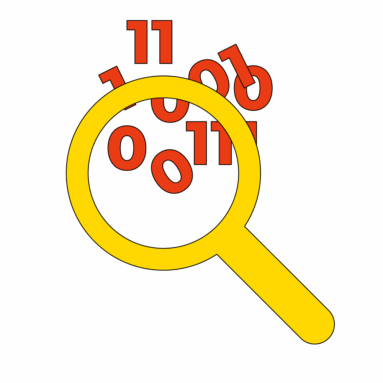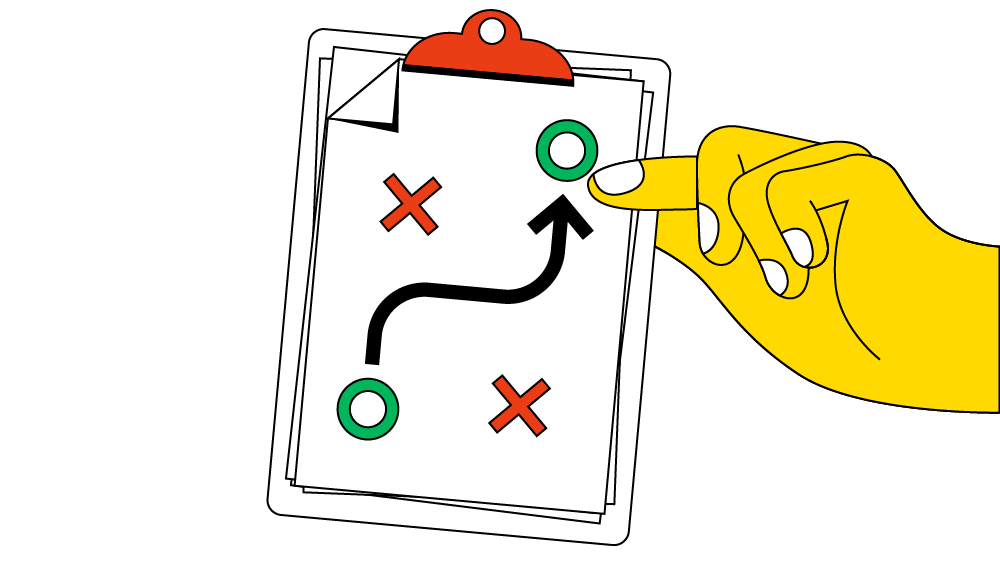Plan Flexibility: Look for contract management software that allows easy upgrades or downgrades as team needs change.
Data Access: Utilize robust reporting features for real-time analytics and ensure easy integration with existing systems.
Customization: Choose software that offers templates and configurations to enhance user experience and meet specific requirements.
Automation Benefits: Prioritize solutions with automation features to improve efficiency and streamline contract management processes.
Onboarding Support: Evaluate the quality of customer support and training resources during the onboarding phase to facilitate user adoption.
Contract management software is a tool that helps organizations create, store, track, and manage contracts throughout their lifecycle—streamlining everything from approvals to renewals.
For CROs, it’s crucial because it reduces bottlenecks in the sales process, ensures compliance, and provides real-time visibility into deal terms and obligations.
Choosing the right solution means prioritizing automation, integration with CRM and CPQ tools, and scalability, so your team can close deals faster, reduce risks, and improve profitability.
This guide is for teams looking to simplify their contract processes. Whether you're just starting or upgrading, this will help you make an informed choice.
9 Things to Look for When Choosing Contract Management Software
Evaluating contract management software means examining key factors that align with your team’s needs and goals.
Here’s what to consider:
1. Plan Flexibility
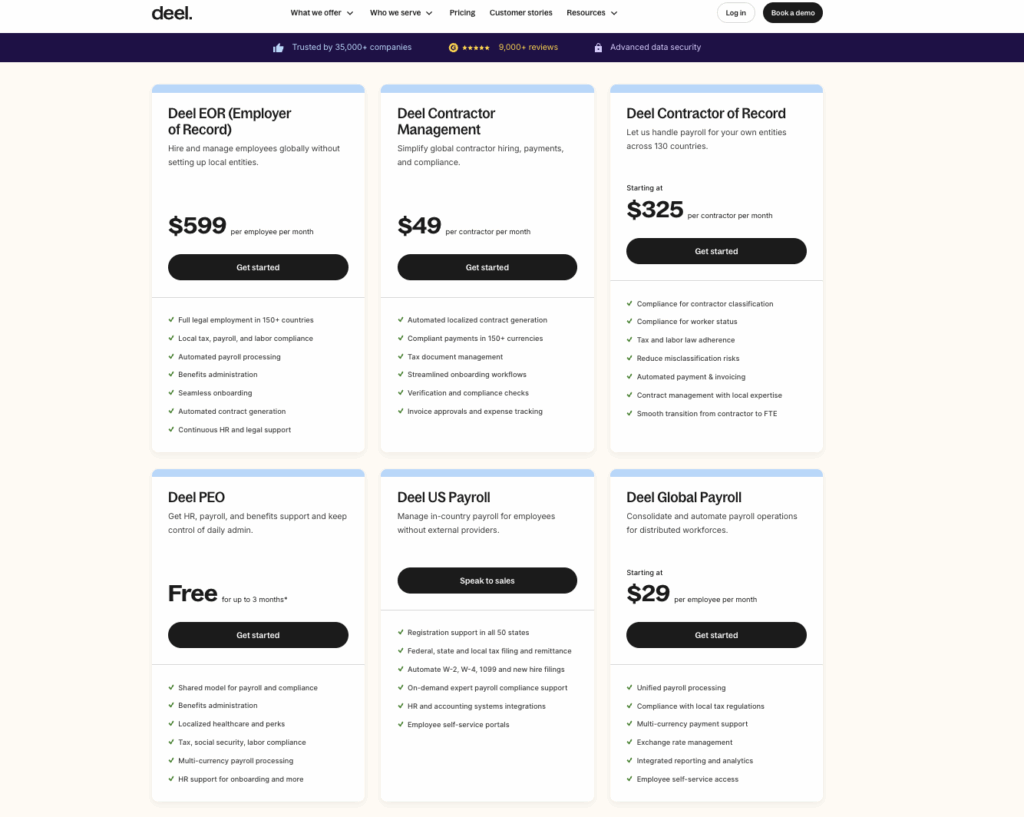
Plan flexibility lets you upgrade or downgrade as your needs change. Look for a contract management solution with flexible pricing plans. Ask vendors about their models and how they accommodate scaling teams.
2. Data Access and Reporting
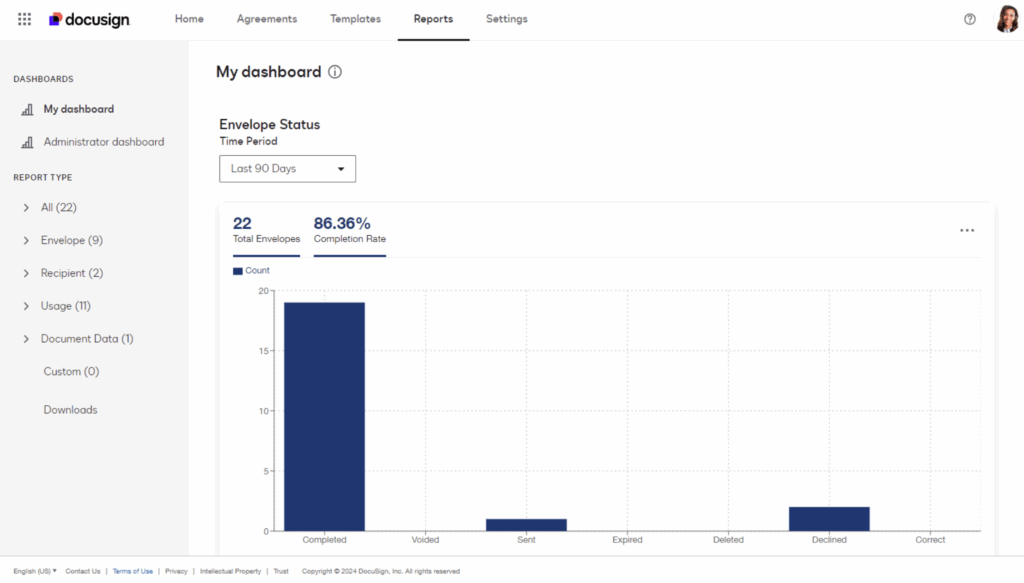
You’ll need dashboards, custom reporting, and real-time analytics to track contract data. Confirm audit trails and exports to Google Drive, Microsoft Excel, or your CRM.
3. Integration with Your Tech Stack
Strong integrations are critical: Salesforce, ERP, DocuSign, Adobe Sign, and more. A sound contract management system eliminates silos and supports automated workflows.
4. Onboarding and Support
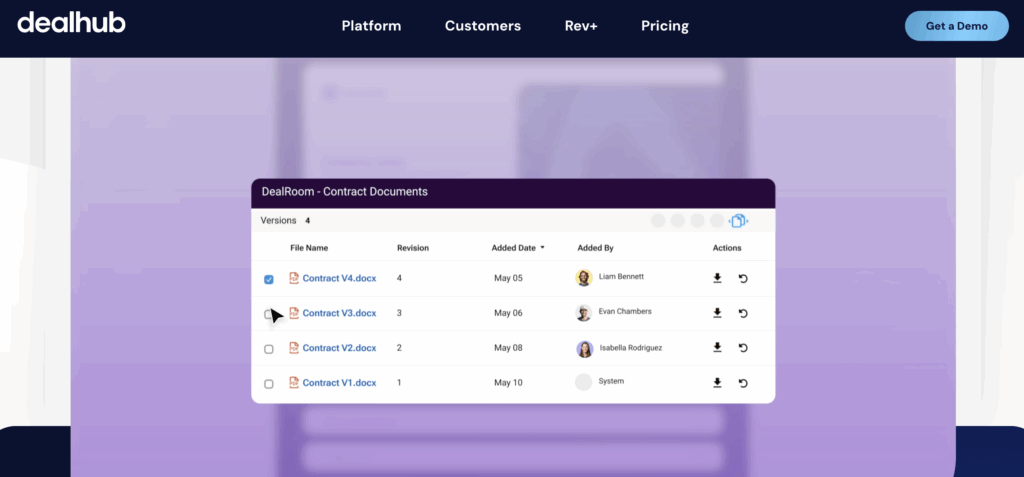
Look for responsive customer support, training, and clear notifications during the onboarding process. Test support channels and resources.
5. Role-Based Permissions
Granular permissions and user roles help secure sensitive data and ensure GDPR compliance. This is especially important for legal teams.
6. Industry-Specific Compliance
If you’re in healthcare, financial services, or supply chain management, confirm certifications and regulatory updates, as well as audit trails for compliance.
7. Customization Options
Tailor the platform with templates, custom fields, and user-friendly configurations. Focus on improving user experience and flexibility.
8. Automation Features
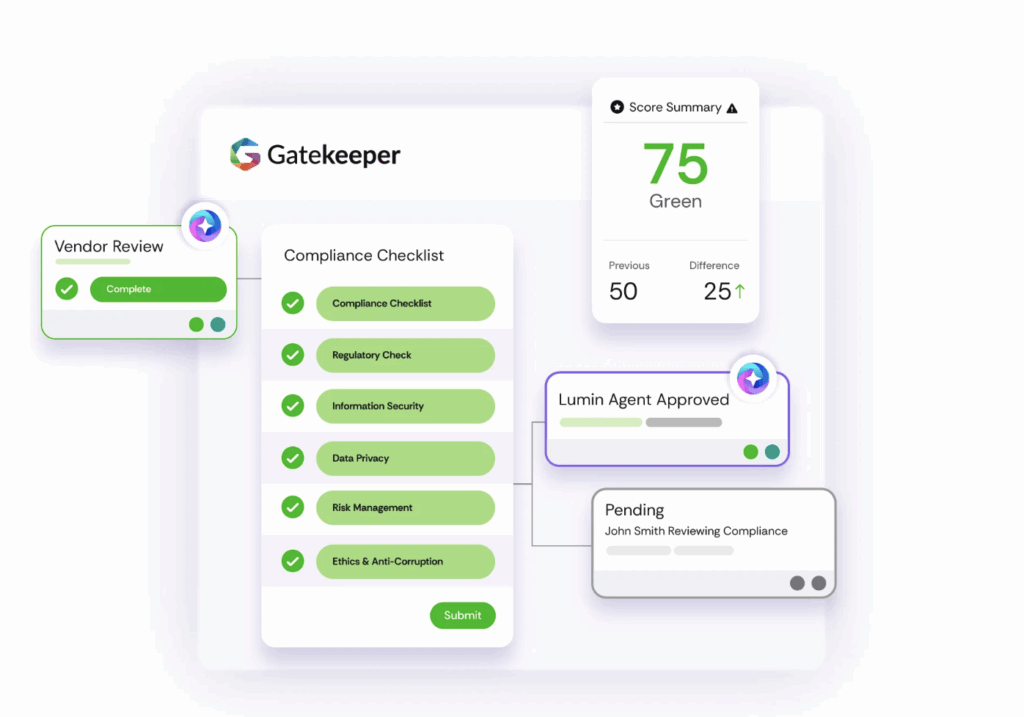
Look for AI-powered contract management solutions that incorporate OCR, contract intelligence, and automated contract review capabilities. Ensure e-signature/electronic signature integrations.
9. Mobile or Multi-Location Support
Ensure secure access to digital contract data, notifications, and audit trails on mobile devices—test for a smooth user interface.
How to Choose Contract Management Software: A 5-Step Framework
To find the right CLM software, align your tool with your team’s workflows and processes. Here’s a step-by-step guide:
Step 1: Identify Your Needs
- Gather Stakeholder Input: Include IT, finance, sales, and general counsel for contract creation and contract drafting needs.
- List and Prioritize Pain Points: Identify bottlenecks, missing notifications, and siloed access to contract repositories.
- Align With Internal Policies: Validate permissions and security standards.
- Differentiate Must-Have Features: Examples: dashboards, e-signature, and integrations with CRM/ERP.
Step 2: Research Contract Management Software Vendors
- Use review sites and Gartner reports to shortlist providers like Ironclad, Conga, and DocuSign CLM.
- Compare SaaS vs on-prem, all-in-one suites, and end-to-end workflows.
- Document findings: pricing, features, contract repository, audit trails.
- See our Top Contract Management Software list below.
Step 3: Make a Contract Management Software Shortlist and Reach Out
- Send RFPs focusing on contract lifecycle management features.
- Test end-to-end workflows, redline, eSignature, and new contract creation from Salesforce.
- Evaluate user-friendly design and customer support quality.
Step 4: Build the Business Case
- Tie cycle-time bottlenecks and revenue risk to missed contract execution.
- Present pricing plans and ROI projections.
- Highlight contract intelligence and automation benefits.
Step 5: Implement Your Contract Management Software and Onboard Your Users
- Communicate rollout timelines to sales teams, procurement, and legal teams.
- Assign owners for templates, permissions, and workspace setup.
- Track adoption via real-time metrics on dashboards.
Top Contract Management Software to Consider
Here’s a starter list of best contract management software platforms to explore:
What’s Next
If you're in the process of researching contract management software, connect with a SoftwareSelect advisor for free recommendations. You’ll get:
- A curated shortlist of CLM software.
- Support through the buying process, including pricing negotiations.
- Guidance for mapping integrations with CRM, ERP, and eSignature platforms.