Selecting the right CRM can significantly impact business efficiency and customer relationship management.
Ensure the CRM integrates smoothly with existing tech stack for seamless workflow and productivity.
Opt for CRM systems offering customization to better fit specific business processes and needs.
Choose a CRM with robust support and onboarding resources to ensure quick adaptation.
Carefully research CRM vendors focusing on scalability, pricing, and business fit to build a strong business case.
Picking the right CRM can make or break your business. The right tool helps you automate tasks, manage customer data, and keep your sales teams focused on closing deals. The wrong one? Clunky workflows, wasted time, and frustrated users.
With numerous CRM platforms available—each claiming to be the best CRM software—the choice can be overwhelming. This guide shows you exactly how to find a CRM solution that fits your business needs and delivers real ROI. I’ll help you navigate the options.
Your team deserves a CRM that supports your goals and enhances your customer relationships. Let's make sure you pick the right one.
9 Things to Look for When Choosing a CRM
Evaluating CRM platforms requires examining specific factors that align with your team’s business needs and goals. Here are key considerations to guide your decision:
1. Plan Flexibility

Plan flexibility is about adapting the CRM software to your changing needs. It matters because your business may grow or shift, and you need a tool that can scale with you. Look for CRM providers that offer easy upgrades or downgrades without penalties. Ask about pricing terms and whether you can adjust CRM features as your needs evolve. This helps you avoid being locked into a plan that no longer fits small businesses, startups, or enterprises.
2. Data Access and Reporting

Data access and reporting allow you to analyze customer interactions, customer information, and sales performance. It’s important because insights drive better decisions. Ensure the CRM systems provide customizable dashboards and reporting capabilities that are easy to understand and user-friendly. During a demo, test how quickly you can generate reports and whether the data aligns with your team’s metrics. This ensures you get valuable insights in real-time without hassle.
3. Integration with Your Tech Stack
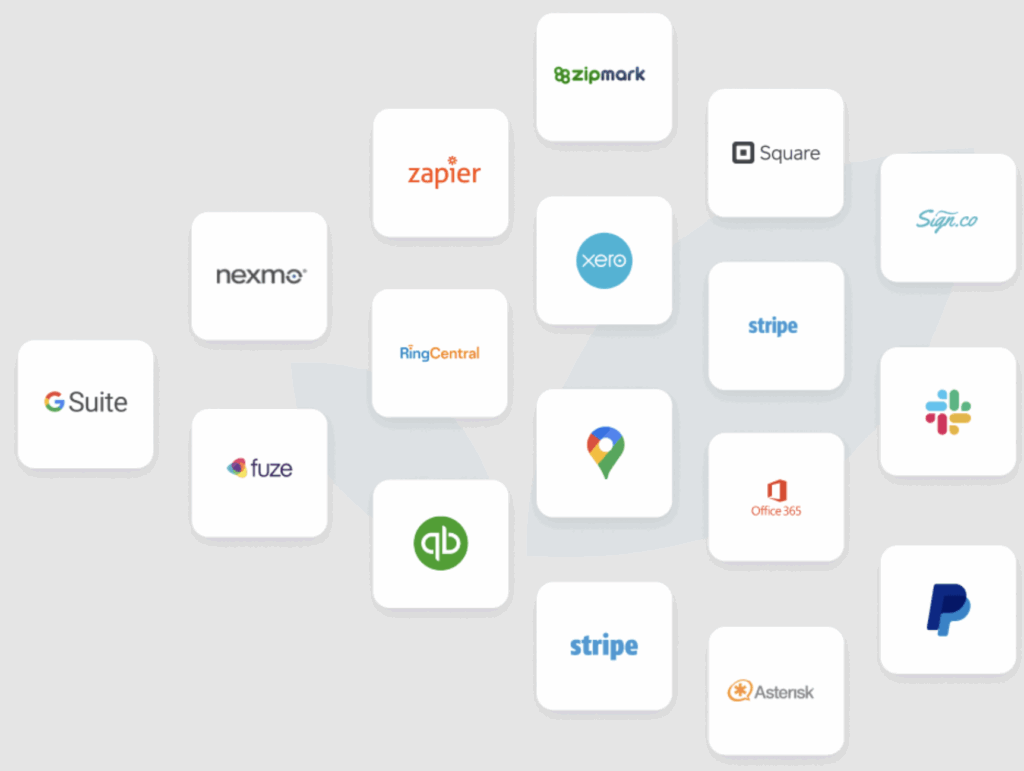
Integration means the CRM tools work with your existing systems. It’s vital to maintain workflow efficiency. Check if the CRM connects with your email, calendar, marketing platforms, social media channels, messaging tools, apps (including iOS), and Salesforce. During a trial, test how seamless the integration is and whether it supports your processes like lead management, lead scoring, and project management. This prevents disruptions and keeps your team productive.
4. Onboarding and Support
Customer support and onboarding refer to how the CRM provider helps you get started and resolves issues. Look for comprehensive training resources, hands-on tutorials, and responsive support teams. Ask about the availability of user communities and support hours. A provider that offers strong onboarding and support will help your team members adapt quickly and keep things running smoothly.
5. Role-Based Permissions
Role-based authentication and permissions control who can access specific data and features. This is essential for maintaining security and compliance. Check if the CRM software allows you to set permissions based on roles within your team. Test how easy it is to assign and modify permissions during a trial. This ensures your customer data remains secure and only accessible to authorized users.
6. Industry-Specific Compliance
Compliance ensures the CRM meets legal and industry standards. It’s crucial for avoiding fines and maintaining trust. Verify if the cloud-based platform supports regulations like GDPR or HIPAA. Ask for documentation on compliance features (e.g., audit trails, workflow automation safeguards) and test whether the CRM has built-in protections. This keeps your operations compliant and trustworthy across omnichannel touchpoints.
7. Customization Options
Customization allows you to tailor the CRM to your specific needs. It’s important for fitting the tool into your workflow. Look for CRM options that offer customizable fields, automated workflows, and interfaces you can streamline. During a demo, experiment with customization settings (pipelines, sales pipeline stages, follow-up tasks) to see how well they match your processes. This makes the CRM a better fit for your team and can increase sales.
8. Automation Features

Automation tools save time by handling repetitive tasks. They matter because they free up your team to focus on more strategic activities. Check if the CRM can automate email follow-up, task routing, lead assignment, and forecasting. If available, evaluate artificial intelligence features like predictive lead scoring or next-best-action to optimize outcomes. Test these capabilities during a trial to see how much time they save your team.
9. Mobile or Multi-Location Support
Mobile or multi-location support ensures your team can access the CRM anywhere. It’s key for teams that work remotely or across different sites. Verify that the CRM offers a robust mobile app and supports omnichannel access. Test the app’s ease of use and speed during a trial. This keeps your team connected and productive on the go, including existing customers and new customers' touchpoints.
How to Choose a CRM: A 5-Step Framework
Selecting the right CRM is about aligning it with your team’s business needs and goals. Focus on what matters most to your business, like integration and user experience. Here’s a simple framework to guide you through the process.
Step 1: Identify Your Needs
Start by defining your team’s needs to make the right CRM choice. This involves gathering input, prioritizing pain points, and aligning requirements with your policies:
Gather Stakeholder Input
Talk to key stakeholders like sales teams, marketing, IT, and customer support. Understand their workflows and challenges with the current tool. Encourage open discussions to ensure all voices are heard. This helps paint a complete picture of your business needs across customer journey stages.
List and Prioritize Pain Points
Identify what’s not working in your current system. Common issues might include data entry errors, lack of integration, slow reporting, or limited CRM functions. Prioritize these pain points based on their impact on your team’s efficiency.
Align with Policies and Goals
Ensure your CRM choice aligns with internal policies and business goals. Check vendor pricing, security protocols, and compliance requirements. If your industry requires specific regulations, ensure the CRM supports them.
Must-Have vs. Nice-to-Have Features
Differentiate between essential features and optional ones. Must-haves might include contact management, analytics, lead management, and reporting capabilities; nice-to-haves could be chatbots, marketing automation, or deeper integrations with marketing platforms.
Ask These Questions:
- What complaints or blockers come up most often?
- What CRM features would solve your top 3 pain points?
- What ROI are you expecting from this investment?
- How does the CRM align with our compliance requirements?
- Which type of CRM best fits our business needs (sales-focused, service-focused, customer relationship management suite)?
Step 2: Research CRM Vendors
Researching vendors involves scanning reviews, comparing functions, and identifying differentiators:
Conduct Vendor Scans
Use review sites and analyst coverage to compare CRM platforms and software solutions. Shortlist the best CRM software candidates that match your stack (Salesforce ecosystem, cloud-based tools, etc.).
Compare Based on Needs
Compare tools by size and complexity: small businesses may prefer simple crm tools with strong ease of use, while enterprises may need advanced forecasting, lead scoring, and authentication controls.
Identify Key Differentiators
Look for implementation support, user experience, and flexibility for niche use cases. Ask about app marketplace depth and whether the UI is truly user-friendly.
Also worth considering is how to choose contract management software that complements your CRM—requiring features like e-signatures, version tracking, and renewal alerts—so your systems collaborate rather than compete.
Document Your Findings
Track pricing, features, integrations, and SLAs in a comparison sheet to make decisions with data.
Ask These Questions:
- What does each tool do best?
- Does it fit your team size, budget, and stack?
- What onboarding resources and customer support are available?
- How intuitive is the interface and dashboards?
- Are there any hidden costs?
Top CRM Options to Consider
Shortlist 6–10 CRM options spanning cloud-based suites and specialized crm systems, depending on your business needs.
Step 3: Make a CRM Shortlist and Reach Out
Once you’ve done your research, narrow down your options and start conversations with potential partners:
Shortlist Vendors
Select 2–4 vendors that align with your business needs. Consider pricing, scalability, and integration with existing systems.
Send an RFI or RFP
Send a Request for Information (RFI) or a How to Choose a CRM RFP to gather detailed info on CRM features, SLAs, workflow, automated workflows, data model, and reporting capabilities.
Book Demos and Ask Questions
Schedule demos and prepare focused questions. Ask about integration, automation, and forecasting. Look for hands-on sessions so you can test workflows, follow-up cadences, sales pipeline stages, and apps.
Use Consistent Evaluation Criteria
Score each vendor on user experience, pricing, support, and fit to business goals.
Ask These Questions:
- Can you walk me through a real customer story like ours?
- What onboarding resources and customer support do you offer?
- What features require an upgrade?
- How does your CRM handle data integration with Salesforce or other existing systems?
- What’s your pricing structure?
Step 4: Build the Business Case
Turn your research into an internal proposal that leaders can approve:
Summarize Pain Points and Outcomes
Explain how workflow improvements, workflow automation, and automated workflows will reduce repetitive tasks, optimize processes, and increase sales.
Present Cost Estimates and Timelines
Share total cost, licensing pricing, implementation milestones, and expected time-to-value. Include options for cloud-based versus on-premises solutions if relevant.
Articulate ROI and Risks
Tie ROI to measurable metrics: faster follow-up, improved conversion, better retention, and happier existing customers. Note the risks of doing nothing.
Ask These Questions:
- What business problem will this solve?
- What are the risks of doing nothing?
- What are the financial and operational upsides?
- How will this CRM impact our team’s efficiency?
- What metrics will we use to measure success?
Step 5: Implement Your CRM and Onboard Your Users
Plan carefully so adoption sticks:
Communicate the Rollout Plan
Share timelines and milestones. Align team members across sales, marketing, and service on customer profiles and data standards.
Assign Internal Owners
Appoint owners for integrations, workflow design, and data quality. Ensure they coordinate with vendor customer support.
Ensure Training and Adoption
Run training on lead management, lead scoring, marketing automation, contact management, and day-to-day functions. Provide playbooks for follow-up and customer journey stages.
Create Feedback Loops
Collect feedback, iterate on pipelines, and refine CRM functions. Track early adoption via metrics on usage and outcomes.
What’s Next:
If you're researching how to choose a CRM, connect with a SoftwareSelect advisor for free recommendations.
You’ll receive a shortlist of CRM platforms tailored to your business needs (including Salesforce and other cloud-based options), guidance on pricing, and help ensuring the CRM features and workflows align with your business goals.


