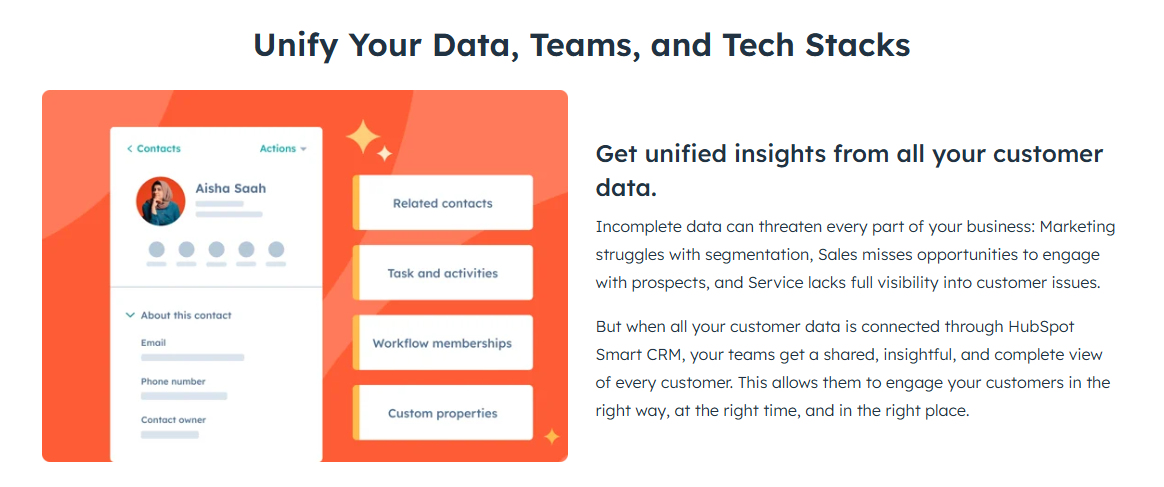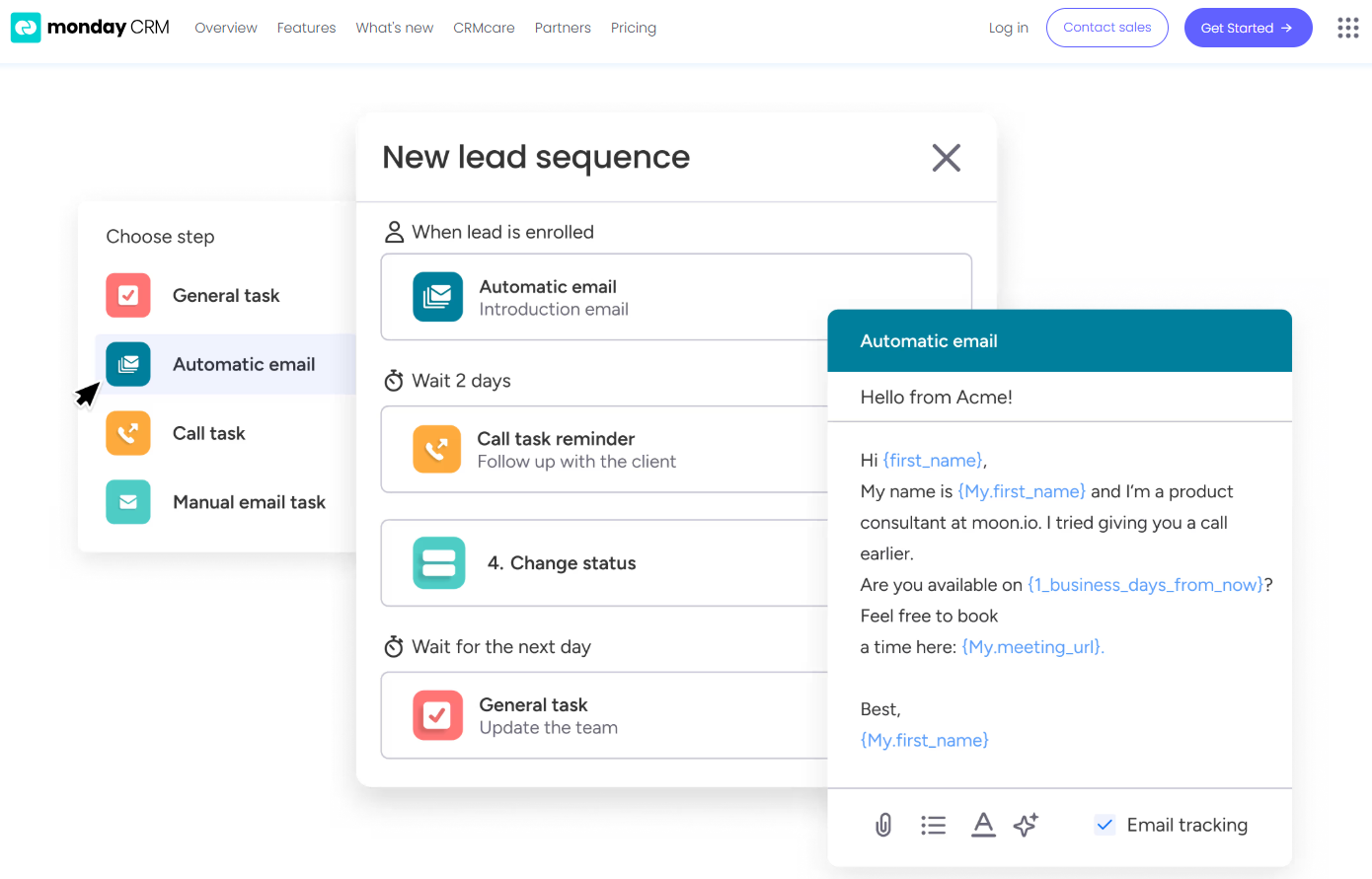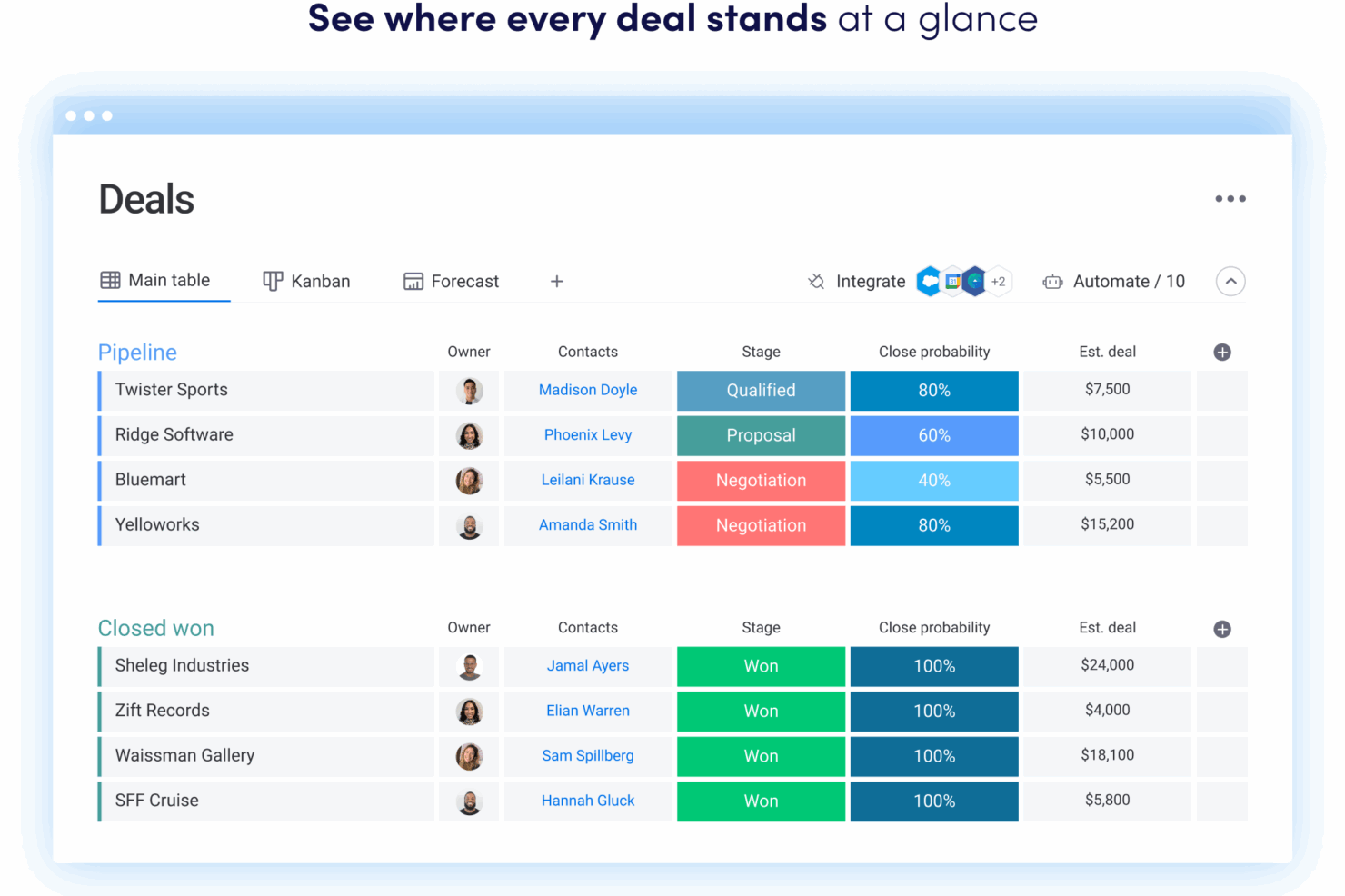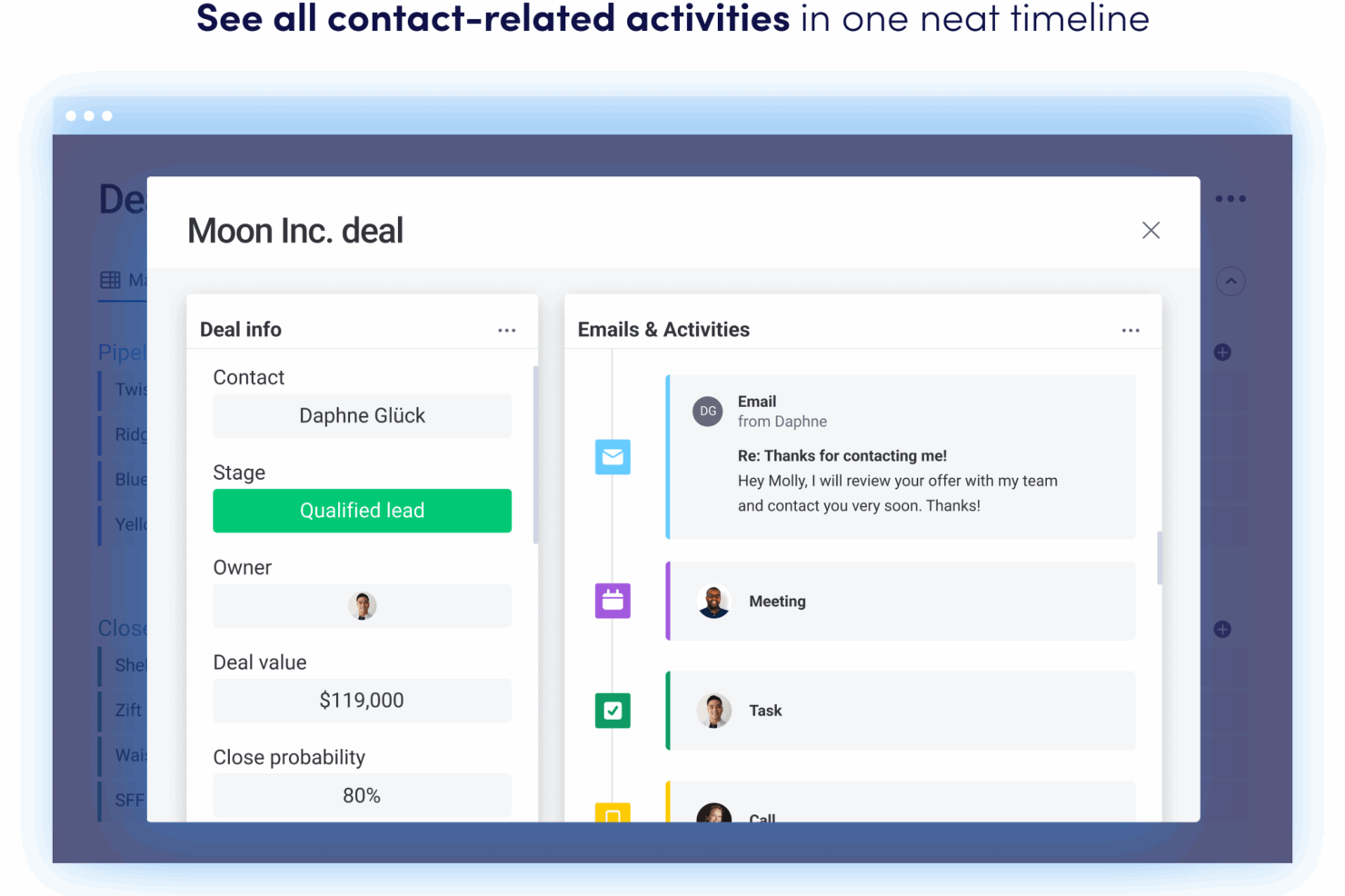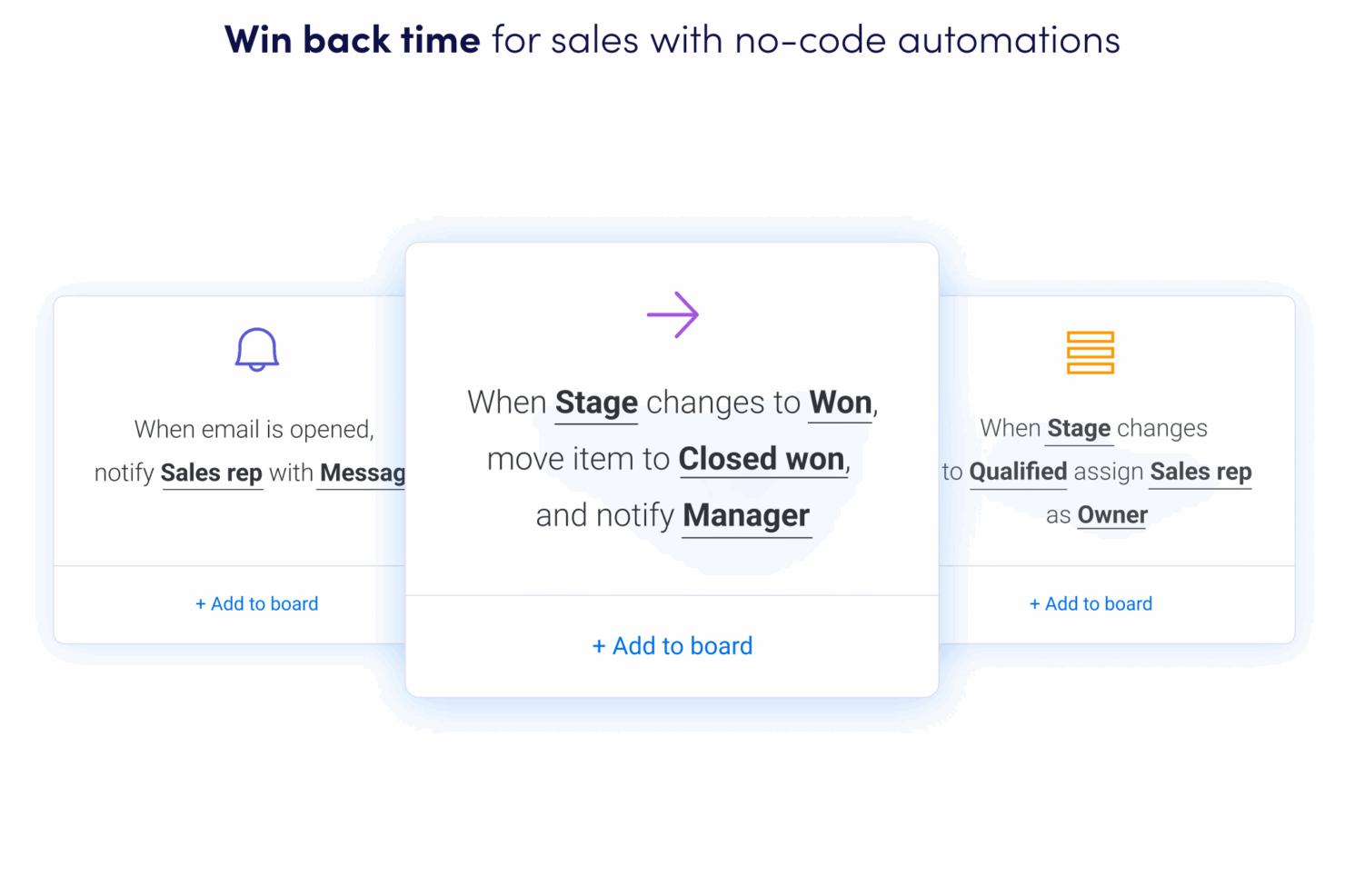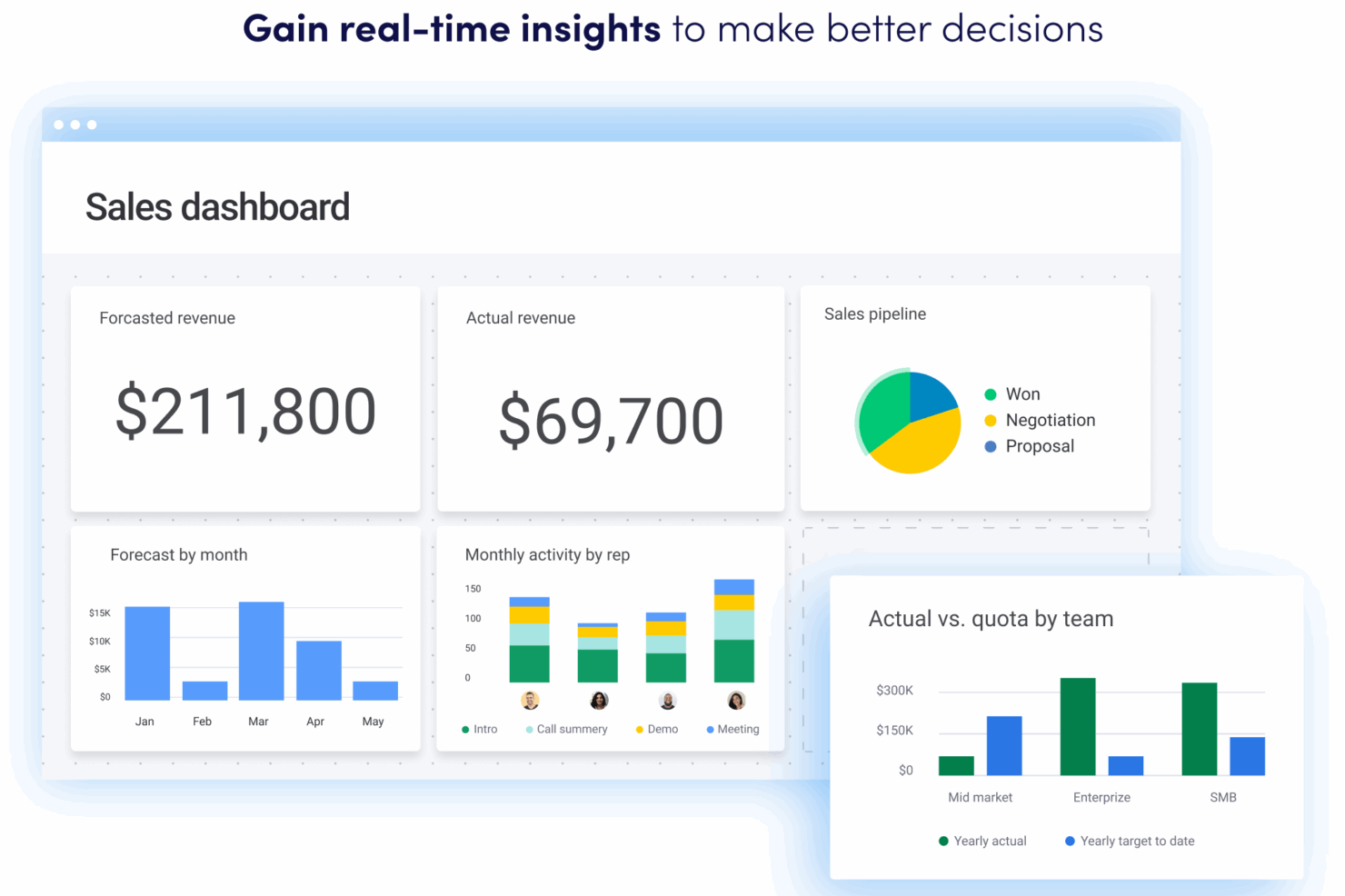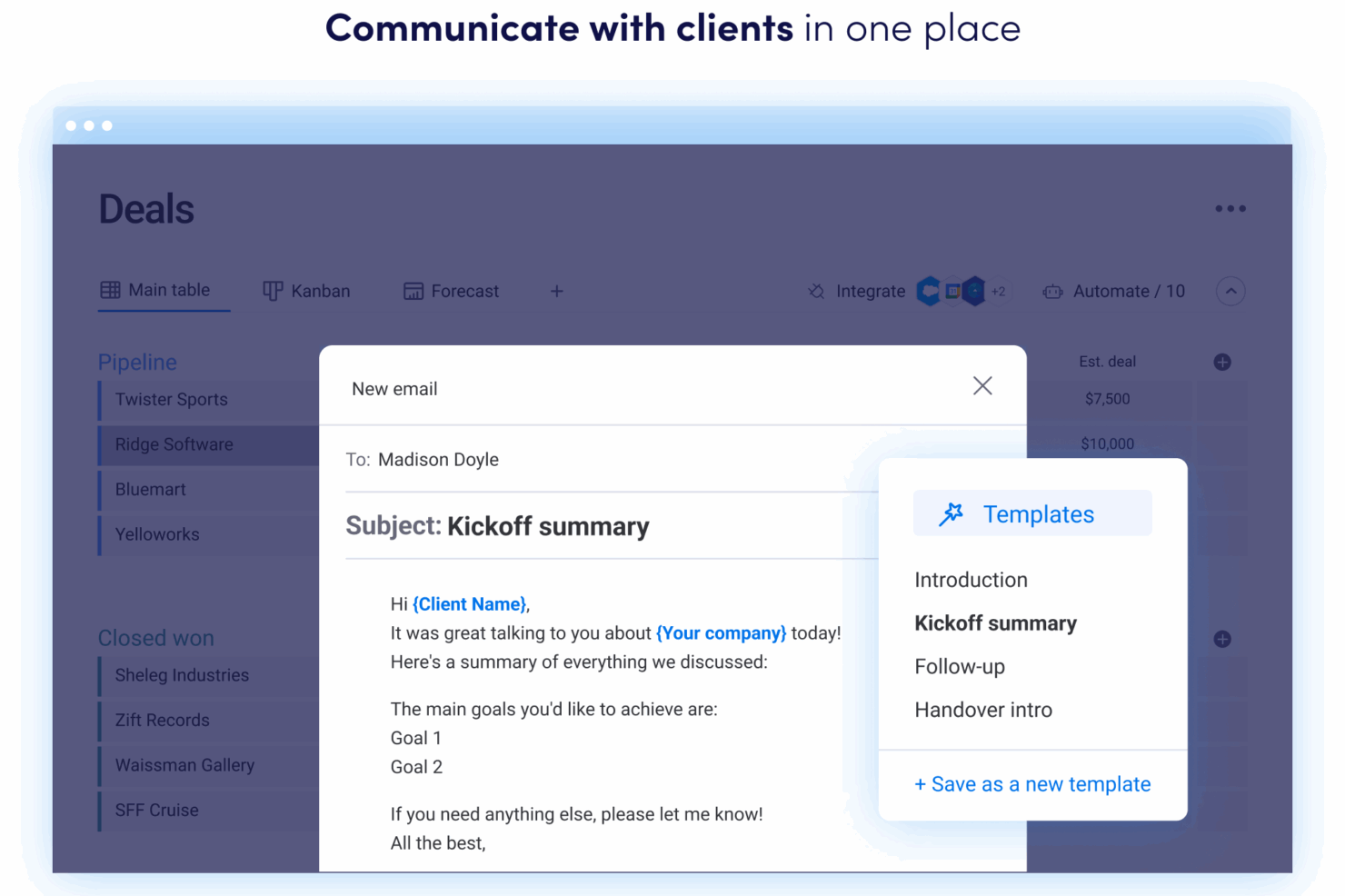HubSpot provides a robust platform for scaling your customer engagement and sales efforts. monday CRM offers a flexible solution for managing your team's interactions and workflows. While both tools aim to enhance your CRM capabilities, they differ in customization options and scalability.
In this article, you'll find a detailed comparison of the tools and their features, pros and cons, pricing, and more to help you choose the best CRM software for your needs.
HubSpot CRM vs. monday CRM: An Overview
HubSpot CRM
Read HubSpot CRM ReviewOpens new windowmonday CRM
Read monday CRM ReviewOpens new windowWhy Trust Our Software Reviews
HubSpot CRM vs. monday CRM Pricing Comparison
| HubSpot CRM | monday CRM | |
|---|---|---|
| Free Trial | Free plan available | 14-day free trial |
| Pricing | From $15/user/month (billed annually) | From $12/user/month (billed annually, min. 3 seats) |
Get free help from our project management software advisors to find your match.
Get Expert AdviceOpens new windowHubSpot vs. monday CRM Pricing & Hidden Costs
HubSpot pricing follows a freemium model with tiered plans, where additional expenses may arise from premium features and add-ons that enhance functionality.
monday CRM pricing is based on a tiered subscription model, with costs varying depending on the number of users and features you choose, and you might encounter extra fees for advanced integrations.
To choose the right tool for your needs, evaluate your team's size, feature requirements, and integration needs, and consider using free trials or demos to see which pricing structure aligns best with your operational goals.
HubSpot CRM vs. monday CRM Feature Comparison
With monday CRM’s integrations, you can easily connect your tools to streamline workflows, which is invaluable for a revenue operations analyst handling multiple data sources. HubSpot’s contact management feature is great for centralizing customer interactions, offering a comprehensive view that aids in strategic planning.
While monday CRM excels in integration flexibility, HubSpot provides a holistic customer interaction platform, each serving distinct operational needs.
| HubSpot CRM | monday CRM | |
|---|---|---|
| API | ||
| Calendar Management | ||
| Call Tracking | ||
| Click-to-Dial | ||
| Contact Management | ||
| Email Integration | ||
| External Integrations | ||
| File Sharing | ||
| Google Apps Integration | ||
| Lead Management | ||
| Lead Scoring | ||
| Marketing Automation | ||
| Mobile App | ||
| Pipeline Management | ||
| Sales Automation | ||
| Social-Media Integration | ||
| Task Scheduling/Tracking |
Get free help from our project management software advisors to find your match.
Get Expert AdviceOpens new windowHubSpot vs. monday CRM Integrations
HubSpot's integration with Shopify is great for e-commerce businesses that need to sync customer data seamlessly. monday CRM's integration with LinkedIn lets you automate posting tasks, which is perfect for keeping a consistent presence without manual effort.
While monday CRM focuses on workflow automation, HubSpot excels in connecting sales and marketing platforms.
| Integration | HubSpot | monday CRM |
|---|---|---|
| ❌ | ✅ | |
| Miro | ❌ | ✅ |
| Salesforce | ✅ | ✅ |
| Slack | ✅ | ✅ |
| Google Suite | ✅ | ✅ |
| Microsoft Teams | ✅ | ✅ |
| QuickBooks | ✅ | ❌ |
| Shopify | ✅ | ❌ |
| API | ✅ | ✅ |
| Zapier | ✅ | ✅ |
HubSpot vs. monday CRM Security, Compliance & Reliability
HubSpot and monday CRM both offer robust security and compliance measures, but HubSpot's slightly higher uptime could be more reliable for critical operations. To evaluate these features, a revenue operations analyst should review each tool's compliance certifications, encryption standards, and uptime guarantees to ensure they align with your organization's security policies.
| Factor | HubSpot | monday CRM |
|---|---|---|
| Data Privacy | HubSpot provides GDPR and CCPA compliance with data access controls. | monday CRM offers GDPR compliance with customizable privacy settings. |
| Encryption | HubSpot employs TLS encryption to secure data during transmission. | monday CRM uses AES-256 encryption for data at rest and in transit. |
| Uptime | HubSpot ensures reliability with a 99.95% uptime SLA. | monday CRM guarantees 99.9% uptime with regular system monitoring. |
HubSpot vs. monday CRM Ease of Use
HubSpot excels in providing a straightforward navigation experience, though its comprehensive setup might take longer to complete. monday CRM is great for its vibrant interface and quick setup, but you might find its customization options a bit overwhelming at first.
| Factor | HubSpot | monday CRM |
|---|---|---|
| User Interface | HubSpot offers a clean, organized dashboard that's easy to navigate. | monday CRM features a colorful, customizable interface that's intuitive. |
| Onboarding Experience | HubSpot offers a comprehensive onboarding process with guided setup. | monday CRM provides interactive tutorials to get you started quickly. |
| Support | HubSpot provides extensive support with a knowledge base and community. | monday CRM offers 24/7 support through chat and email. |
HubSpot CRM vs monday CRM: Pros & Cons
HubSpot CRM
- Excellent customer support ensures that you get the help you need when you need it.
- The robust reporting tools help you gain insights into your sales pipeline and track your team's performance.
- HubSpot CRM's user-friendly design makes it easy for your team to navigate and manage customer interactions.
- Advanced features may require a learning curve for those new to CRM systems.
- The mobile app lacks some functionalities found in the desktop version, which might hinder on-the-go access.
- Some users find the customization options limited compared to other CRM solutions.
monday CRM
- You can create forms that live within your project as a view.
- Its integrated proofing feature lets you add comments to files.
- You can easily create automations without any coding.
- Training videos use the old UI, which can confuse new users.
- Subtask columns don't replicate task structure, needing extra customization.
- The Gantt view isn't useful for building projects.
Best Use Cases for HubSpot CRM and monday CRM
HubSpot CRM
- Small Businesses HubSpot CRM’s user-friendly interface and powerful features help you manage customer relationships efficiently without the need for extensive training.
- Marketing Teams The built-in marketing tools let your team create and track campaigns easily, making it a great fit for those focused on lead generation.
- Sales Departments With its robust reporting and sales pipeline tracking, HubSpot CRM helps your team close deals faster and improve sales performance.
- Customer Service The support features and ticketing system ensure your team can address customer needs quickly and effectively.
- Startups HubSpot CRM’s scalability and cost-effectiveness make it a smart choice for startups looking to grow without breaking the bank.
- Freelancers The easy-to-use platform helps you manage client interactions and projects, saving time and boosting productivity.
monday CRM
- Tech Startups monday sales CRM is perfect for tech startups needing agile workflows and automation.
- Marketing Agencies Your agency will benefit from its collaborative tools and proofing features for client work.
- Small Businesses If you’re a small business, you’ll find its ease of use and customization options invaluable.
- Project Managers You can streamline tasks and track progress easily with monday sales CRM’s visual tools.
- Sales Teams It helps your team manage leads and sales pipelines with integrated tracking features.
- Creative Teams Your team can collaborate effectively using its integrated comments and file sharing.
Get free help from our project management software advisors to find your match.
Get Expert AdviceOpens new windowWho Should Use HubSpot, and Who Should Use monday CRM?
In my opinion, HubSpot is best suited for businesses focused on scaling their sales and marketing efforts, especially those in the tech or e-commerce sectors. If your team needs a comprehensive tool that seamlessly integrates marketing and sales, HubSpot is the way to go.
On the other hand, monday CRM is perfect for teams that thrive on customization and need to manage complex workflows across various industries. It's a great fit for creative teams or startups that value flexibility and visual project management.
Differences Between HubSpot CRM and monday CRM
| HubSpot CRM | monday CRM | |
|---|---|---|
| Automation | HubSpot excels in marketing and sales automation. | monday CRM supports workflow automation through integrations. |
| Integrations | HubSpot emphasizes integrations with e-commerce like Shopify. | monday CRM focuses on tool integrations like LinkedIn and Miro. |
| Onboarding | HubSpot offers a comprehensive onboarding with guided setup. | monday CRM provides interactive tutorials for a quick start. |
| Pricing Model | HubSpot uses a freemium model with add-ons for advanced features. | monday CRM offers tiered plans based on users and features. |
| User Interface | HubSpot features a clean, organized dashboard. | monday CRM has a colorful, customizable interface. |
| Visit HubSpot CRMOpens new window | Visit monday CRMOpens new window |
Similarities Between HubSpot CRM and monday CRM
| Customizable Dashboards | Both monday CRM and HubSpot let you tailor dashboards to fit your team's needs, offering visual customization options. |
|---|---|
| Data Security | monday CRM and HubSpot both prioritize data security with strong encryption and compliance measures like GDPR. |
| Integration Options | Both tools support integrations with popular apps like Slack and Google Suite, helping you connect your existing tools. |
| Scalability | Both solutions are scalable, catering to small teams and growing businesses, with features that expand with your needs. |
| User Support | Each platform provides extensive user support through resources and communities, ensuring you get help when needed. |
| Visit HubSpot CRMOpens new window Visit monday CRMOpens new window | |